Display, Beat sync, Quantize – Pioneer CDJ-900NXS User Manual
Page 4: Slip mode, Beat divide, My settings, High sound quality, Sound card
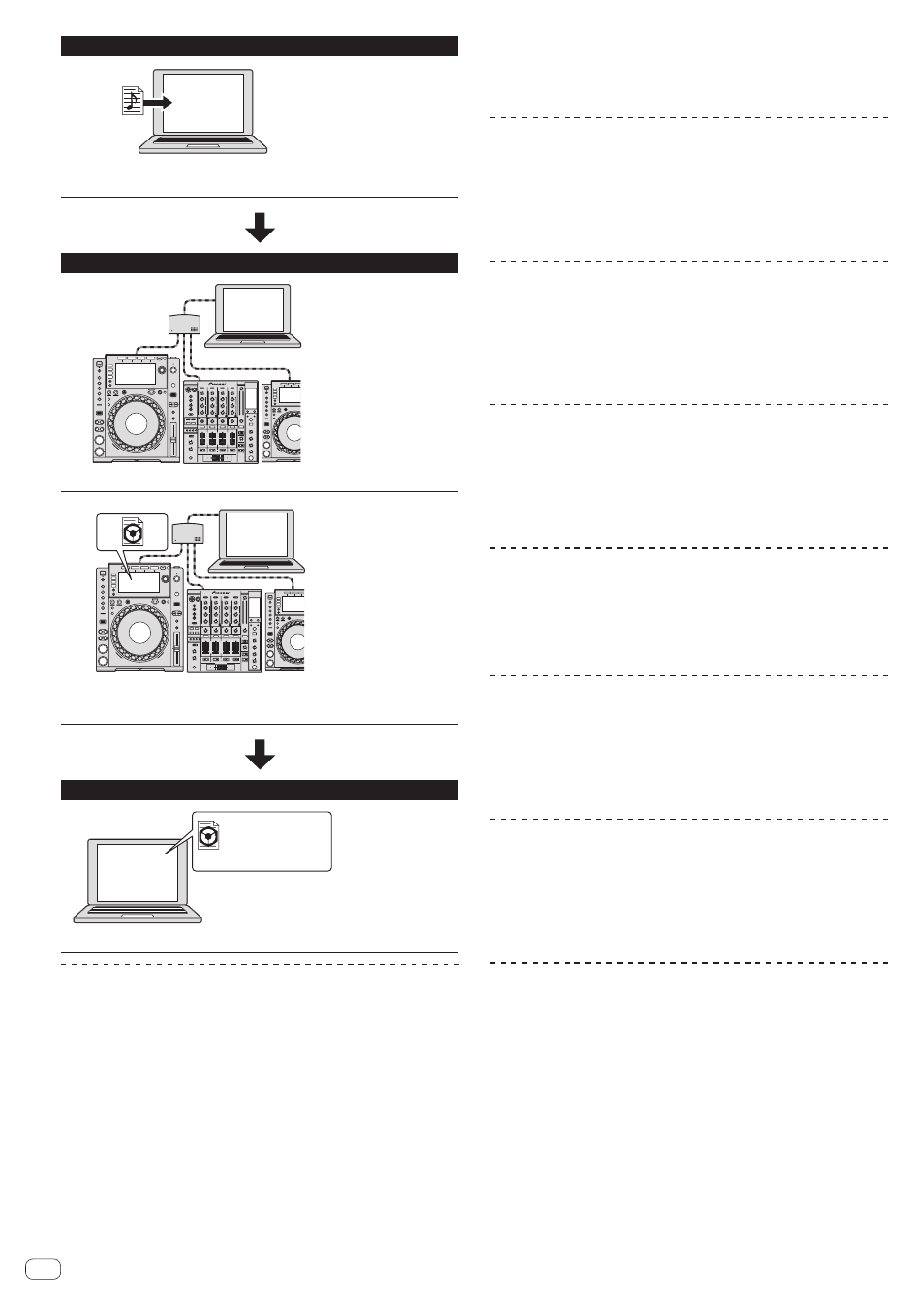
En
4
At home or in a studio
rekordbox
! Add music files to collections and analyze them.
! Make the preparations on rekordbox.
At the disco or club
rekordbox
Connect the computer and DJ player.
rekordbox
! Use the rekordbox data for the performance.
! Share the rekordbox data using the PRO DJ LINK function.
At home or in a studio
rekordbox
Date:2011.11.5
Title:Pro DJ Music,
Artist: Pioneer
...
Check and manage the playback history with rekordbox.
DISPLAY
This unit is equipped with a large, high-resolution full-color LCD making
the information required for DJ performances easy to see.
BROWSE
The combination of the list display of music files and an easy-to-operate
rotary selector lets you select tracks without stress. In addition, the
display of track artwork lets you find the desired tracks instinctively.
WAVE/WAVE ZOOM
The overall waveform (“WAVE”) can be displayed so that you can grasp
the overall composition of the track visually. Also, the frequency bands
are color-coded, and a zoomable enlarged waveform (“WAVE ZOOM”)
can be displayed so that the development of the track can be grasped
instantaneously.
BEAT COUNTDOWN
The precise number of beats from the currently playing point to saved
cue points can be grasped instantaneously.
BEAT SYNC
Based on the GRID information of tracks analyzed with rekordbox, the
tempo (BPM) and beat position of tracks playing on this unit can auto-
matically by synchronized with other DJ players connected by PRO DJ
LINK. The beat sync function helps you mix tracks and create mixing and
effect performances, greatly expanding the range of DJ performances.
QUANTIZE
This unit is equipped with a quantize function that automatically cor-
rects the timing when using such functions as looping, reversing or slip
looping, even if you perform operations off-beat, as long as the track
has been analyzed with rekordbox. This enables accurate performances
without breaking the rhythm of the currently playing track.
SLIP MODE
This unit is equipped with a slip mode function with which playback
of the track continues in the background during looping, reversing,
scratching or pausing. This enables DJ performances without chang-
ing the track’s development, even after you finish looping, reversing,
scratching or pausing.
BEAT DIVIDE
The beat pattern of the currently playing track can be changed easily
with simple button operation. This lets you improvise a wide range of
beat arrangements, without breaking the rhythm of the currently playing
track.
MY SETTINGS
The settings of this unit’s functions can be stored on USB devices or
mobile devices and loaded back onto this unit when necessary. It is also
possible to make this unit’s settings in rekordbox then transfer them
directly to this unit. This lets you quickly switch to the settings you have
prepared yourself in advance when replacing another DJ in a club.
HIGH SOUND QUALITY
The audio output circuitry uses low-jitter clocks and high-performance
Wolfson D/A converters. Furthermore, undesirable digital noise from
the audio power supply is blocked, so the original sound is reproduced
faithfully to achieve clear, rich club sound with a strong sense of the
sound field.
SOUND CARD
This unit is equipped with exclusive interface and MIDI interface for
controlling the DJ software of other brands. There is also a built-in sound
card, so other equipment can be connected easily.
