Editing tag lists, Adding tracks to the tag list, Loading tracks from the tag list – Pioneer CDJ-900NXS User Manual
Page 30: Removing tracks from the tag list
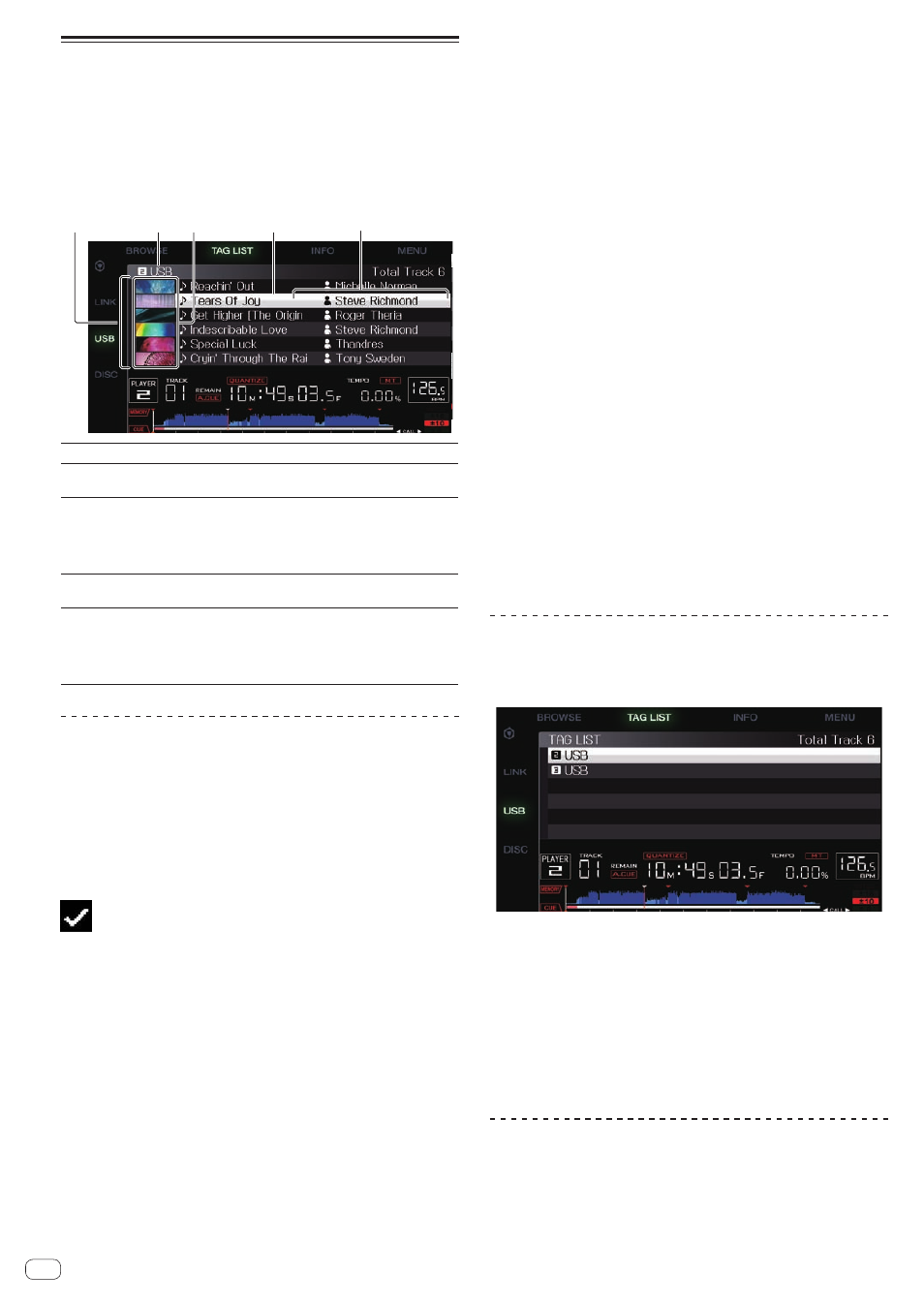
Editing tag lists
Tracks to be played next or tracks selected according to DJ situations
can be marked and collected on lists. The list of collected tracks is called
the “tag list”. These tag lists can be shared in real time among multiple
DJ players connected by PRO DJ LINK.
! Up to 100 tracks per device can be added to a tag list.
! One tag list can be created per USB device. It is not possible to make
a tag list containing tracks on different USB devices.
! It is not possible to register the same track in the same folder twice.
4
5
1
3
2
1
List of contents
The contents of the tag list are displayed here.
2
Medium name
The name of the medium on which the track is
recorded is displayed here.
3
Jacket photo
Part of the artwork registered in rekordbox is displayed
here.
When the [INFO (LINK INFO) ] button is pressed,
the jacket photo turns off and serial numbers are
displayed.
4
Cursor
Turn the rotary selector to move the cursor up and
down.
5
User-set
categories
The categories displayed with rekordbox can be
selected.
When the [INFO (LINK INFO) ] button is pressed,
the details of the track selected with the cursor are
displayed.
Adding tracks to the tag list
Selecting tracks and adding them
1 Switch to the browse screen and display the list of
tracks.
2 Set the cursor to the track and press the [TAG TRACK/
REMOVE] button.
is displayed to the left of the track and the track is added to that
medium’s tag list.
! Tracks can be recorded in the tag list ahead of time using rekordbox.
= For details on this operation, see the rekordbox (Mac/Windows)
operating instructions.
Adding loaded tracks
1 Load a track.
2 At the normal playback screen, press the [INFO]
button.
3 Press the [TAG TRACK/REMOVE] button.
The track loaded in this unit is added to the tag list.
! Tracks can be added to the tag list by pressing the [TAG TRACK/
REMOVE] button at the normal playback screen as well.
Adding entire categories or folders
All the tracks in a selected category or folder can be added to the tag list.
1 Switch to the browse screen and select a category or
folder that has tracks directly under it.
A list of the tracks is displayed on the right half of the information display
screen.
2 Set the cursor to the category or folder, then press
the [TAG TRACK/REMOVE] button.
The category or folder name flashes, and all the tracks in that category or
folder are added to the tag list.
! When folders are added while in the folder browse mode, tracks for
which ID3 tags, etc., have not been loaded a single time are regis-
tered using the file name as the track name. The artist names are not
registered.
! After tracks have been added to the tag list, when the registered
tracks are displayed on the track list on the browse screen or are
loaded in a player and their ID3 tags, etc., are loaded, the file names
switch to the track names and the artist names are also registered.
Adding tracks from playlists
All the tracks on a selected playlist can be added to the tag list.
1 Switch to the browse screen and select and enter the
[PLAYLIST] category.
A list of the playlists is displayed, and a list of the tracks is displayed on
the right half of the information display screen.
2 Set the cursor to the playlist, then press the
[TAG TRACK/REMOVE] button.
The playlist name flashes, and all the tracks on that playlist are added to
the tag list.
Loading tracks from the tag list
1 Press the [TAG LIST] button.
The tag list is displayed.
! When multiple mediums are connected to a DJ player, the player
number of the player to which that medium is connected and the
rekordbox icon are displayed in front of the medium’s name.
2 Use the rotary selector to select and enter the
medium.
When a medium is selected, that medium’s tag list is displayed.
3 Use the rotary selector to select and enter the track
you want to load.
The track is loaded and playback starts.
Removing tracks from the tag list
Tracks can be removed from tag lists.
! If a track that has been added to the tag list is removed from the tag
list while it is playing, the track is played to the end, then the stop
mode is set. The next track is not played.
En
30
