Scratch, Frame search, Super fast search – Pioneer CDJ-900NXS User Manual
Page 22: Super fast track search
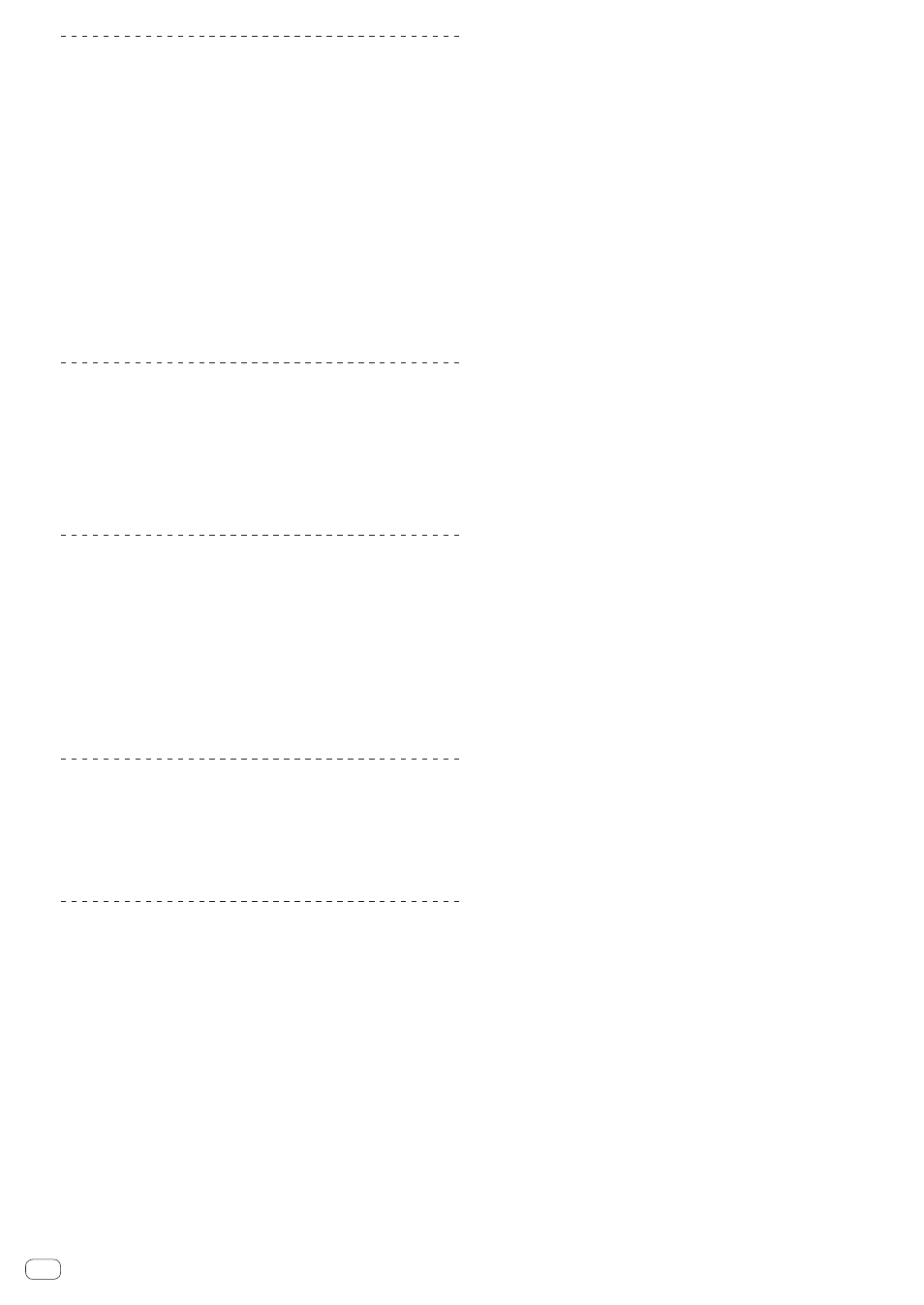
Scratch
When the jog mode is set to the VINYL mode, tracks can be played
according to the direction and speed at which the jog dial is spun by
spinning the top of the jog dial while pressing it.
1 Press the [JOG MODE VINYL] button.
Set the jog mode to VINYL.
2 During playback, press the top of the jog dial.
Playback slows then stops.
3 Spin the jog dial in the desired direction and at the
desired speed.
The sound is played according to the direction and speed at which the
jog dial is spun by spinning the top of the jog dial while pressing it.
4 Release your hand from the top of the jog dial.
Normal playback resumes.
Frame search
In the pause mode, spin the jog dial.
The position at which the track is pausing can be moved in units of 0.5
frames.
! The position is moved in the direction of playback when the jog dial
is spun clockwise, in the reverse direction when it is spun counter-
clockwise. The position moves 135 for one revolution of the jog dial.
Super fast search
Turn the jog dial while pressing one of the [SEARCH m,
n
] buttons.
The track is fast-forwarded/fast-reversed in the direction in which the jog
dial is spun.
! When the [SEARCH m, n] button is released, this function is
canceled.
! When you stop the jog dial from spinning, normal playback resumes.
! The fast-forward/fast-reverse speed can be adjusted according to the
speed at which the jog dial is spun.
Super fast track search
Turn the jog dial while pressing one of the
[TRACK SEARCH o, p] buttons.
The track is advanced at high speed in the direction in which the jog dial
was turned.
Adjusting the speed at which playback
slows then stops when the top of the jog
dial is pressed and the speed at which
playback returns to normal when the top
of the jog dial is released.
Turn [VINYL SPEED ADJUST TOUCH/RELEASE].
The speed increases when turned clockwise, decreases when turned
counterclockwise.
! When the jog mode set to the VINYL mode, the speed at which play-
back starts and stops when [PLAY/PAUSEf] is pressed changes
simultaneously.
En
22
