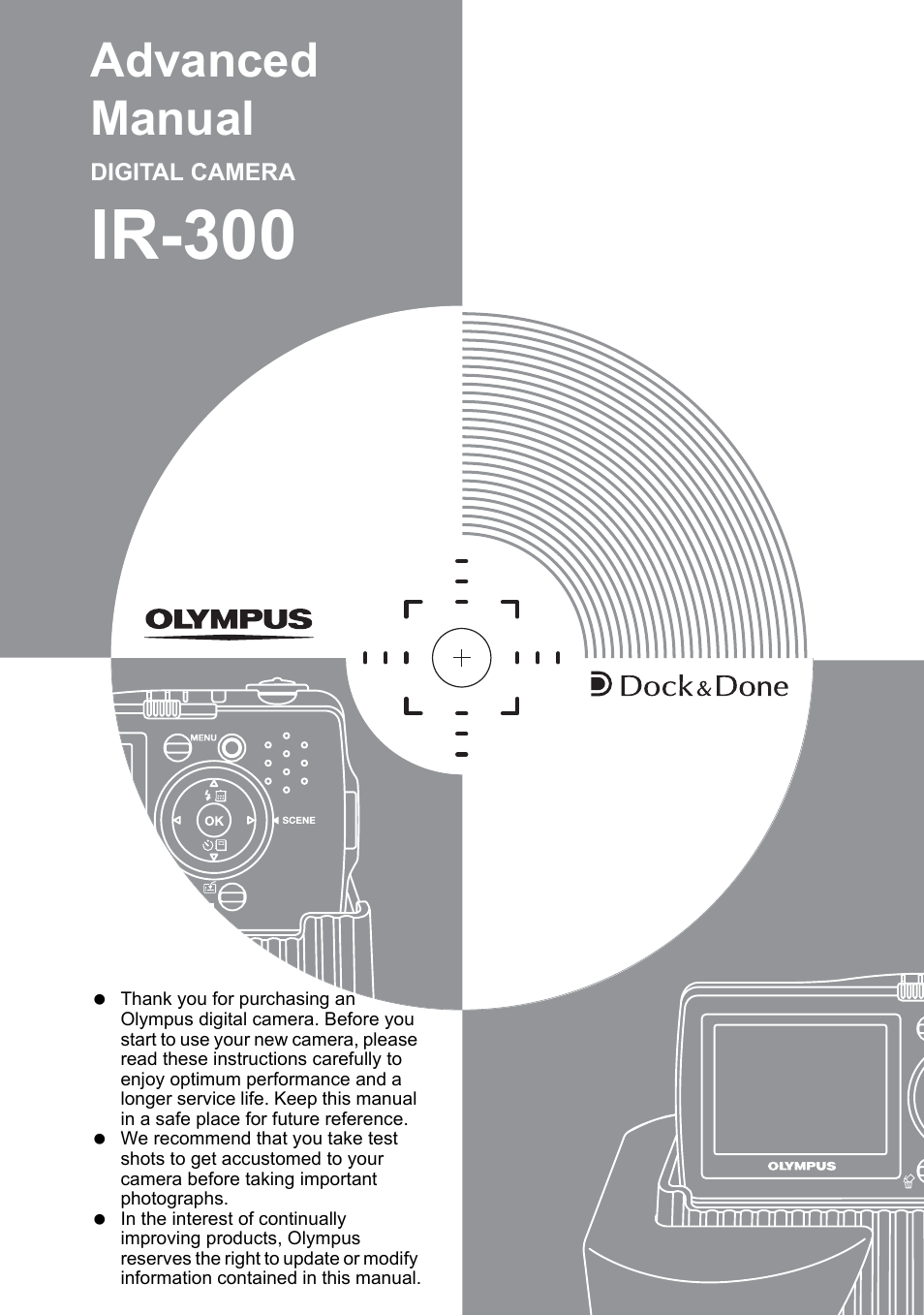Olympus IR-300 User Manual
Ir-300, Advanced manual
Table of contents
Document Outline
- How to use this manual
- Composition of the manual
- 1 Basic operation
- 2 Tips before you start taking pictures
- 3 Basic shooting functions
- 4 Additional shooting functions
- 5 Additional playback functions
- Playing back still pictures
- Playing back movies
- Changing the amount of information displayed on the screen
- Slideshow
- Adding sound to still pictures
- Editing still pictures (BLACK & WHITE / SEPIA / Resizing / Trimming)
- Correcting pictures (REDEYE FIX / BRIGHTNESS / SATURATION)
- Composing pictures with illustrations
- Editing movies
- Playing back pictures on a TV
- Protecting pictures
- Copying pictures in the internal memory to the card (BACKUP)
- Erasing pictures
- Formatting the internal memory or a card
- 6 Creating and sharing albums
- 7 Using voice recording
- 8 Settings
- Saving camera settings (ALL RESET)
- Selecting a display language
- Changing the startup screen (SCREEN)
- Setting the sleep time (SLEEP)
- Custom button
- Setting camera sounds
- Viewing pictures immediately (REC VIEW)
- Resetting file names (FILE NAME)
- Adjusting the monitor brightness
- Setting the date and time
- Resetting the camera settings (MODE RESET)
- Adjusting the image processing function (PIXEL MAPPING)
- 9 Dock&Done functions
- 10 Printing pictures
- 11 Connecting the camera to a computer
- 12 Appendix
- 13 Miscellaneous