Selecting the sound recording quality, Turning the monitor on/off – Olympus IR-300 User Manual
Page 90
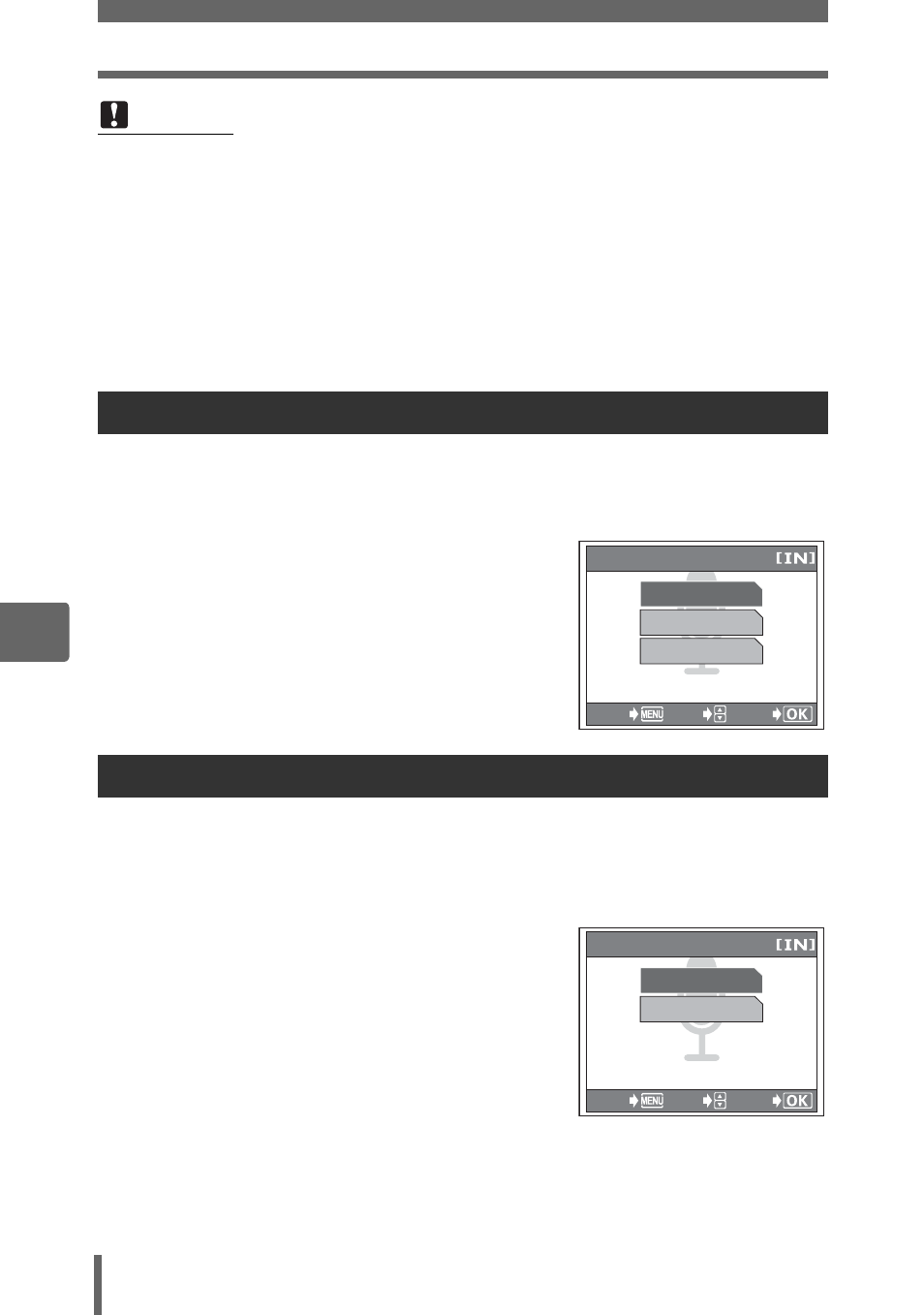
Recording sound (VOICE REC)
90
7
Usi
ng voic
e
re
cording
You can select from three sound quality settings.
1
Select [VOICE QUALITY] from the voice recording top menu.
2
Select [FINE], [STANDARD] or
[EXTENDED], and press
i.
Select whether to have the monitor remain on or turn off after a certain period of time
has elapsed in recording standby.
1
Select [MONITOR] from the voice recording top menu.
2
Select [ON] or [OFF], and press
i.
Note
• If the microphone is farther than 1 m (3.3 ft.) from the subject, sound may not
be recorded properly.
• You cannot take pictures until you exit [VOICE REC] by selecting [VOICE REC.
END].
• Sound recording may also pick up camera noises, such as button operations,
shutter movement, etc.
• Sound recording may not be possible if there is insufficient space in the internal
memory or the card.
Selecting the sound recording quality
Turning the monitor on/off
VOICE QUALITY
GO
CANCEL
SELECT
FINE
STANDARD
EXTENDED
MONITOR
GO
CANCEL
SELECT
OFF
ON
