Title – Olympus IR-300 User Manual
Page 69
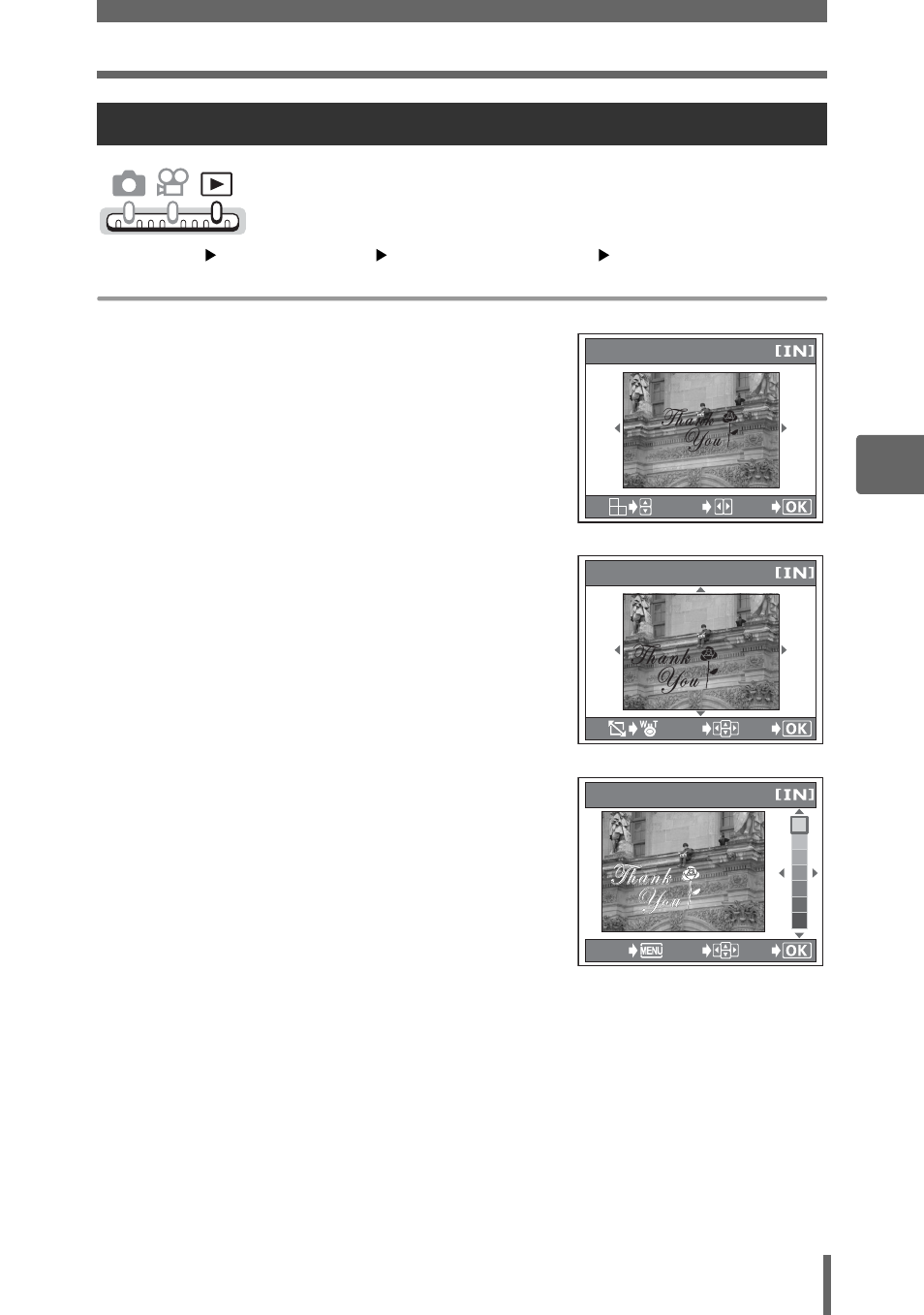
Composing pictures with illustrations
69
5
Add
iti
on
al
p
lay
bac
k
f
u
nct
ion
s
Top menu
[MODE MENU]
[COMPOSE IMAGE]
[TITLE]
1
Press
^] to select a picture,
and press
i.
2
Press
^] to select a title, and
press
i.
• Press
[\ to rotate the title 90°
clockwise or counterclockwise.
3
Adjust the position and size of
the title, and press
i.
[\^]
Adjusts the position of the
title.
Zoom lever
Adjusts the size of the
title.
4
Press
[\^] to select the color
of the title, and press
i.
5
Select [TITLE], and press
i.
• The [BUSY] bar is displayed and after the image is saved, the camera
returns to the playback mode.
Title
TITLE
GO
SELECT
TITLE
GO
MOVE
TITLE
GO
SELECT
CANCEL
See also other documents in the category Olympus Cameras:
- OM 10 (51 pages)
- C-120 (172 pages)
- D-380 (133 pages)
- Stylus 500 Digital (170 pages)
- Stylus 500 Digital (2 pages)
- Stylus 500 Digital (100 pages)
- C-480 Zoom (2 pages)
- D-545 Zoom (138 pages)
- C-480 (100 pages)
- C-40Zoom (203 pages)
- C-1 Zoom (40 pages)
- TOUGH-3000 EN (83 pages)
- C-50 (2 pages)
- C-50 Zoom (156 pages)
- D-230 (116 pages)
- Stylus Verve (192 pages)
- Stylus Verve (2 pages)
- Stylus Verve (163 pages)
- D-550 Zoom (178 pages)
- C-730 Ultra Zoom (266 pages)
- C-1 (158 pages)
- Stylus Verve S (2 pages)
- Stylus Verve S (124 pages)
- MJU-II Zoom-170 (5 pages)
- Stylus 410 Digital (228 pages)
- Stylus 410 Digital (2 pages)
- Stylus 410 Digital (72 pages)
- E-500 (12 pages)
- E-500 (216 pages)
- C-2500L (31 pages)
- C-2500L (95 pages)
- E-300 (211 pages)
- C-860L (32 pages)
- D-390 (2 pages)
- E-20p (32 pages)
- 3000 (2 pages)
- D-520 Zoom (180 pages)
- C-750 Ultra Zoom (238 pages)
- C-3040 Zoom (40 pages)
- C-5050 Zoom (2 pages)
- C-5050 Zoom (268 pages)
- E-1 (2 pages)
- EVOLT E-300 (1 page)
- E-1 (5 pages)
- E-1 (180 pages)
