8useful functions 155 – Olympus C-730 Ultra Zoom User Manual
Page 9
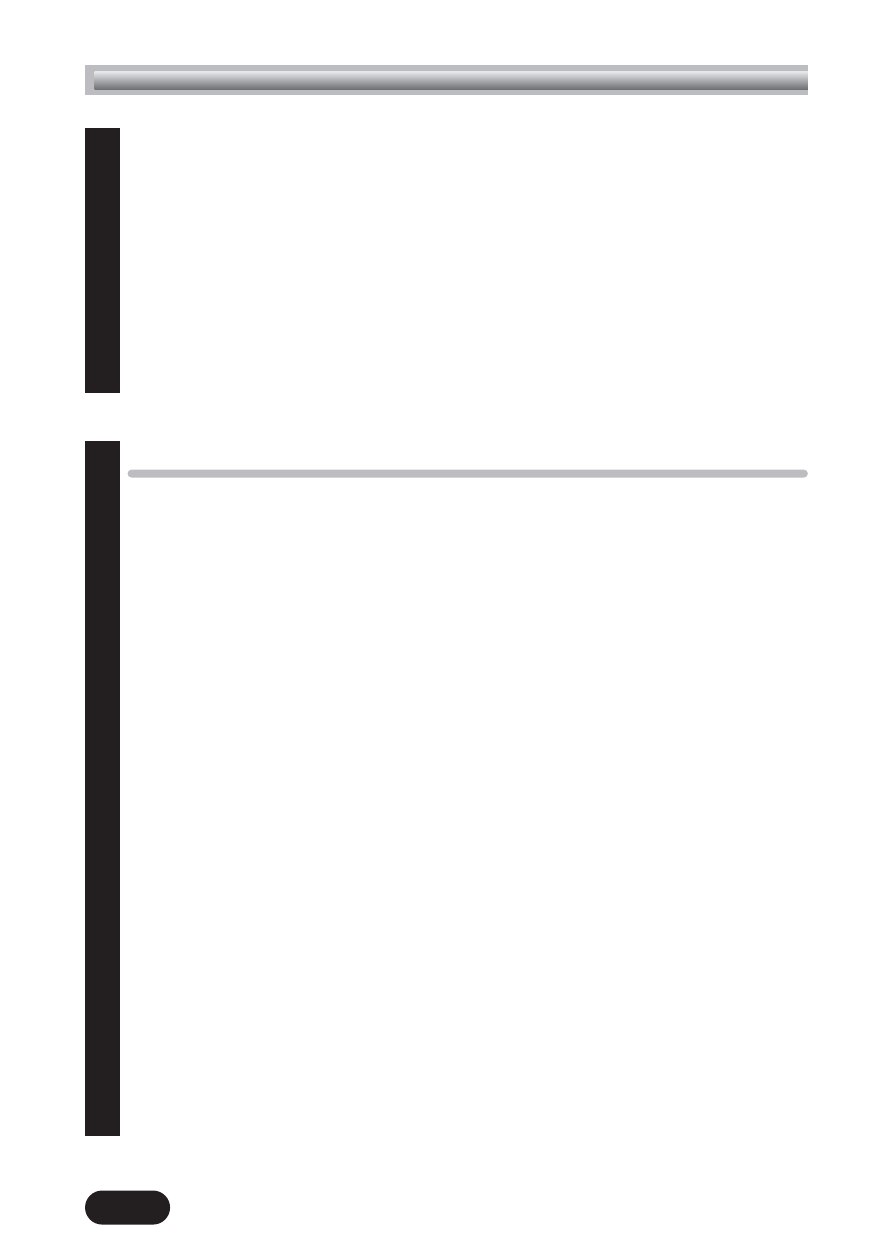
8
All reset — Saving the camera’s settings ......................................155
Custom button ............................................................................157
Shortcut ....................................................................................160
Setting the shortcut menu ........................................................161
Using the shortcut menu ..........................................................162
MY MODE SETUP ......................................................................163
Information display ....................................................................167
Monitor brightness adjustment ....................................................168
Beep sound adjustment ..............................................................169
Shutter sound adjustment ............................................................170
Histogram display ......................................................................171
Rec View....................................................................................172
Sleep timer ................................................................................173
Battery save mode ......................................................................174
Power on/off display setting........................................................175
Screen setup ..............................................................................177
File name ..................................................................................179
Pixel Mapping............................................................................181
Video output selection ................................................................182
Measurement units: m/ft (meters/feet)..........................................183
Chapter 8
C o n t e n t s ( C o n t . )
Ajusting playback sound volume..................................................146
Adding sound ............................................................................147
Protect ......................................................................................148
Erasing pictures..........................................................................149
Single-frame erase..................................................................149
All-frame erase ......................................................................150
Formatting cards ........................................................................151
Playback on a TV ......................................................................152
Picture rotation ......................................................................154
Chapter 7
