Power on/off – Olympus C-730 Ultra Zoom User Manual
Page 28
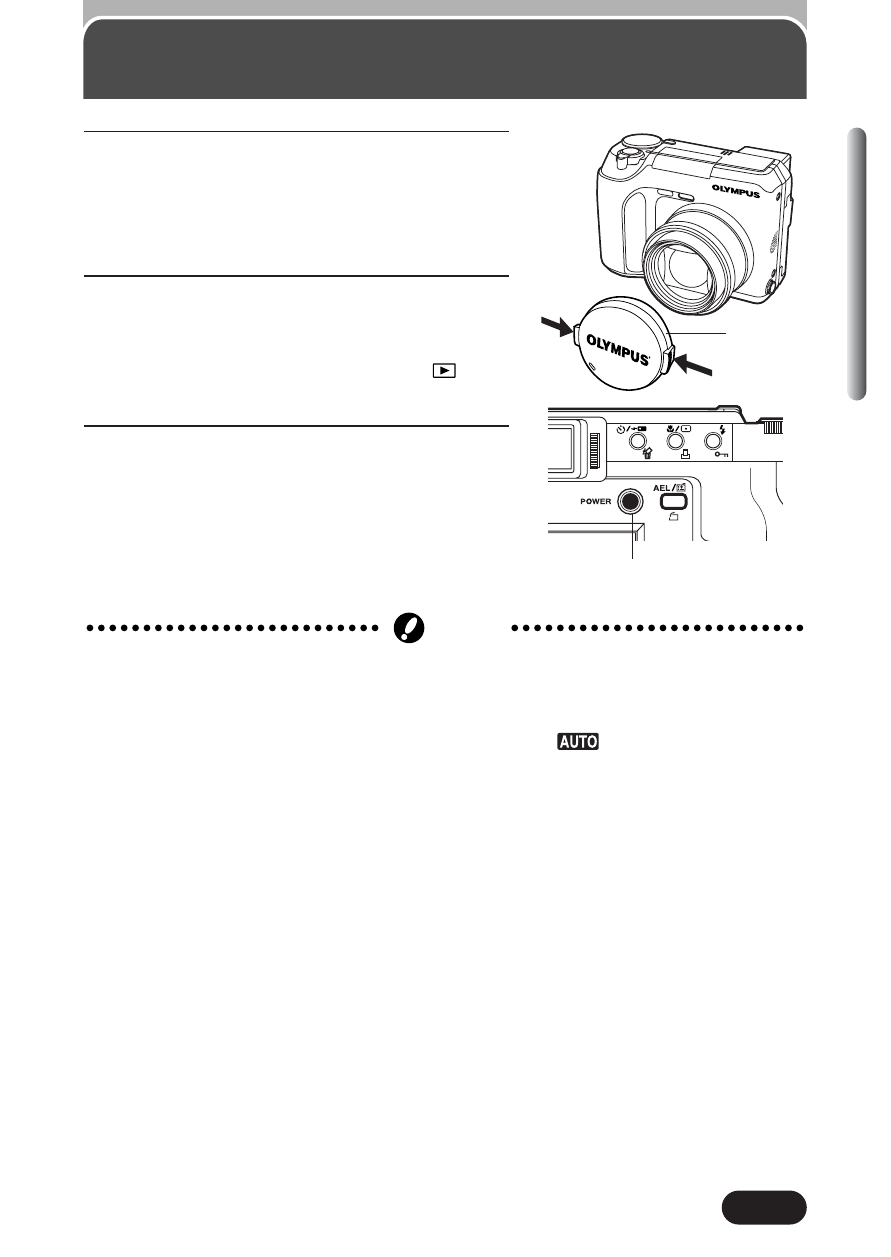
27
Chapter 1
1
Before turning the camera on, press
the tabs on the lens cap in the
direction of the arrows and pull the
cap off to remove it.
2
Press the POWER switch to turn on the
camera.
● The lens moves out when the mode dial
is set to any position other than
.
● The viewfinder turns on.
3
Press the POWER switch again to turn
the camera off.
Power on/off
Lens cap
POWER switch
● To save battery power, the camera automatically enters Sleep mode if you
leave the camera untouched while the power is on. The camera becomes
active again as soon as you touch any operational button. The sleep time
interval can be set in shooting modes other than
mode (P. 173).
● Do not place credit card, commuter passes, or magnetically coded floppy
disks near the camera. Doing so may destroy data stored on such items.
Note
- OM 10 (51 pages)
- C-120 (172 pages)
- D-380 (133 pages)
- Stylus 500 Digital (170 pages)
- Stylus 500 Digital (2 pages)
- Stylus 500 Digital (100 pages)
- D-545 Zoom (138 pages)
- C-480 (100 pages)
- C-480 Zoom (2 pages)
- C-40Zoom (203 pages)
- C-1 Zoom (40 pages)
- TOUGH-3000 EN (83 pages)
- C-50 Zoom (156 pages)
- C-50 (2 pages)
- D-230 (116 pages)
- Stylus Verve (192 pages)
- Stylus Verve (2 pages)
- Stylus Verve (163 pages)
- D-550 Zoom (178 pages)
- Stylus Verve S (124 pages)
- C-1 (158 pages)
- Stylus Verve S (2 pages)
- MJU-II Zoom-170 (5 pages)
- Stylus 410 Digital (2 pages)
- Stylus 410 Digital (72 pages)
- Stylus 410 Digital (228 pages)
- E-500 (216 pages)
- E-500 (12 pages)
- C-2500L (31 pages)
- C-2500L (95 pages)
- E-300 (211 pages)
- C-860L (32 pages)
- D-390 (2 pages)
- E-20p (32 pages)
- 3000 (2 pages)
- D-520 Zoom (180 pages)
- C-750 Ultra Zoom (238 pages)
- C-3040 Zoom (40 pages)
- C-5050 Zoom (268 pages)
- C-5050 Zoom (2 pages)
- EVOLT E-300 (1 page)
- E-1 (5 pages)
- E-1 (180 pages)
- E-1 (182 pages)
