Viewing still pictures, Chapter 2 – Olympus C-730 Ultra Zoom User Manual
Page 39
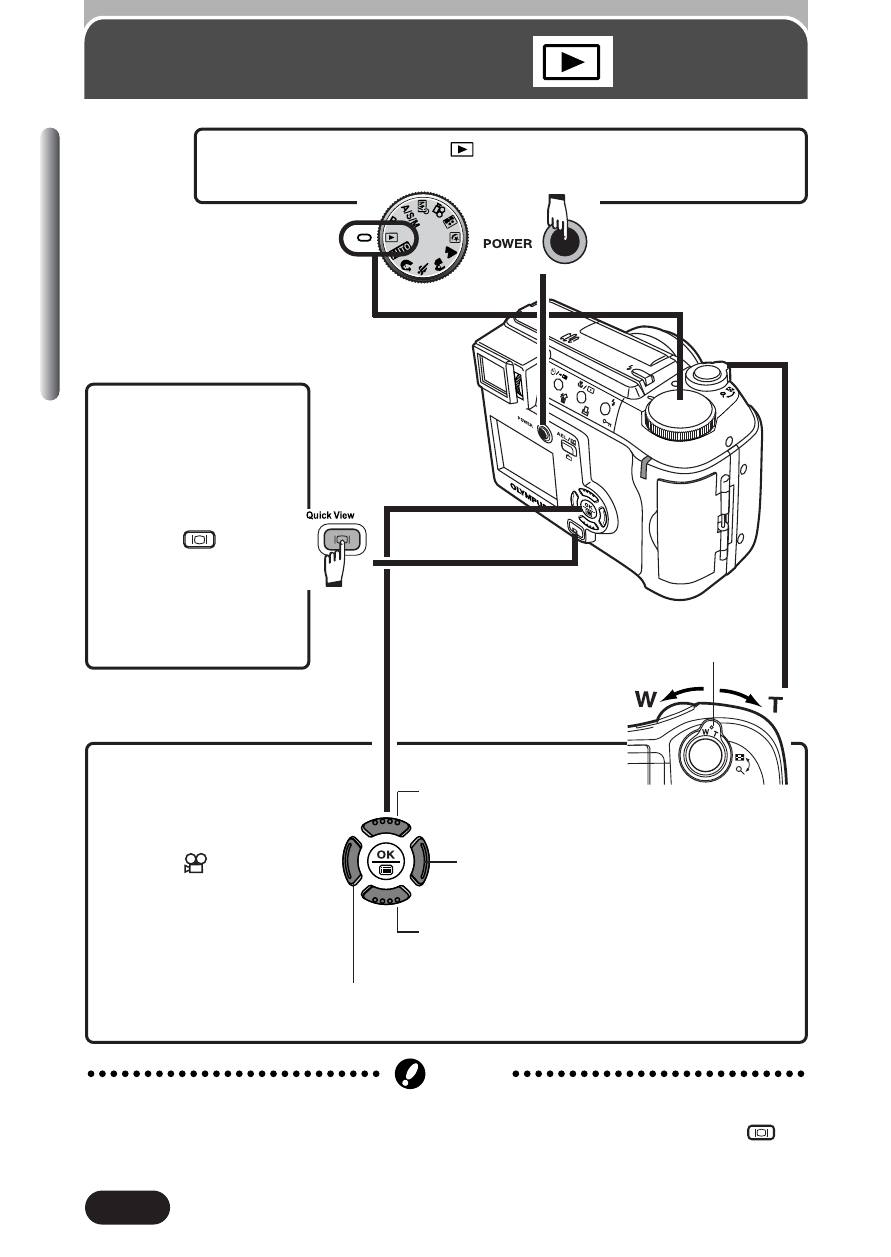
38
Chapter 2
Viewing still pictures
Display the desired
pictures using the
arrow pad.
● Pictures indicated
by
are movie
frames (P. 39).
Set the mode dial to
(playback mode) and press the
POWER switch.
You can play back
pictures while the
camera is in the
shooting mode
(Quick View).
Press twice
quickly. To return to
shooting, press the
shutter button
halfway.
1
2
● If the camera is not operated for over 3 minutes when the monitor is on, the
monitor turns off automatically. To turn the monitor on again, press
or
any button.
Note
Zoom lever
Turning the zoom
lever towards
Jumps to the picture
10 frames behind.
Displays the
next picture.
Displays the previous picture.
Jumps to the picture
10 frames ahead.
T:
Enlarges the
picture (P. 139).
W: Displays
multiple pictures
at the same
time
(P. 140).
- OM 10 (51 pages)
- D-380 (133 pages)
- C-120 (172 pages)
- Stylus 500 Digital (170 pages)
- Stylus 500 Digital (2 pages)
- Stylus 500 Digital (100 pages)
- C-480 Zoom (2 pages)
- D-545 Zoom (138 pages)
- C-480 (100 pages)
- C-40Zoom (203 pages)
- C-1 Zoom (40 pages)
- TOUGH-3000 EN (83 pages)
- C-50 Zoom (156 pages)
- C-50 (2 pages)
- D-230 (116 pages)
- Stylus Verve (192 pages)
- Stylus Verve (2 pages)
- Stylus Verve (163 pages)
- D-550 Zoom (178 pages)
- C-1 (158 pages)
- Stylus Verve S (2 pages)
- Stylus Verve S (124 pages)
- MJU-II Zoom-170 (5 pages)
- Stylus 410 Digital (228 pages)
- Stylus 410 Digital (2 pages)
- Stylus 410 Digital (72 pages)
- E-500 (12 pages)
- E-500 (216 pages)
- C-2500L (31 pages)
- C-2500L (95 pages)
- E-300 (211 pages)
- C-860L (32 pages)
- D-390 (2 pages)
- E-20p (32 pages)
- 3000 (2 pages)
- D-520 Zoom (180 pages)
- C-750 Ultra Zoom (238 pages)
- C-3040 Zoom (40 pages)
- C-5050 Zoom (268 pages)
- C-5050 Zoom (2 pages)
- E-1 (2 pages)
- EVOLT E-300 (1 page)
- E-1 (5 pages)
- E-1 (180 pages)
