Recording sound with movies, Chapter 5 – Olympus C-730 Ultra Zoom User Manual
Page 105
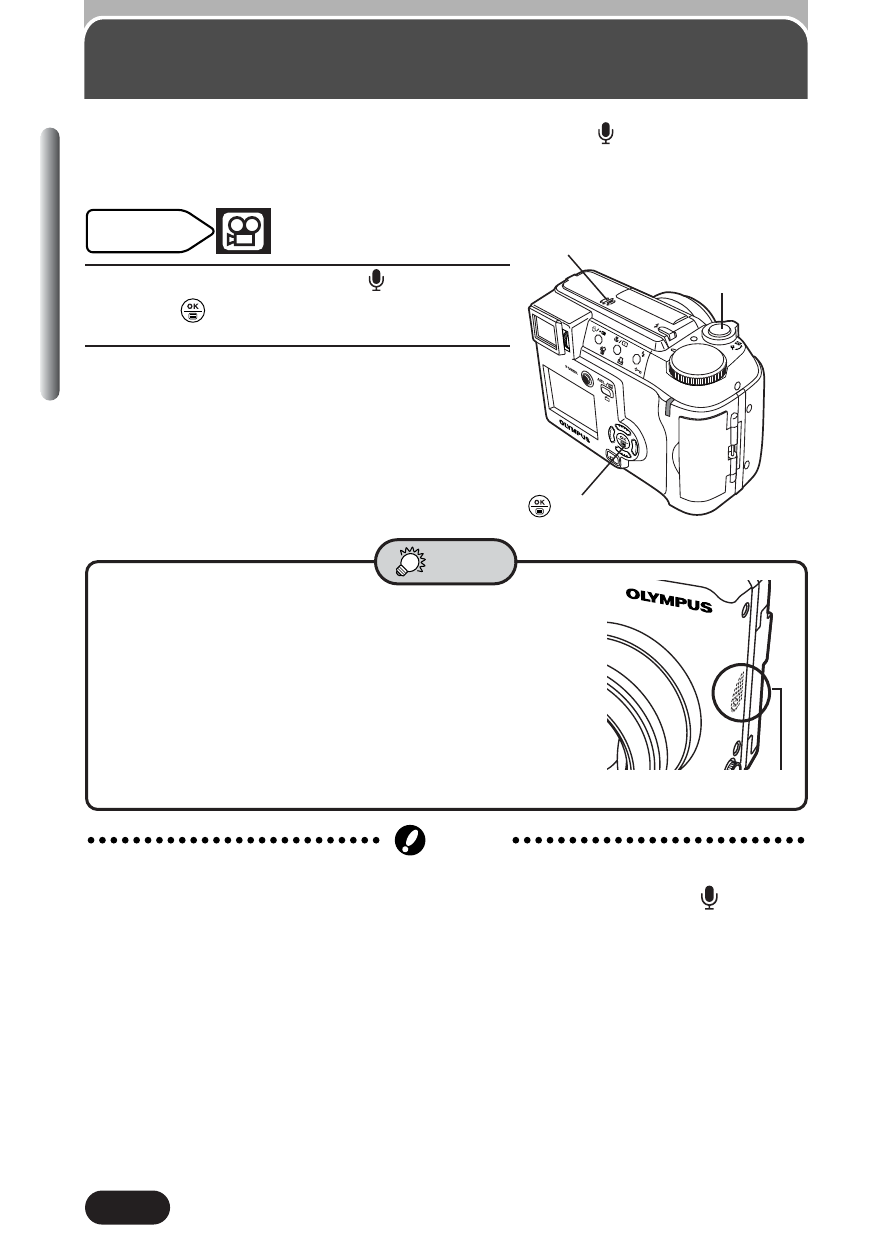
104
Chapter 5
Recording sound with movies
● Sounds made by focusing may be recorded while shooting.
● During movie recording, you can only use the digital zoom. If
is set to
OFF, you can use both the optical zoom and digital zoom during movie
recording. (P. 76)
Note
Sound can be recorded while shooting a movie. When
is ON, optical zoom
during shooting is not available.
Mode dial
setting
1
In the top menu, select
T ON, then
press .
2
Press the shutter button to star t
recording.
Factory default setting: OFF
● During playback, sound is output from the speaker.
● Sound can be added later to still pictures (P. 147).
Recorded sound can also be changed.
TIPS
Speaker
button
Shutter button
Microphone
See also other documents in the category Olympus Cameras:
- OM 10 (51 pages)
- C-120 (172 pages)
- D-380 (133 pages)
- Stylus 500 Digital (100 pages)
- Stylus 500 Digital (170 pages)
- Stylus 500 Digital (2 pages)
- D-545 Zoom (138 pages)
- C-480 (100 pages)
- C-480 Zoom (2 pages)
- C-40Zoom (203 pages)
- C-1 Zoom (40 pages)
- TOUGH-3000 EN (83 pages)
- C-50 Zoom (156 pages)
- C-50 (2 pages)
- D-230 (116 pages)
- Stylus Verve (2 pages)
- Stylus Verve (163 pages)
- Stylus Verve (192 pages)
- D-550 Zoom (178 pages)
- C-1 (158 pages)
- Stylus Verve S (2 pages)
- Stylus Verve S (124 pages)
- MJU-II Zoom-170 (5 pages)
- Stylus 410 Digital (2 pages)
- Stylus 410 Digital (72 pages)
- Stylus 410 Digital (228 pages)
- E-500 (12 pages)
- E-500 (216 pages)
- C-2500L (31 pages)
- C-2500L (95 pages)
- E-300 (211 pages)
- C-860L (32 pages)
- D-390 (2 pages)
- E-20p (32 pages)
- 3000 (2 pages)
- D-520 Zoom (180 pages)
- C-750 Ultra Zoom (238 pages)
- C-3040 Zoom (40 pages)
- C-5050 Zoom (268 pages)
- C-5050 Zoom (2 pages)
- E-1 (5 pages)
- E-1 (180 pages)
- E-1 (182 pages)
- E-1 (2 pages)
