Playback on a tv – Olympus C-730 Ultra Zoom User Manual
Page 153
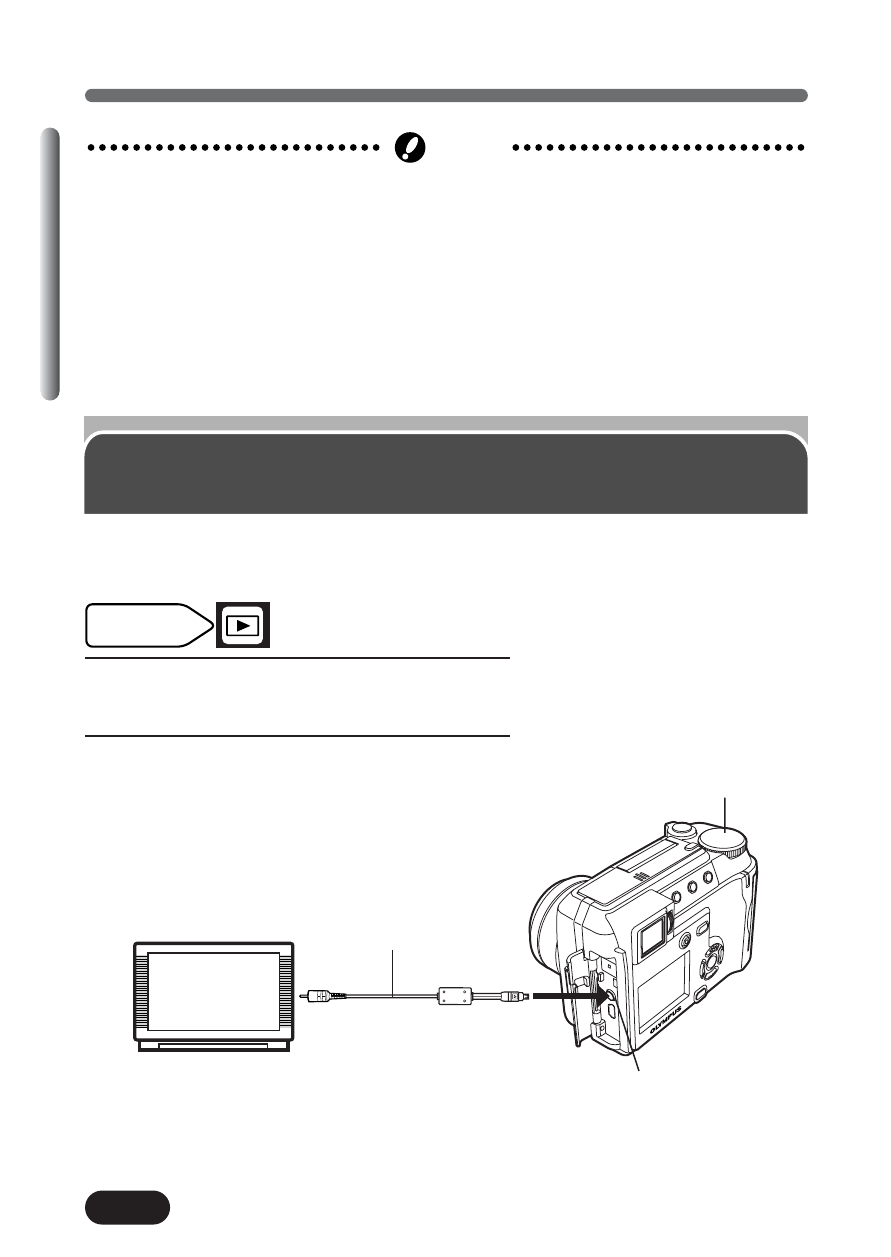
152
Chapter 7
Formatting cards (Cont.)
● All existing data stored on the card is erased when the card is formatted.
Make sure that you save or transfer important data to a PC before
formatting a used card.
● Recording time may be longer or the recordable time may be shorter with
non-OLYMPUS cards and computer-formatted cards. In such cases, re-
formatting with the camera is recommended.
● Cards with a write-protect seal cannot be formatted (SmartMedia).
Note
1
Make sure that the TV and camera
power are off .
2
Connect the camera to the TV using
the AV cable.
Playback on a TV
Use the provided AV cable to play back recorded images and sounds on your
TV.
Mode dial
setting
Connect to the TV’s video
input (yellow) terminal and
sound input (white)
terminmal
Connect to the A/V OUT jack.
Mode dial
AV cable
- OM 10 (51 pages)
- C-120 (172 pages)
- D-380 (133 pages)
- Stylus 500 Digital (170 pages)
- Stylus 500 Digital (2 pages)
- Stylus 500 Digital (100 pages)
- D-545 Zoom (138 pages)
- C-480 (100 pages)
- C-480 Zoom (2 pages)
- C-40Zoom (203 pages)
- C-1 Zoom (40 pages)
- TOUGH-3000 EN (83 pages)
- C-50 Zoom (156 pages)
- C-50 (2 pages)
- D-230 (116 pages)
- Stylus Verve (192 pages)
- Stylus Verve (2 pages)
- Stylus Verve (163 pages)
- D-550 Zoom (178 pages)
- Stylus Verve S (124 pages)
- C-1 (158 pages)
- Stylus Verve S (2 pages)
- MJU-II Zoom-170 (5 pages)
- Stylus 410 Digital (2 pages)
- Stylus 410 Digital (72 pages)
- Stylus 410 Digital (228 pages)
- E-500 (216 pages)
- E-500 (12 pages)
- C-2500L (31 pages)
- C-2500L (95 pages)
- E-300 (211 pages)
- C-860L (32 pages)
- D-390 (2 pages)
- E-20p (32 pages)
- 3000 (2 pages)
- D-520 Zoom (180 pages)
- C-750 Ultra Zoom (238 pages)
- C-3040 Zoom (40 pages)
- C-5050 Zoom (268 pages)
- C-5050 Zoom (2 pages)
- EVOLT E-300 (1 page)
- E-1 (5 pages)
- E-1 (180 pages)
- E-1 (182 pages)
