Inserting/removing the card – Olympus C-730 Ultra Zoom User Manual
Page 26
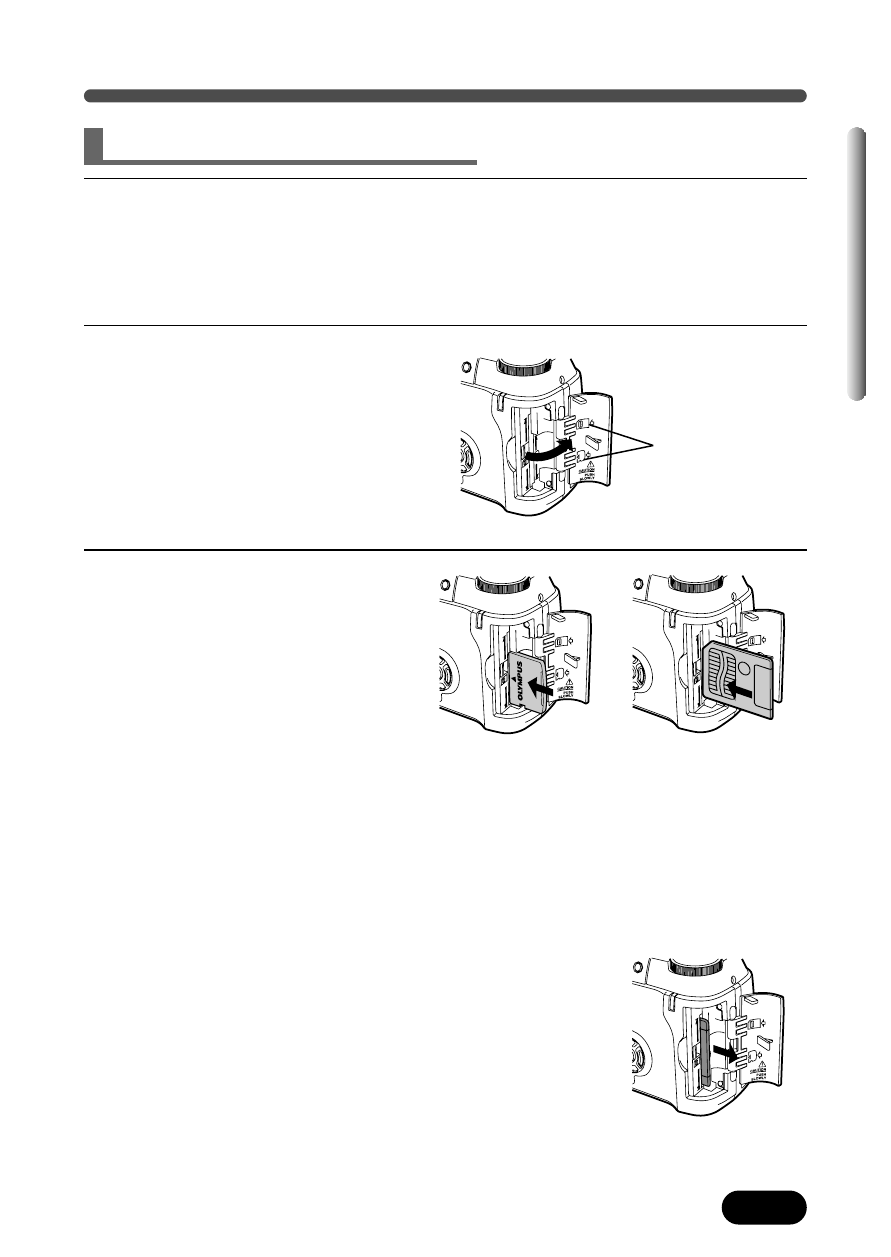
1
Make sure the camera is turned off.
● The monitor is off.
● The viewfinder is off.
● The lens is not extended.
2
Open the card cover.
3
Ⅵ Inserting the card
Insert the card in the
appropriate direction.
● xD-Picture Card and
SmartMedia card cannot be
inserted into the camera at
the same time. You can only
insert one of the other at any
given time.
● Hold the card in a straight orientation to the card slot, and then insert it
fully until it is locked securely. Do not attempt to insert the card at an
angle.
● Note the orientation of the card. If it is inserted incorrectly, it may
become jammed.
Ⅵ Ejecting the card
Push the card slowly toward the inside of the
card slot with your finger until it stops.
Continue to hold the card so that it does not
forcibly eject, then remove the card from the
slot by pulling it straight out.
25
Chapter 1
Card basics (Cont.)
Inserting/Removing the card
xD-Picture Card
Insertion direction
indication
SmartMedia
- OM 10 (51 pages)
- D-380 (133 pages)
- C-120 (172 pages)
- Stylus 500 Digital (170 pages)
- Stylus 500 Digital (2 pages)
- Stylus 500 Digital (100 pages)
- C-480 Zoom (2 pages)
- D-545 Zoom (138 pages)
- C-480 (100 pages)
- C-40Zoom (203 pages)
- C-1 Zoom (40 pages)
- TOUGH-3000 EN (83 pages)
- C-50 Zoom (156 pages)
- C-50 (2 pages)
- D-230 (116 pages)
- Stylus Verve (192 pages)
- Stylus Verve (2 pages)
- Stylus Verve (163 pages)
- D-550 Zoom (178 pages)
- C-1 (158 pages)
- Stylus Verve S (2 pages)
- Stylus Verve S (124 pages)
- MJU-II Zoom-170 (5 pages)
- Stylus 410 Digital (228 pages)
- Stylus 410 Digital (2 pages)
- Stylus 410 Digital (72 pages)
- E-500 (12 pages)
- E-500 (216 pages)
- C-2500L (31 pages)
- C-2500L (95 pages)
- E-300 (211 pages)
- C-860L (32 pages)
- D-390 (2 pages)
- E-20p (32 pages)
- 3000 (2 pages)
- D-520 Zoom (180 pages)
- C-750 Ultra Zoom (238 pages)
- C-3040 Zoom (40 pages)
- C-5050 Zoom (268 pages)
- C-5050 Zoom (2 pages)
- E-1 (2 pages)
- EVOLT E-300 (1 page)
- E-1 (5 pages)
- E-1 (180 pages)
