Index, Chapter 7 – Olympus C-730 Ultra Zoom User Manual
Page 134
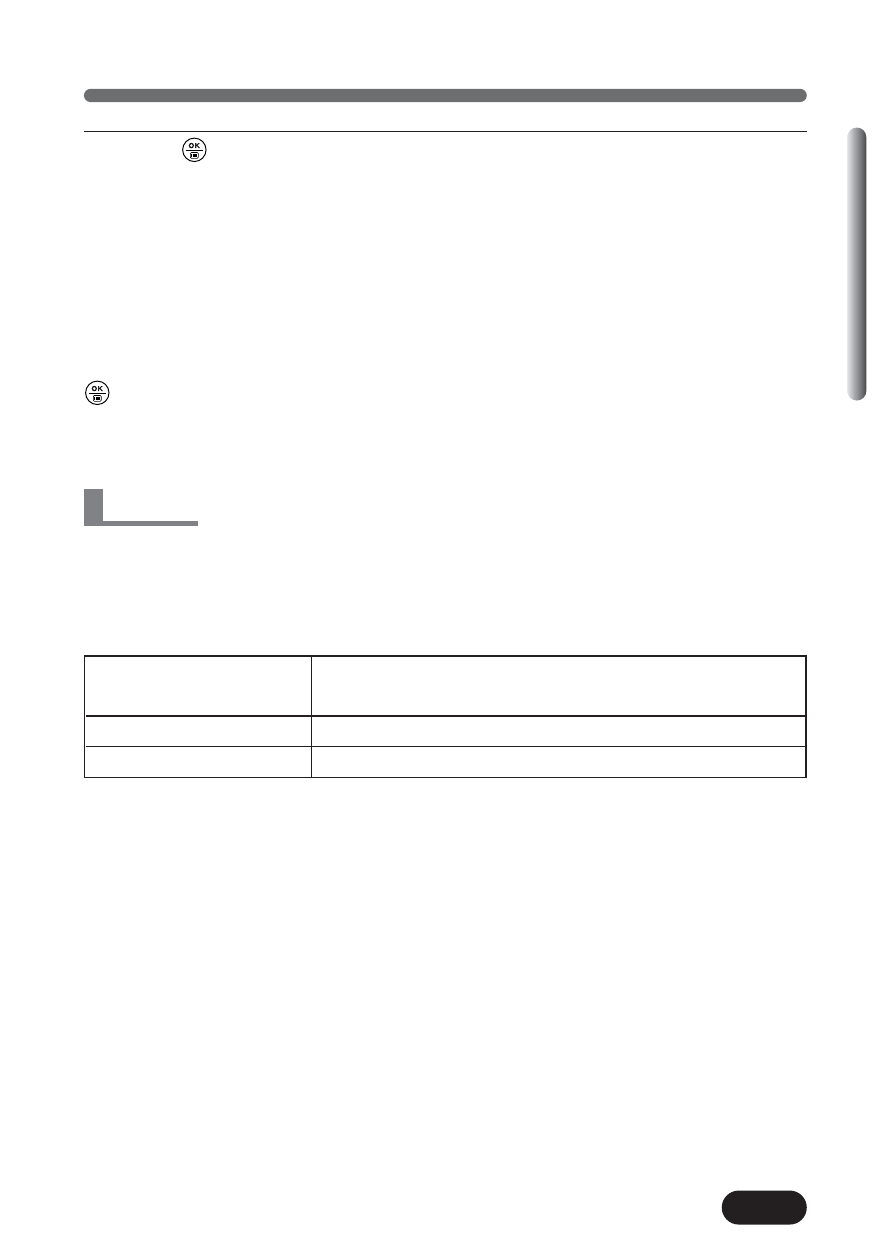
133
Chapter 7
Playing back movies — MOVIE PLAY (Cont.)
6
Press to
start
your
choice.
● When FRAME BY FRAME is selected, follow the instructions below.
● When EXIT is selected, the MOVIE PLAY screen appears. To exit, press
É
.
Ⅵ Displaying movies using the arrow pad
Ñ
: Displays the beginning of the movie.
í
: Every time you press the button, the next frame appears. The movie can
be displayed continuously by holding the button down.
: Displays the MOVIE PLAYBACK screen.
Movies can be displayed as indexes of 9 still frames. You cannot display
longly recorded movies as indexes. Indexes can be saved on the card as still
pictures. Indexes are not stored in the same record mode as movies (see
below).
Record mode when
Record mode when stored as an index
the movie is shot
HQ
SQ2 (1024x768/HIGH)
SQ
SQ2 (640x480/HIGH)
INDEX
- OM 10 (51 pages)
- C-120 (172 pages)
- D-380 (133 pages)
- Stylus 500 Digital (2 pages)
- Stylus 500 Digital (100 pages)
- Stylus 500 Digital (170 pages)
- D-545 Zoom (138 pages)
- C-480 (100 pages)
- C-480 Zoom (2 pages)
- C-40Zoom (203 pages)
- C-1 Zoom (40 pages)
- TOUGH-3000 EN (83 pages)
- C-50 Zoom (156 pages)
- C-50 (2 pages)
- D-230 (116 pages)
- Stylus Verve (2 pages)
- Stylus Verve (163 pages)
- Stylus Verve (192 pages)
- D-550 Zoom (178 pages)
- Stylus Verve S (124 pages)
- C-1 (158 pages)
- Stylus Verve S (2 pages)
- MJU-II Zoom-170 (5 pages)
- Stylus 410 Digital (2 pages)
- Stylus 410 Digital (72 pages)
- Stylus 410 Digital (228 pages)
- E-500 (12 pages)
- E-500 (216 pages)
- C-2500L (31 pages)
- C-2500L (95 pages)
- E-300 (211 pages)
- C-860L (32 pages)
- D-390 (2 pages)
- E-20p (32 pages)
- 3000 (2 pages)
- D-520 Zoom (180 pages)
- C-750 Ultra Zoom (238 pages)
- C-3040 Zoom (40 pages)
- C-5050 Zoom (268 pages)
- C-5050 Zoom (2 pages)
- E-1 (5 pages)
- E-1 (180 pages)
- E-1 (182 pages)
- E-1 (2 pages)
