Playing back movies, Chapter 2 – Olympus C-730 Ultra Zoom User Manual
Page 40
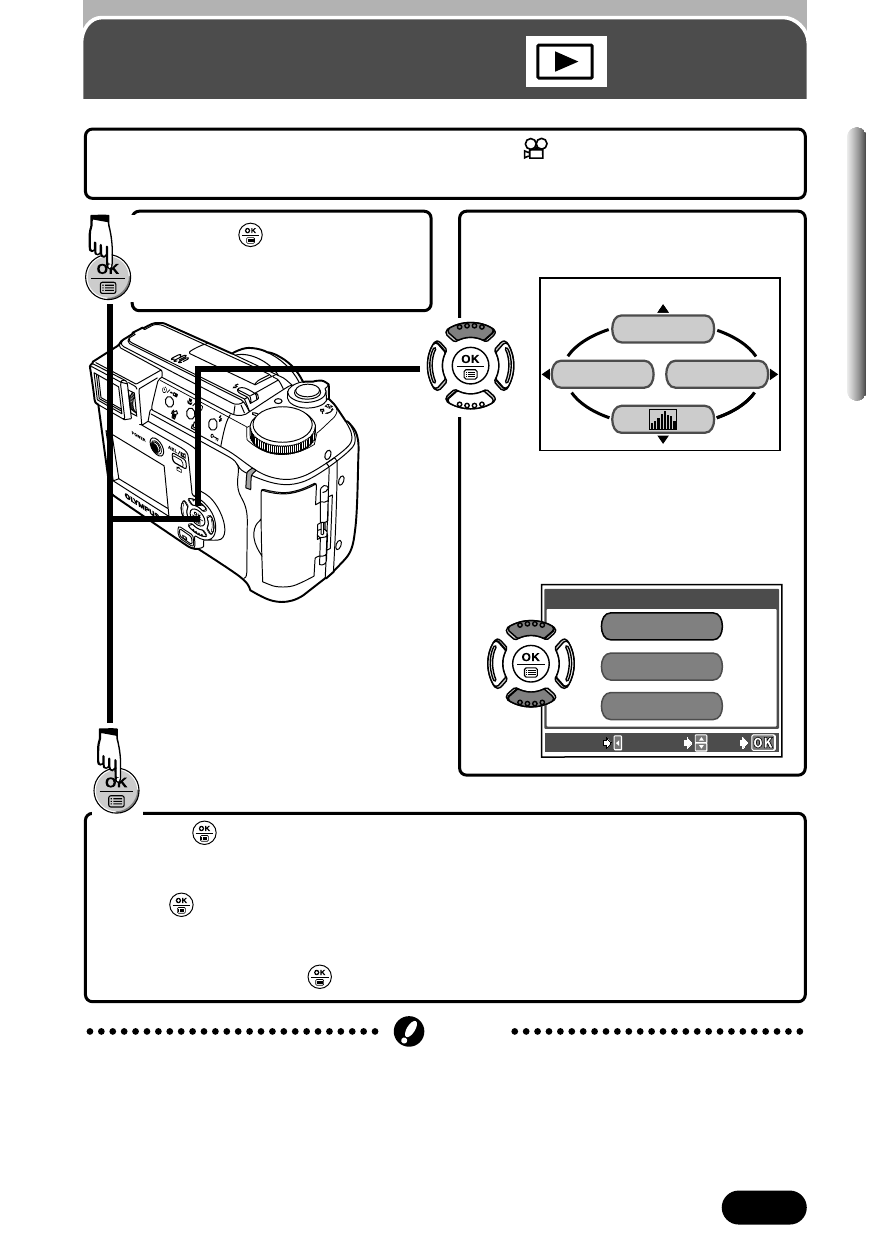
39
Chapter 2
Playing back movies
Press
Ñ
on the arrow pad to
select MOVIE PLAY.
Press
Ññ
to select MOVIE
PLAYBACK.
● To exit MOVIE PLAY screen,
press
É
.
3
MODE MENU
MOVIE PLAY
INFO
MOVIE PLAY
CANCEL
SELECT
GO
EDIT
MOVIE PLAYBACK
INDEX
Display the movie frame (picture with
) you want to play back
(P. 38).
1
4
Press
to start Playback.
● When playback finishes, the screen returns to the beginning of the
movie.
● If
is pressed again when the movie playback is finished, the
MOVIE PLAYBACK screen appears. To exit the movie playback
mode and return to the MOVIE PLAY screen, press
Ññ
to select
EXIT, then press
.
5
● Never open the card cover, remove the batteries, or disconnect an optional
AC adapter when the card access lamp is blinking. Doing so could destroy
stored pictures and prevent storage of pictures you have just taken.
Note
Press .
● The top menu appears.
2
- OM 10 (51 pages)
- C-120 (172 pages)
- D-380 (133 pages)
- Stylus 500 Digital (100 pages)
- Stylus 500 Digital (170 pages)
- Stylus 500 Digital (2 pages)
- D-545 Zoom (138 pages)
- C-480 (100 pages)
- C-480 Zoom (2 pages)
- C-40Zoom (203 pages)
- C-1 Zoom (40 pages)
- TOUGH-3000 EN (83 pages)
- C-50 Zoom (156 pages)
- C-50 (2 pages)
- D-230 (116 pages)
- Stylus Verve (2 pages)
- Stylus Verve (163 pages)
- Stylus Verve (192 pages)
- D-550 Zoom (178 pages)
- C-1 (158 pages)
- Stylus Verve S (2 pages)
- Stylus Verve S (124 pages)
- MJU-II Zoom-170 (5 pages)
- Stylus 410 Digital (2 pages)
- Stylus 410 Digital (72 pages)
- Stylus 410 Digital (228 pages)
- E-500 (12 pages)
- E-500 (216 pages)
- C-2500L (31 pages)
- C-2500L (95 pages)
- E-300 (211 pages)
- C-860L (32 pages)
- D-390 (2 pages)
- E-20p (32 pages)
- 3000 (2 pages)
- D-520 Zoom (180 pages)
- C-750 Ultra Zoom (238 pages)
- C-3040 Zoom (40 pages)
- C-5050 Zoom (268 pages)
- C-5050 Zoom (2 pages)
- E-1 (5 pages)
- E-1 (180 pages)
- E-1 (182 pages)
- E-1 (2 pages)
