Take out the digital camera, E-24 – Olympus PT-024 User Manual
Page 25
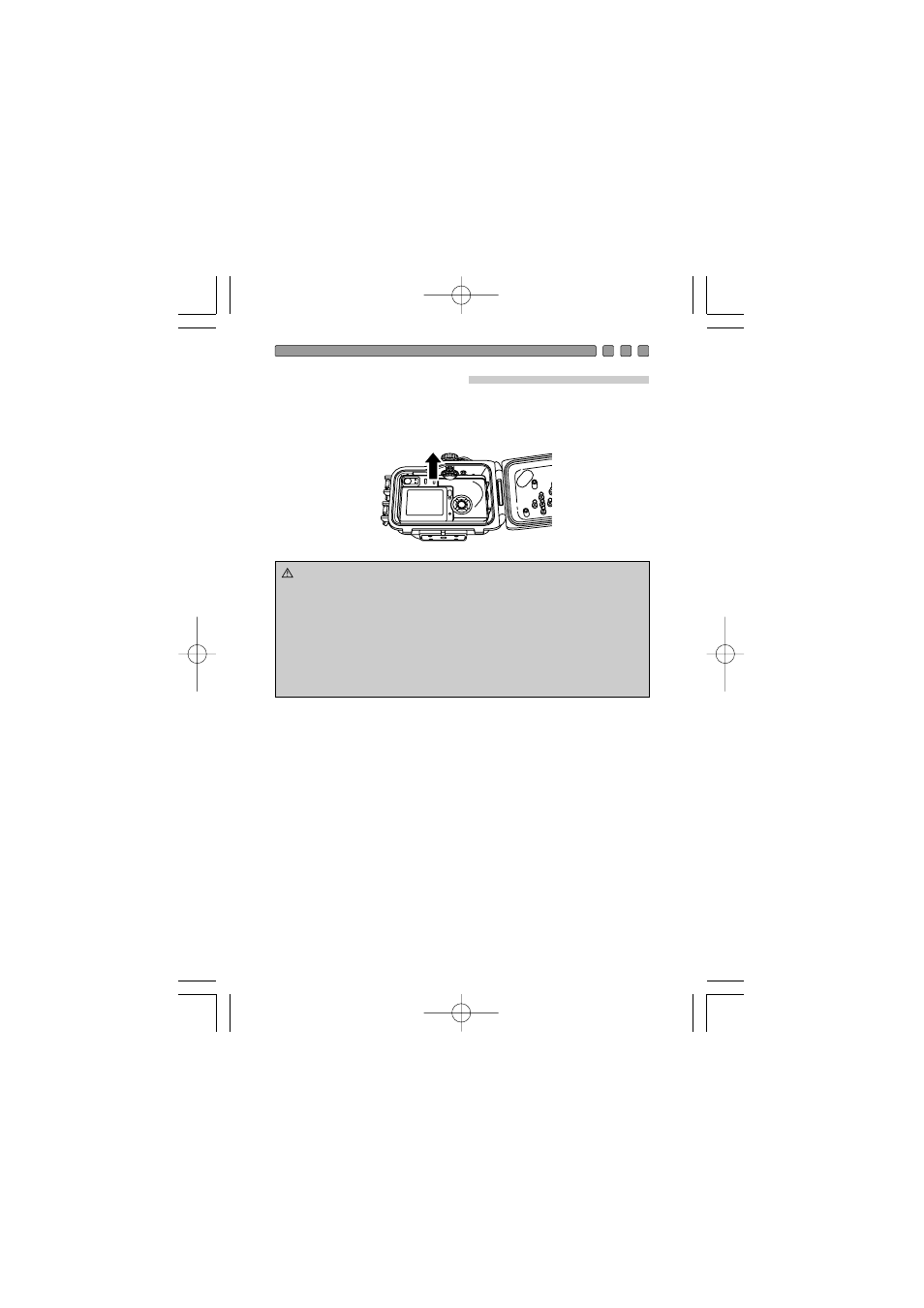
E-24
Take out the digital camera.
Open the case carefully, pull up the mode dial from the upper surface of
the case to disengage it from the mode lever of the camera, and then
remove the digital camera from the case.
: • Always place the opened Case with the O-ring side
facing up. When the Case is placed with the O-ring side
facing down, dirt or other foreign matter may be attached
to the O-ring or the O-ring contact surface and may
cause water leakage during the next dive.
• Please read the operation manual for the digital camera
for the storage of pictures etc.
• Take special care so that no water drops get onto the
camera.
CAUTION
PT024_E.qxd 2004.4.20 10:33 AM ページE-24
See also other documents in the category Olympus Photo Accessories:
- PT-EP03 (24 pages)
- RG-1 (1 page)
- PT-043 (268 pages)
- PPO-E04 (80 pages)
- PTBK-E01 (16 pages)
- FL EC-14 (2 pages)
- f2.8-3.5 (2 pages)
- BLL-1 (1 page)
- PT-019 (38 pages)
- Motor Drive 2 (33 pages)
- BLM-1 (1 page)
- BLM-1 (2 pages)
- HLD-2 (2 pages)
- PT-036 (268 pages)
- CAMEDIA X-350 PT-021 (37 pages)
- ED11011F2.0 (2 pages)
- PPO-E01 (60 pages)
- PPO-E02 (60 pages)
- SHV-1 (11 pages)
- CAMERA HOUSING FL-50 (11 pages)
- ED14-42MM (22 pages)
- C-5500 (2 pages)
- PT-E02 (284 pages)
- PT-015 (39 pages)
- Zuiko Digital ED150mm f2.0 (8 pages)
- PT-026 (164 pages)
- S-HD-100 (2 pages)
- EP-1 (7 pages)
- PT-E05 (284 pages)
- PT-E05 (42 pages)
- Zuiko DIGITAL EC-20 (2 pages)
- Zuiko f3.5 (2 pages)
- PER-E01 (60 pages)
- VT1621-01 (202 pages)
- Zuiko Digital ED 9-18mm f4.0-5.6 (2 pages)
- PPO-E03 (60 pages)
- GS-2 (1 page)
- MCON 40 (2 pages)
- PPO-E05 (60 pages)
- Zuiko DIGITAL ED (5 pages)
- VT484501 (2 pages)
- ED35-100mm f2.0 (5 pages)
- PT-027 (180 pages)
- TCON-SA2 (2 pages)
- FLASH HIGH VOLTAGE SET FS-HV1 (30 pages)
