AEG Voxtel D215 combo User Manual
Page 28
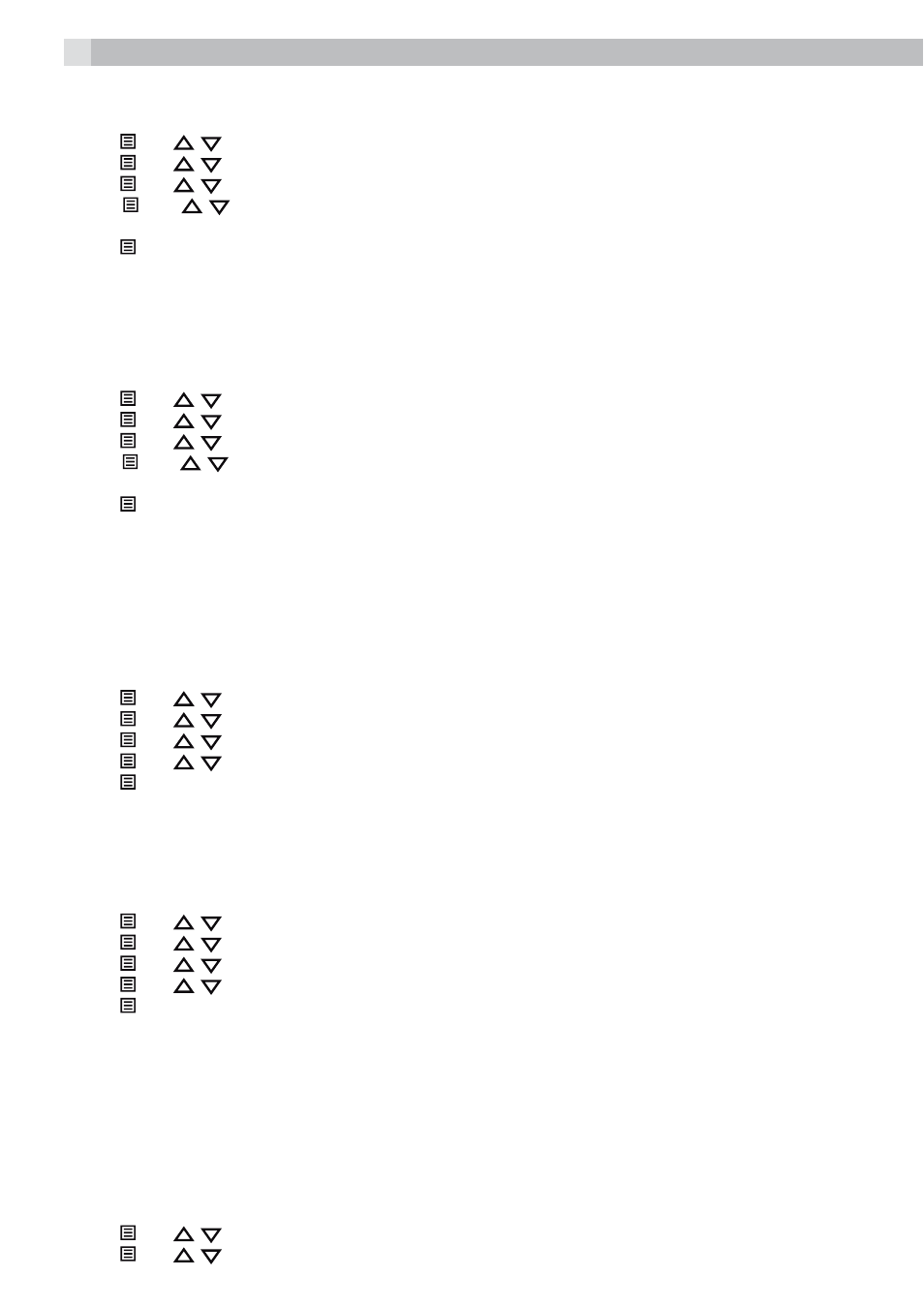
28
message, so if you call in and you don‘t get an answer after 3 or 4 rings, you can hang up and save on call
charges.
tPress and
/ to select “ANS. MACHINE“.
tPress and
/ to select “TAM SETTINGS“.
tPress and
/ to select “ANSWER DELAY“.
tPress and
/ to select your desired answer delay from the available options “2 RINGS“, “4
RINGS“, “6 RINGS“, “8 RINGS“ or “TIME SAVER“. (The current selection is marked with an asterisk.)
tPress to confirm.
Warning:
If the network message service (e.g. 1571) is enabled on your line, you must set the answering machine to
answer calls after either 2 or 4 rings, otherwise the message service will take the call first.
12.5.6
Set the Recording Time of Incoming Message
You can set the maximum length of the recording time of the incoming messages.
tPress and
/ to select “ANS. MACHINE“.
tPress and
/ to select “TAM SETTINGS“.
tPress and
/ to select “RECORD TIME“.
tPress and
/ to select your desired recording time from the available options “60S“, “120S“,
“180S“ or “UNLIMITED“. (The current selection is marked with an asterisk.)
tPress to confirm.
12.5.7 Call
screening
When the answering machine is on and takes a call, you can listen to the caller leaving a message. You can
then identify the caller and decide whether to take the call in person. The call can be screened at the base.
12.5.7.1
Screening at the base
By default, answering machine calls are played automatically through the base speaker and the volume
can be adjusted with the VOL + and VOL -keys on the base.
If you don‘t want the caller to be heard when leaving a message, the base screening can be turned off:
tPress and
/ to select “ANS. MACHINE“.
tPress and
/ to select “TAM SETTINGS“.
tPress and
/ to select “BS SCREENING“.
tPress and
/ to select “OFF“ or “ON“. (The current setting will be indicated by a *.)
tPress to confirm the setting.
12.5.8
Change the Compression Rate
Three different compression rates (“HIGH“, “MEDIUM“ and “LOW“) are provided for you to select
different quality levels of recording incoming message. The lower the compression rate, the higher the
recording quality level attained, but the shorter the total recording time available. (“LOW“ = 8 minutes,
“MEDIUM“ = 11 minutes, “HIGH“ = 18 minutes approx).
tPress and
/ to select “ANS. MACHINE“.
tPress and
/ to select “TAM SETTINGS“.
tPress and
/ to select “COMPRESSION“.
tPress and
/ to select your desired compression rate.
tPress to confirm.
12.5.9 Remote
Access
Your phone lets you check your messages, or otherwise operate your answering machine, by calling
the answering machine when you are away from home and then dialling a 4-digit remote access PIN
from a tone-dialling phone. The 4-digit remote access PIN code is used to prevent other people from
unauthorised access of your answering machine.
Note:
Remote Access must be turned on if you want to be able to use this feature, see 12.5.9.2.
12.5.9.1
Change the 4-Digit Remote Access PIN
tPress and
/ to select “ANS. MACHINE“.
tPress and
/ to select “TAM SETTINGS“.
