11 handset registration – AEG Voxtel D215 combo User Manual
Page 24
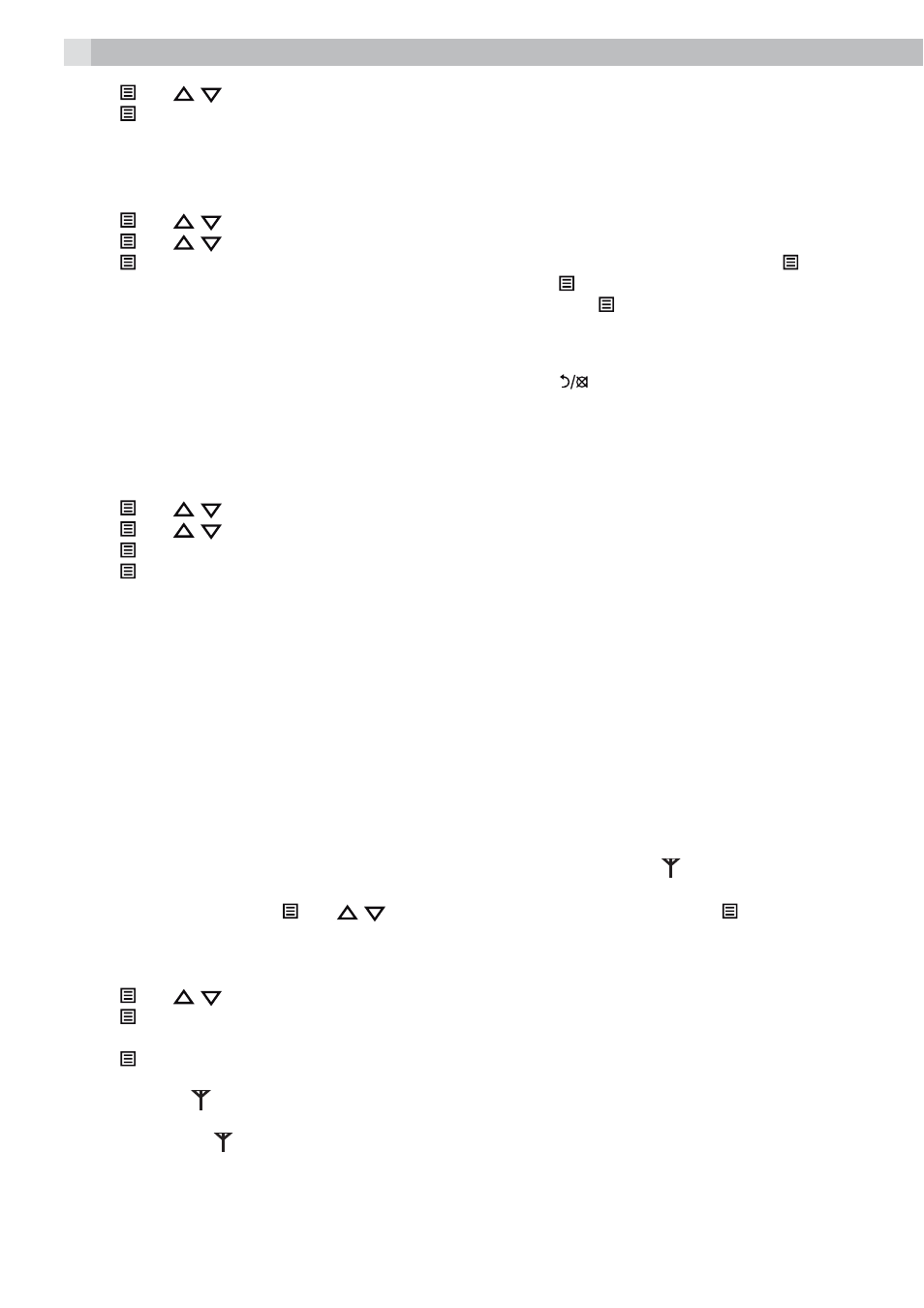
24
tPress and
/ to select your desired language.
tPress to confirm.
10.13
Change the System PIN
A 4-digit system PIN code is used for changing the system settings of the base station, and is used to
protect your phone from unauthorised use. The default system PIN code is 0000.
tPress and
/ to select “SETTINGS“.
tPress and
/ to select “CHANGE PIN“.
tPress and display will show “PIN?”, enter the 4-digit PIN (default setting is 0000) and press .
tThe display will show “NEW PIN”, enter the new PIN and press .
tThe display will show “REPEAT”, enter the new PIN again, and press to confirm.
Note:
If the incorrect PIN is entered or the new PIN is not entered twice the same, an error tone will be emitted and
it will return to the previous menu. If this takes a short time, press
to return to the menu immediately.
10.14 Base
default
You can reset all of your base settings to their default settings. After a reset, all your personal base settings,
call list entries, redial list entries, direct memory entries, and answering messages will be deleted, but any
phonebook entries will be kept:
tPress and
/ to select “SETTINGS“.
tPress and
/ to select “BS DEFAULT“.
tPress and display will show “PIN?”, enter the 4-digit PIN (default setting is 0000).
tPress to confirm, and base will return to the previous menu.
11 HANDSET
REGISTRATION
Important:
When you purchase your phone system, all cordless handsets are already registered to your base, so you
do not need to register them.
Handset registration is only necessary when you buy extra cordless handsets or if a cordless handset has
become faulty.
You can register additional cordless handsets to have up to 5 handsets per base unit, with each handset’s
number (1 to 5) shown on its display.
A cordless handset can be registered to only one base at a time.
To check whether a handset is registered, make sure mains power to the base unit is switched on and the
handset is within range. The handset’s display should show its number and the icon should be steadily
on. If the display shows “REGISTER ”, you need to register the handset again using the following process:
tOn the base station, press and
/ to show “REGISTRATION“, and then press to put the base
station into registration mode. The base display will show “PLEASE WAIT” and the base will stay in
registration mode for about 2 minutes, so the following handset sequence must be completed within
this time.
tPress and
/ to select “REGISTRATION“.
tPress to display “PIN?----“.
tEnter the 4-digit system PIN (default is 0000).
tPress to confirm, and the display will show “PLEASE WAIT“ flashing.
If the handset registration is successful, the display will change to standby mode with the new handset
number and the icon will stop flashing.
The handset will automatically be allocated the next available handset number. If the handset registration
is unsuccessful, the icon will still flash.
