AEG Voxtel D215 combo User Manual
Page 19
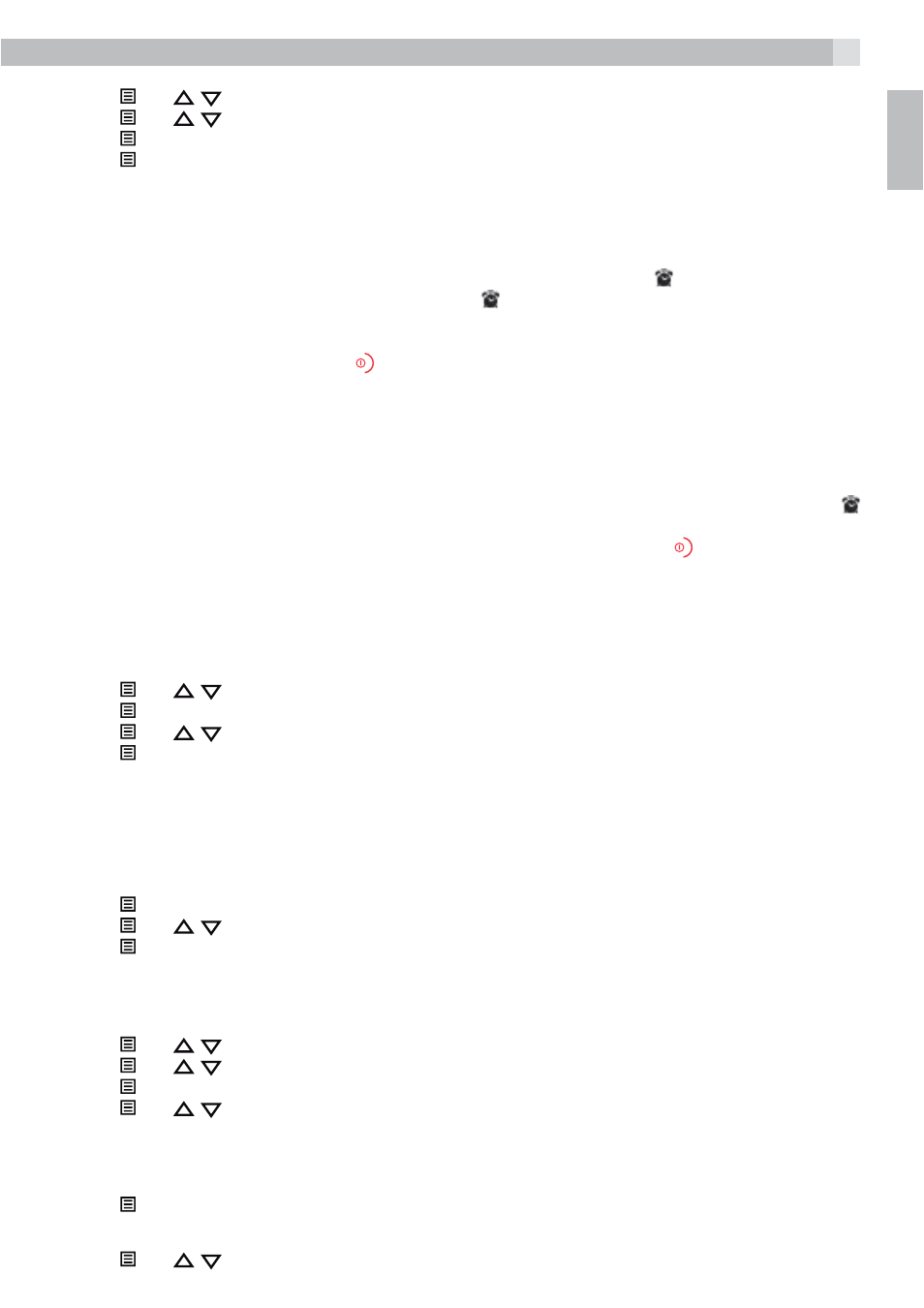
19
UK
tPress and
/ to select “DATE & TIME“.
tPress and
/ to select “SET DATE“.
tPress and then enter the date information in the format you set in Section 10.1.1.
tPress to confirm.
Note:
By default, the current date will display, starting from 01--01--11 (DD--MM--YY) on power-up.
10.2 Alarm
Settings
You can set an alarm time on this phone. When an alarm is set, the alarm icon is shown on the handset
display. When the alarm time is reached, the alarm icon and “ALARM ON“ flash on the handset display,
and the alarm tone rings for 45 seconds. You can press any key to disable the alarm.
If the snooze function is activated,the alarm will sound again at the end of the snooze period of seven
minutes. You can also press and hold while the alarm is sounding, to stop the alarm and turn off the
snooze function.
Note:
>A key press will still disable the alarm even if the handset keypad is locked when the alarm rings.
>The alarm volume level is the same as the settings of the handset ringer volume. If the handset ringer
is set to “VOLUME OFF“, the alarm still sounds at VOLUME 1 level.
>During an external call or internal call, if an alarm is set and when the alarm time is reached, the
and “ALARM ON” will still flash. An alarm tone will be emitted from the earpiece to alert the user the
alarm time is reached. Once the user presses any key or presses and holds to disable the alarm,
the display will revert to the call duration.
>During paging or ringing, the alarm will not sound when the alarm time is reached. However, if the
snooze function is enabled and there is no paging or ringing, the alarm will sound again at the end of
the snooze period.
10.2.1
Turn on/off the Alarm
tPress and
/ to select “HS SETTINGS“.
tPress to show “ALARM“.
tPress and
/ to select “ON“/“OFF“.
tPress to confirm.
Note:
If ON is selected, you will be prompted to set the alarm time.
10.2.2
Set the Alarm Time (If Alarm time is set to be “ON“)
tFollow Steps 1 to 4 in Section 10.2.1.
tEnter the alarm time in 24 hour format.
tPress to display “SNOOZE“.
tPress and
/ to select snooze “ON“ or “OFF“.
tPress to confirm.
10.3 Handset
Settings
10.3.1
Set the Ringer Melody for Internal Calls
tPress and
/ to select “HS SETTINGS“.
tPress and
/ to select “RING SETUP“.
tPress to show “INT RING“.
tPress and
/ to select the melody you want to hear for internal calls.
Note:
The respective melody will be played while browsing the ringtone list.
tPress to confirm.
10.3.2
Set the Ringer Melody for External Calls
tPress and
/ to select “HS SETTINGS“.
