Send items as e-mail attachments – Xerox WorkCentre M118-M118i-6221 User Manual
Page 24
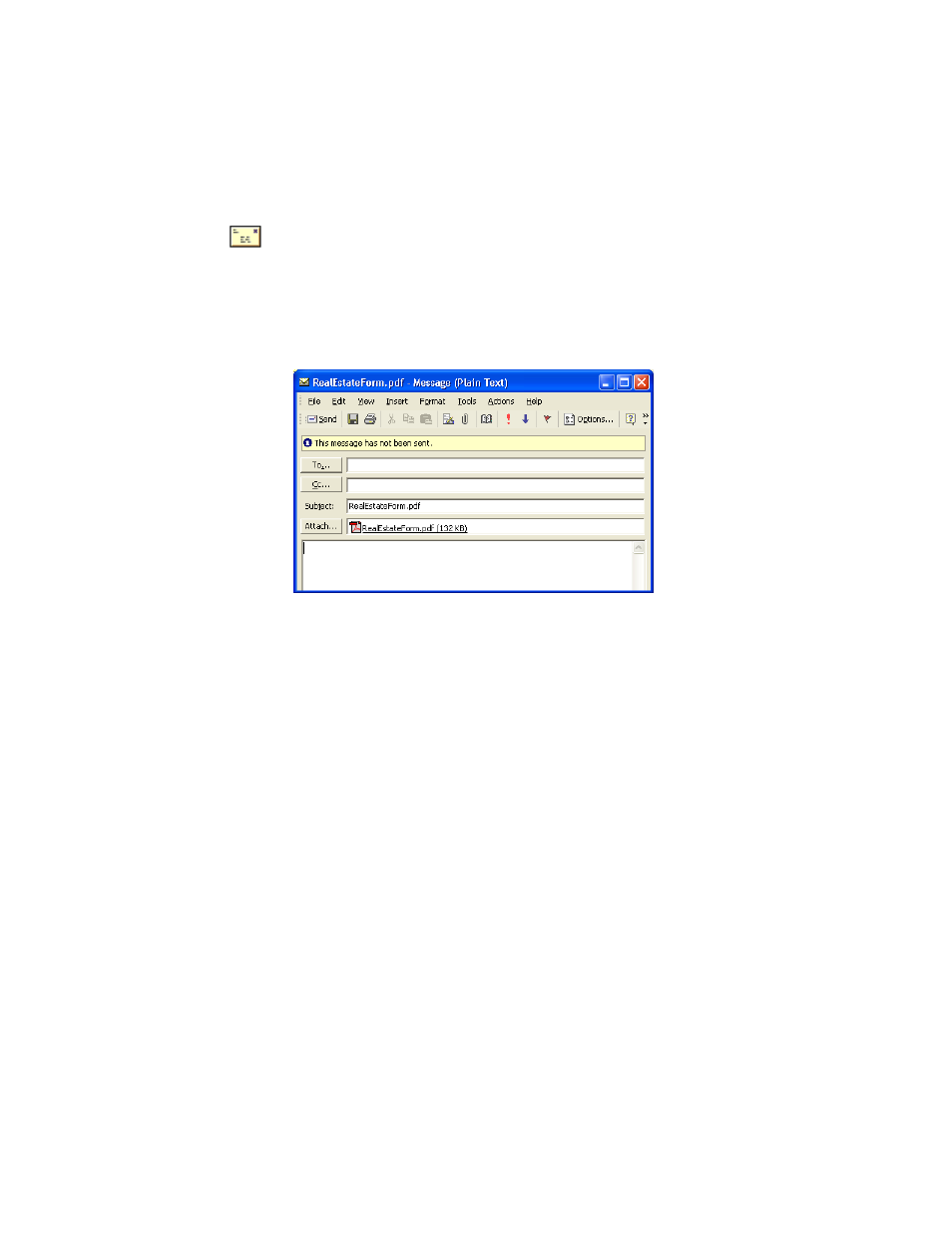
24
Sending Items to Other Programs
Send items as E-mail attachments
PaperPort works with many popular e-mail programs.
To e-mail an item, simply drag and drop the item to your e-mail program on the
Send To bar. The e-mail program starts, and PaperPort attaches the item to the
new e-mail message.
Use the e-mail link options to specify the file format of the attachments and
other options. It is good practice to use an industry-standard or popular file
format, such as JPEG and PDF, when sending e-mail attachments.
JPEG is a popular format for photos and single page items. Documents and
multi-page items can be sent as PDF or TIFF files.
The recipient receives the message and can open the attachment to view the item
you sent.
For more on sending items as e-mail attachments, see the PaperPort Help.
