Work with items, Add search criteria to items – Xerox WorkCentre M118-M118i-6221 User Manual
Page 19
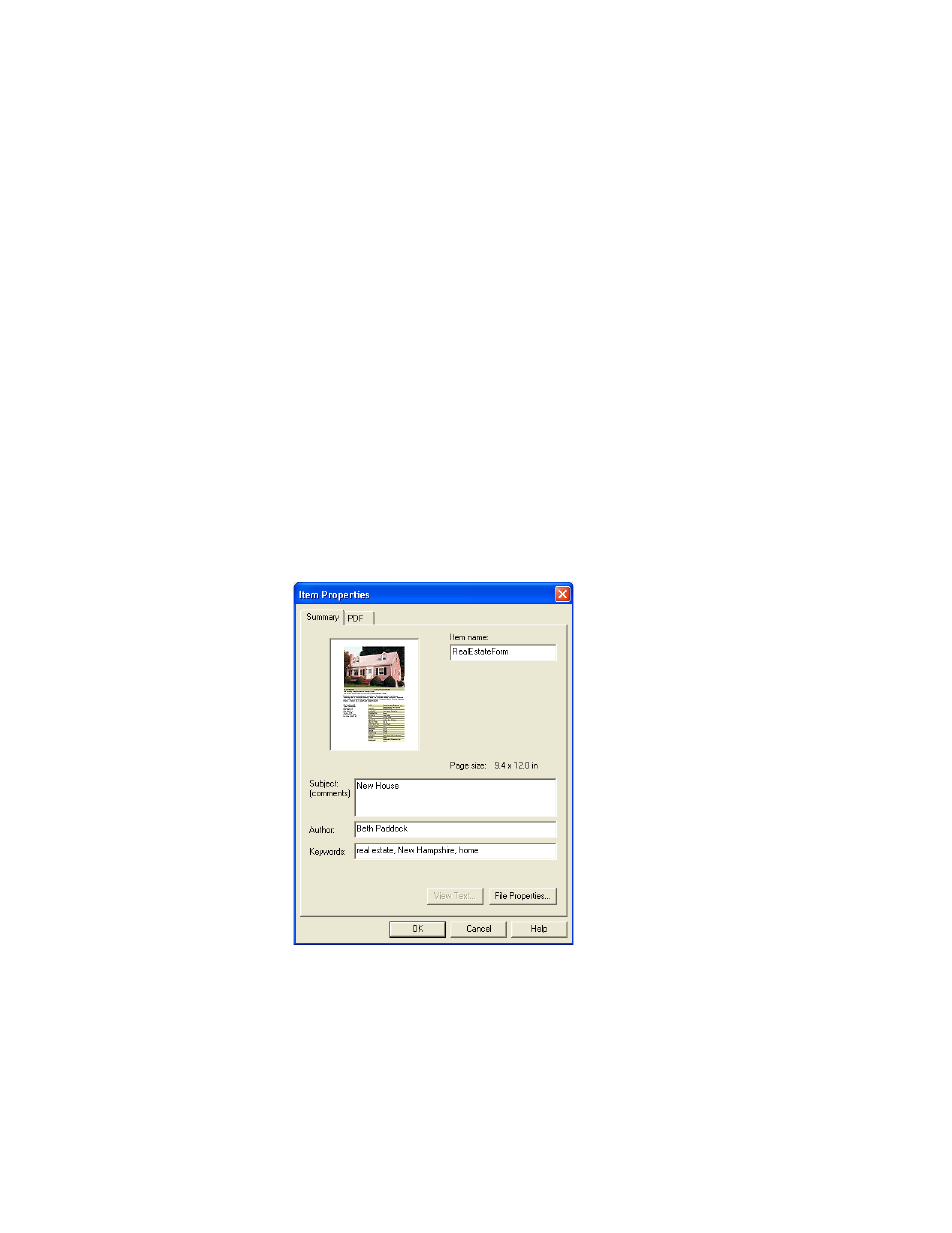
PaperPort Getting Started Guide
19
Work with items
A key to organizing items in PaperPort is filing items in appropriate folders. You
can drag and drop items from one folder to another or from the PaperPort
desktop into any folder you want.
When you copy an item to a new location, the original item remains in the
original location.
The name of each item appears below the thumbnail in thumbnail view. In a
multi-page item, the name appears below the individual page names. The more
descriptive the name, the easier it is for you to quickly locate the item.
Add search criteria to items
You can assign item properties to PaperPort Image items and PDF Image items,
and then use the properties as search criteria to find items in PaperPort.
This manual is related to the following products:
