Annotating pages – Xerox WorkCentre M118-M118i-6221 User Manual
Page 16
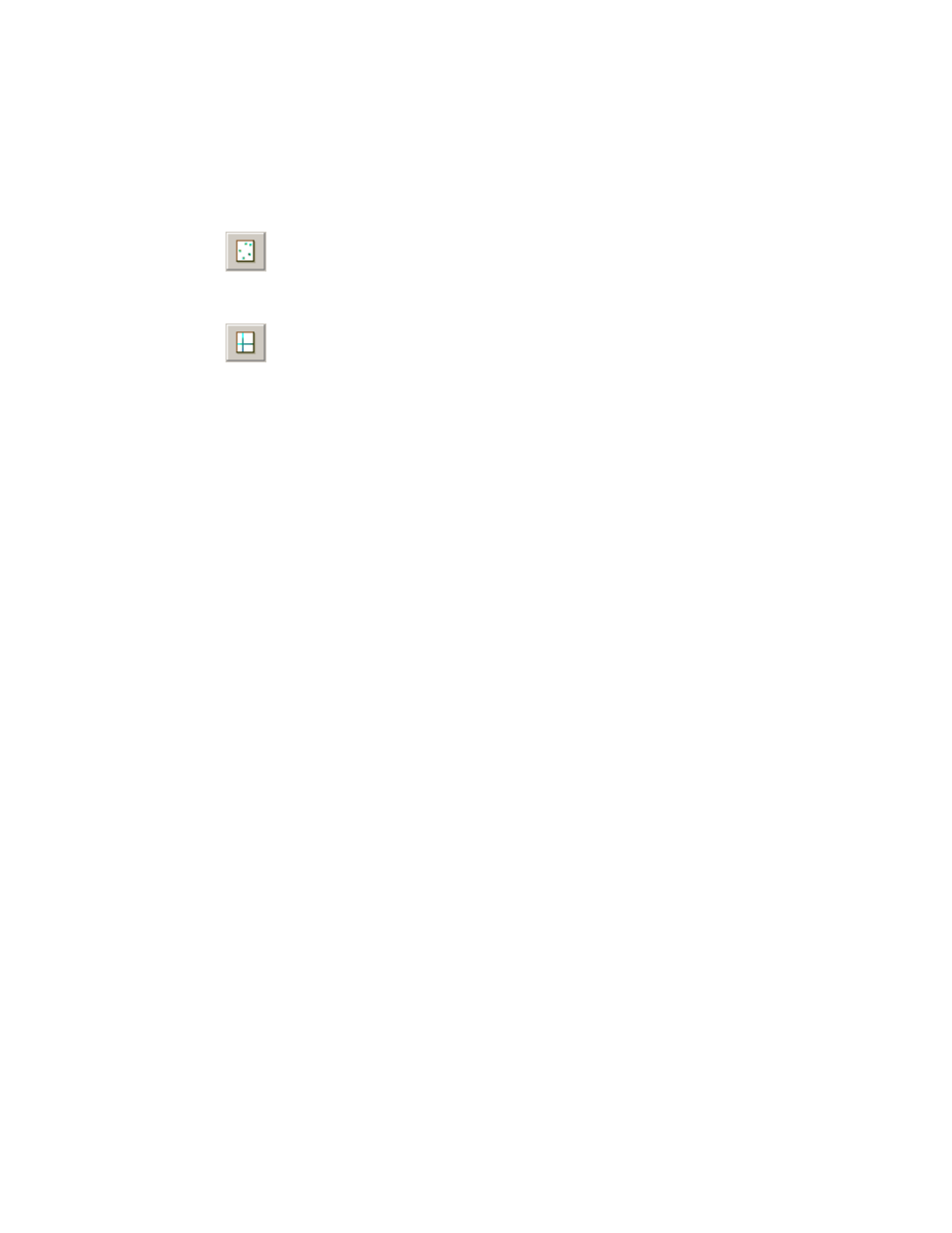
16
Annotating Pages
Annotating Pages
PaperPort includes a collection of annotation tools that allow you to mark up
scanned documents with information you would like to keep with that
document.
On PDF and PaperPort Image (.max) files, annotations are editable, meaning
that you can reposition, change, or remove them—or edit textual content—
whenever you want. On other types of image items, such as JPEG and Windows
Bitmap files, annotations become a permanent part of the image when you save
the item. For item types that cannot accept annotations, PaperPort automatically
disables the annotation tools.
Using PaperPort’s annotation tools, you can add notes and text, highlight text,
draw lines and arrows, or stamp a picture onto an image item.
It is easy to send a document with annotations to people without PaperPort by
using the PDF Image format. The recipient only has to double click on the e-
mail attachment they receive from you and they will see the document in Adobe
Acrobat – annotations intact.
Remove stray
dots
Scanned images sometimes include stray dots or “speckles”
The Remove Stray Dots tool automatically finds and removes
such “dirt” from a page.
Improve lines The Improve Lines tool darkens lines and connects broken
lines in a table or form to appear darker and straighter.
