Production print path – Xerox Stampante digitale a colori Xerox 700i-700 con Xerox EX Print Server powered by Fiery-15952 User Manual
Page 11
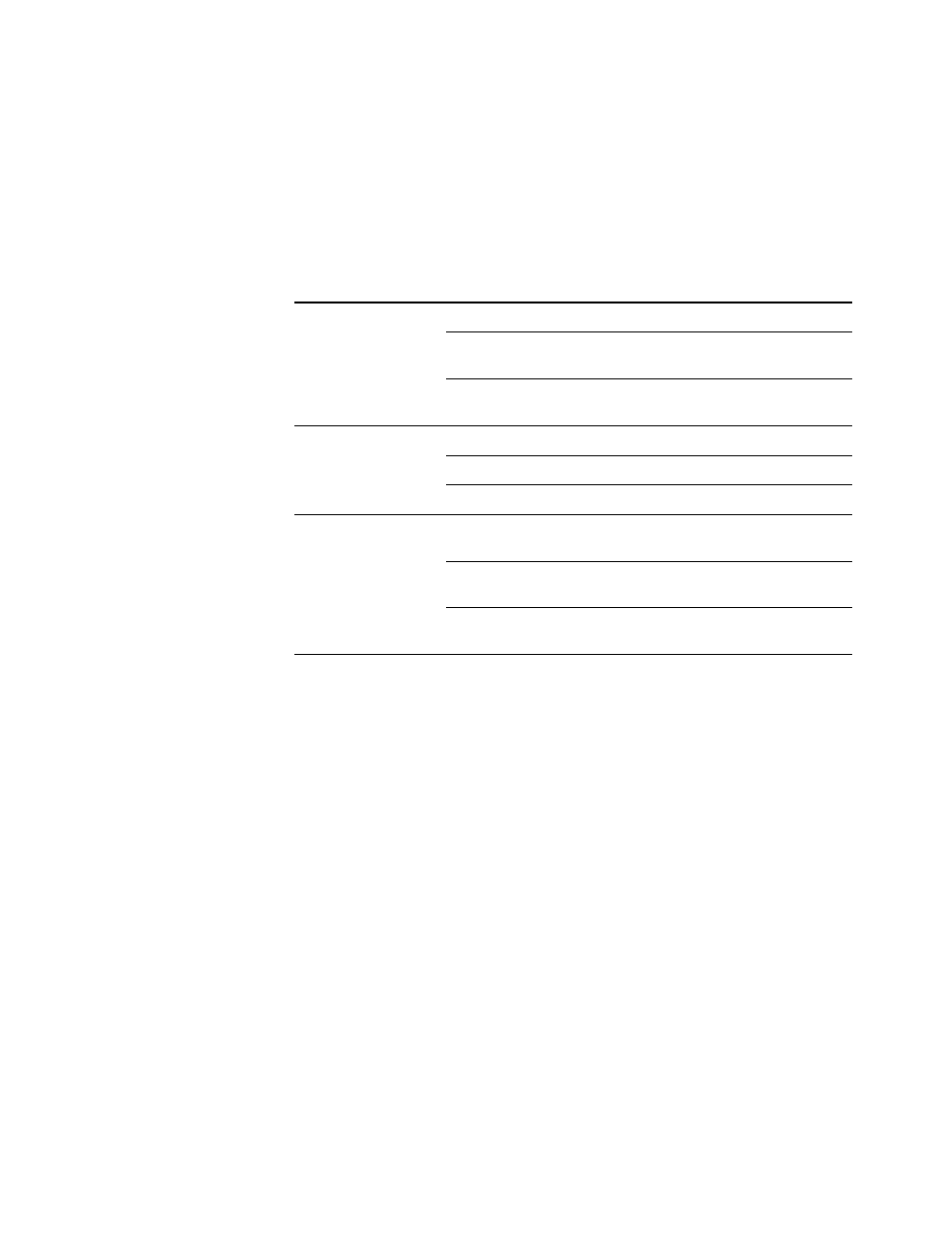
Page 11
Printing to EX Print Server using the FreeFlow Job Submission option
If you are using FreeFlow Job Submission options, select the EX Print Server’s Print queue in
order to receive the expected result. The following table describes the result when FreeFlow is
connected to different EX Print Server queues.
Production Print Path
The FreeFlow production print path supports the following job formatting options for TIFF,
RDO, and JPEG file formats:
• Orientation
• Page Layout
• Reduce/Enlarge
• Rotation
To achieve similar results for PDF and PostScript files, send the job to the EX Print Server
Hold queue and use Command WorkStation Job Properties to select similar options.
EX Print Server queue
Setting
Outcome
Print queue
Job is printed and saved in Printed queue.
Save
Job is processed and held in raster format in the
EX Print Server, but not printed.
Print and Save
Job is printed and saved in its non-raster format in
the Printed queue.
Direct queue
Job is printed and not saved.
Save
Job is saved and not printed.
Print and Save
Job is printed and saved.
Hold queue
Job is sent to the Hold queue and saved in non-
raster format, but not printed.
Save
Job is sent to the Hold queue and saved in non-
raster format, but not printed.
Print and Save
Job is sent to the Hold queue and saved in non-
raster format, but not printed.
- Stampante digitale a colori Xerox 700i-700 con Xerox EX Print Server powered by Fiery-14532 Presse couleur numérique Xerox 700i-700 avec Xerox EX Print Server powered by Fiery-11288 Presse couleur numérique Xerox 700i-700 avec Xerox EX Print Server powered by Fiery-12841 700i-700 Digital Color Press mit Xerox EX Print Server powered by Fiery-10329 700i-700 Digital Color Press mit Xerox EX Print Server powered by Fiery-8876 Impresora de color digital Xerox 700i-700 con Xerox EX Print Server powered by Fiery-18451 Impresora de color digital Xerox 700i-700 con Xerox EX Print Server powered by Fiery-16928
