Specifying paper size for stapled jobs – Xerox DocuColor 7002-8002 con Xerox EX Print Server-16450 User Manual
Page 6
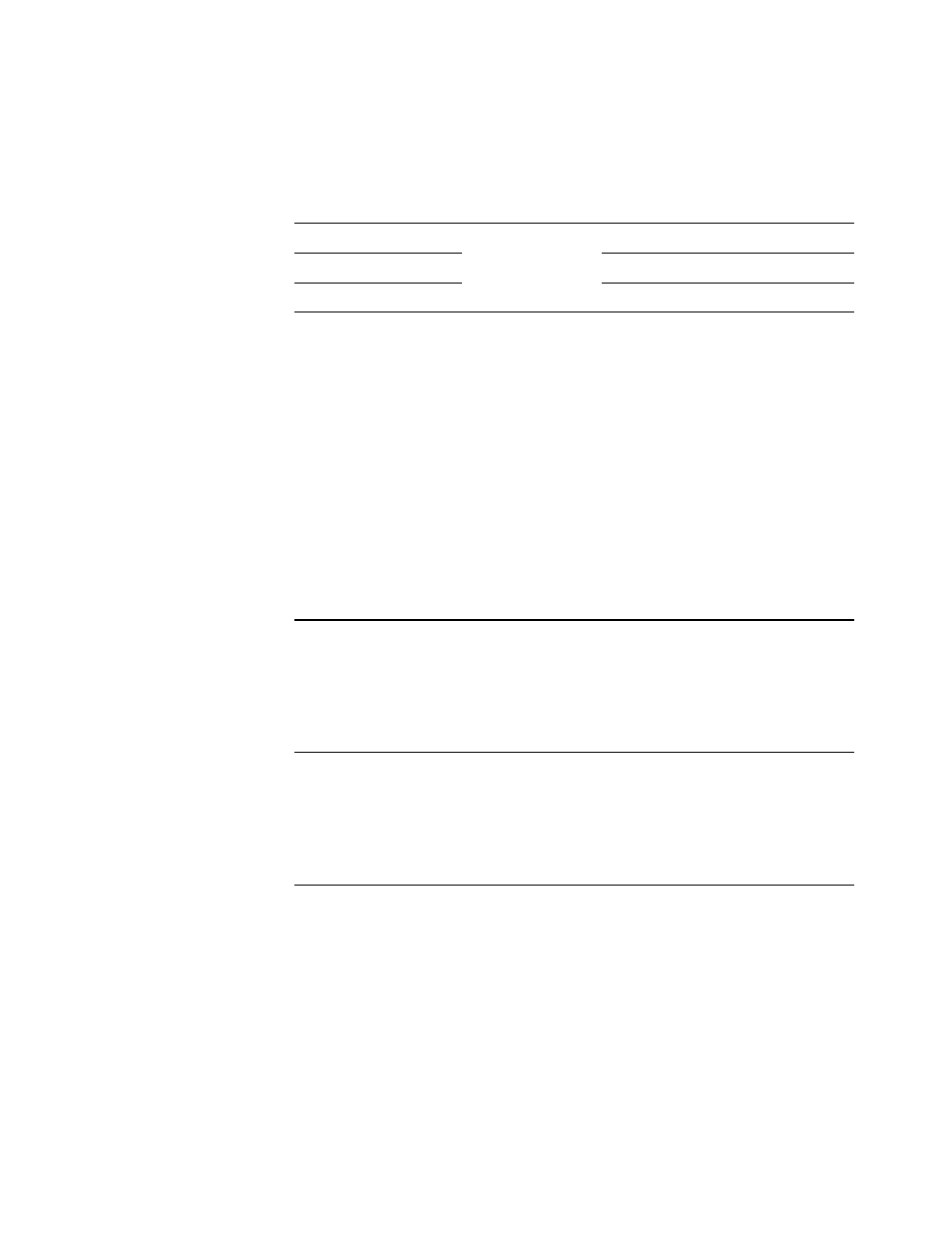
Page 6
The EX8002 Print queue is the standard EX8002 queue. Jobs sent to the Print queue are
processed and printed in the order in which they are received. Jobs prioritized by an operator
with the job management tools and jobs sent via the Direct connection take priority over jobs
sent to the Print queue.
Specifying paper size for stapled jobs
In FreeFlow, you must specify the paper size for all stapled jobs. If the Printer’s Default paper
size is used, and the job requires stapling, the EX8002 rejects the job and does not process it.
EX8002 stapling support with the FreeFlow IPP Print Path
For issues and workarounds when printing jobs to the EX8002 that use stapling with the
FreeFlow IPP Print Path, see the following table.
Hold queue
Job goes to Hold queue.
Save
Job goes to Hold queue.
Print and Save
Job goes to Hold queue.
Media size
Staple selection
Paper feed
Issue/workaround
All sizes
Single staple
Landscape - top left
SEF
Prints with staple in bottom right of a
Landscape page. You must select
Rotate 180 at the FreeFlow client before
submitting the job, or send the job to the
Hold queue and rotate the job 180
degrees in Command WorkStation
before printing.
All sizes
Single staple
Portrait - top right
SEF
Prints with staple in top left of a
Landscape page. You must select
Rotate 180 at the FreeFlow client before
submitting the job, or send the job to the
Hold queue and rotate the job 180
degrees in Command WorkStation
before printing.
FreeFlow
submission option
EX8002 queue
Outcome
- DocuColor 7002-8002 con Xerox EX Print Server-14968 DocuColor 7002-8002 avec Xerox EX Print Server-13269 DocuColor 7002-8002 avec Xerox EX Print Server-11685 DocuColor 7002-8002 mit Xerox EX Print Server-10707 DocuColor 7002-8002 mit Xerox EX Print Server-9127 DocuColor 7002-8002 con Xerox EX Print Server-17314 DocuColor 7002-8002 con Xerox EX Print Server-18850
