Limitations and workarounds, Orientation, Stapling landscape jobs – Xerox DocuColor 7002-8002 con Xerox EX Print Server-16450 User Manual
Page 4: Using ex8002 freeform masters from freeflow, Cancelling jobs, Auto scale and tabloid jobs, Acceptable insert quantities
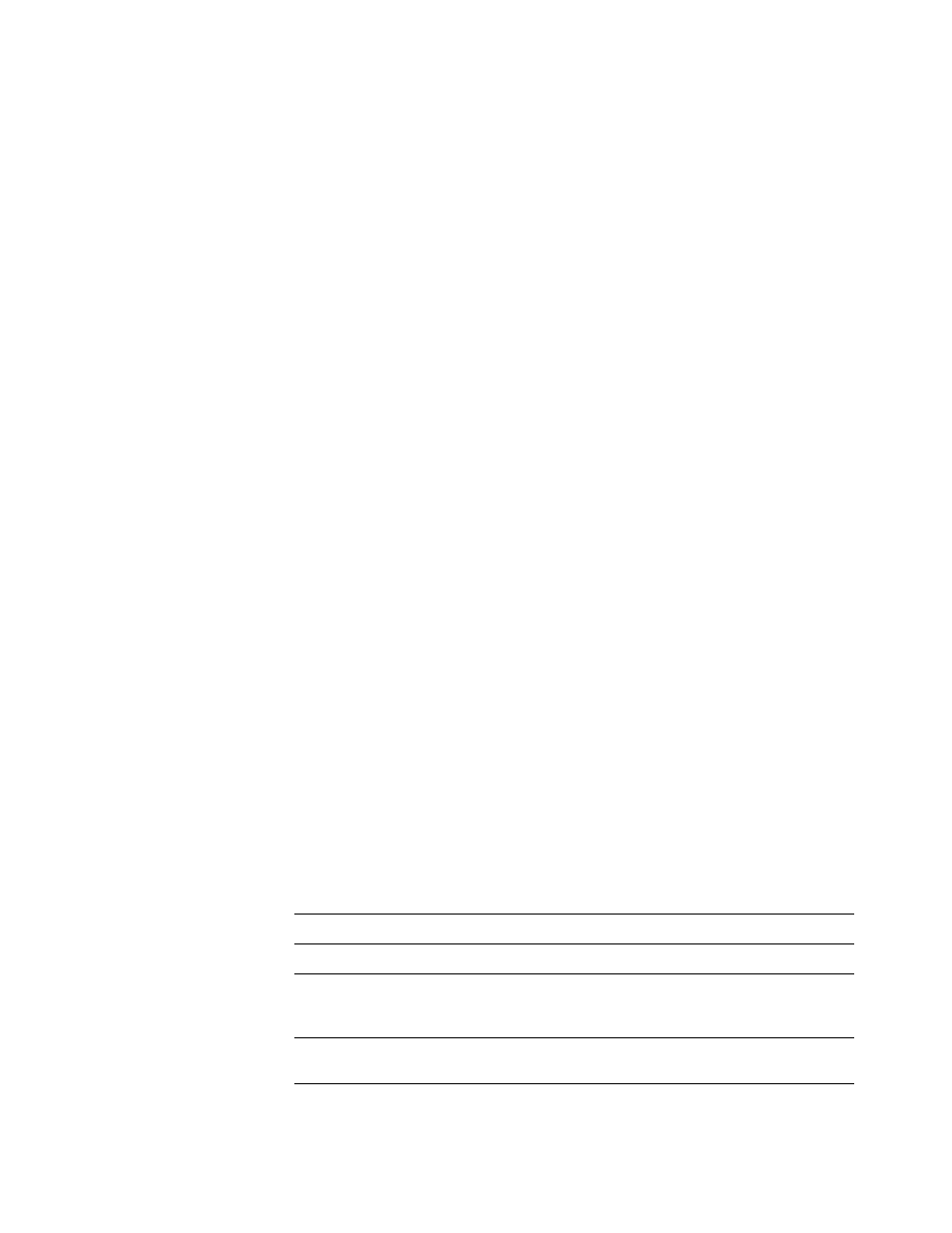
Page 4
Limitations
and workarounds
Orientation
The FreeFlow Output Manager does not support orientation options (Portrait and
Landscape) for Fiery IPP print paths.
Stapling Landscape jobs
If you select 2 Staples - Top Portrait for a 17
x
11 or A3 Landscape job, the job staples at the
bottom. If you select 2 Staples - Bottom Portrait for a 17
x
11 or A3 Landscape job, the job
staples at the top. As a workaround, select Rotate 180 from FreeFlow before submitting the
job, or send the job to the Hold queue and select Rotate 180 from Command WorkStation.
Using EX8002 FreeForm Masters from FreeFlow
To use a EX8002 FreeForm Master from FreeFlow, do the following:
1 Select Background Form on the FreeFlow Image Adjustment tab.
2 Type the FreeForm number, as assigned on the EX8002, in the Form Name dialog box.
Cancelling jobs
Cancelling a job from FreeFlow Status does not cancel the job at the EX8002.
As a workaround, cancel the job from Command WorkStation.
Auto Scale and Tabloid jobs
Clipped images result when FreeFlow landscape jobs with Auto Scale are printed on 11
x
17
or A3 paper. The image is shifted up and to the right.
Acceptable insert quantities
Insert quantities greater than 999 are not supported, even though FreeFlow allows you to
enter a larger value. Selecting an insert quantity greater than 999 from FreeFlow may cause
unexpected results.
FreeFlow Output Locations and EX8002 Output Destinations
For information about how the FreeFlow Output Locations correspond to EX8002 Output
Destinations, see the following table.
FreeFlow
EX8002
Printer’s Default
Printer’s Default
System Specified
AutoSelect
Top Tray
Offset Catch Tray
HCS Top Tray
CSS Top Tray
Tray 2
HCS2 Top Tray
CSS Top Tray
- DocuColor 7002-8002 con Xerox EX Print Server-14968 DocuColor 7002-8002 avec Xerox EX Print Server-13269 DocuColor 7002-8002 avec Xerox EX Print Server-11685 DocuColor 7002-8002 mit Xerox EX Print Server-10707 DocuColor 7002-8002 mit Xerox EX Print Server-9127 DocuColor 7002-8002 con Xerox EX Print Server-17314 DocuColor 7002-8002 con Xerox EX Print Server-18850
