Reference – Konica Minolta KIP 9000 User Manual
Page 45
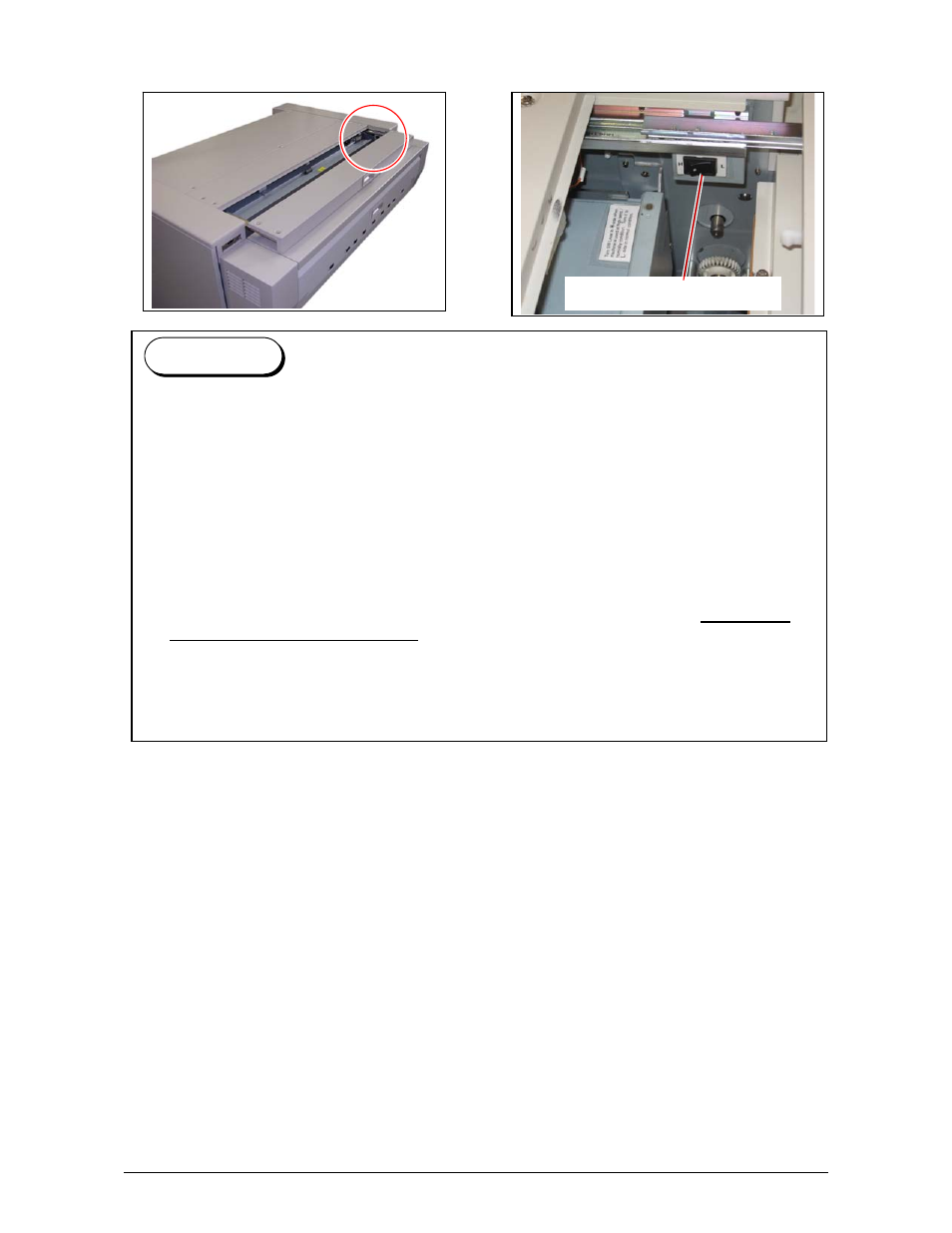
Chapter 2 Basic Operations
2-22
2. There is a Dehumidify Heater Switch on the right.
Press “H” to turn on the Dehumidify Heater, and press “L” to turn it off.
Dehumidify Heater Switch
(1) KIP9000 offers some kinds of operation mode of Dehumidify Heater, which specify when
the heater should work. Your service personnel select the best operation mode at machine
installation considering your usage environment. If “creasing” or “image void” starts to
occur so frequently when the usage environment changes (because of seasonal reason
and etc) during normal use, it may be fixed if the operation mode is changed to
other ones. Consult your service personnel in such case. (User can not change the mode.)
(2) The KIP9000 must be plugged into the outlet for operating the Dehumidify Heater. (Some
operation mode enables the Dehumidify Heater to work even if the KIP9000 is turned off at
night if only it is plugged in. Do not plug out the KIP9000 in such case especially.)
(3) Dehumidify Heater is just a possibility to fix “creasing” or “image void”, but it is NOT the
complete solution for such defects. If the media has been already humidified before
installed to the Roll Deck, it will be no use in turning on the Dehumidify Heater. The user
needs to take great care for preventing the printing media from being humidified.
• Do not unpack the media until right before it is to be installed to the machine.
• When the air is very humidified, do not leave the roll media in the deck. Remove it from
the deck, put it in a plastic bag and close firmly to avoid the humidity.
Reference
