Zoom, Full bleed – Konica Minolta bizhub PRO 950 User Manual
Page 84
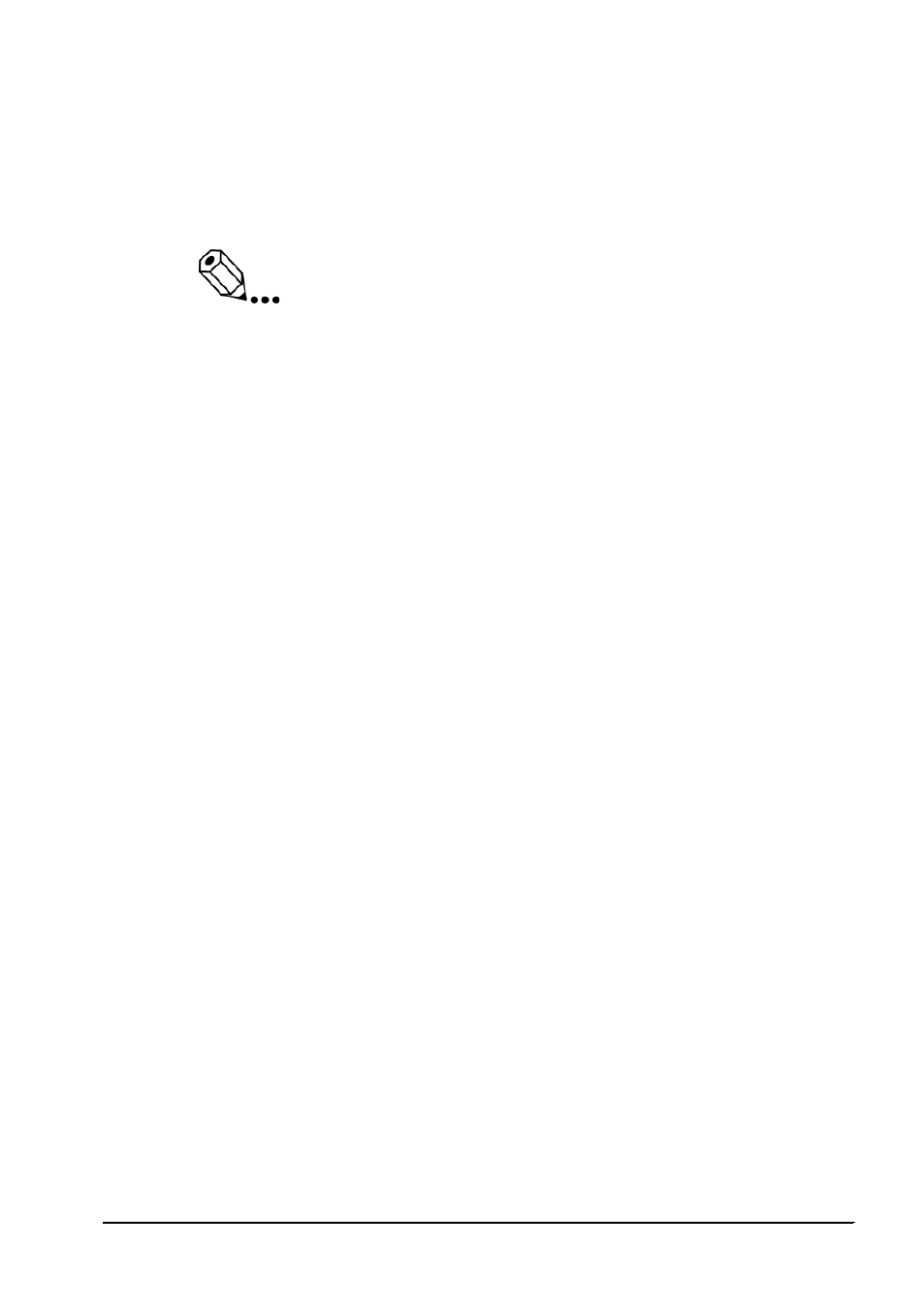
Windows Printing
bizhub PRO 950 Printer Driver
6-20
Zoom
Define an image enlargement or reduction for the document to be printed.
Zooming is performed from the center of the page, and you can specify a
zoom factor from 1 to 1000%. Default ( and no change in size) is 100%.
Note
Zoom is applied after performing [Fit to paper size]. In any case, [Zoom]
does not change the aspect ratio of a document page.
Full Bleed
Full Bleed means printing right to the physical edge of the paper. In general,
printers leave a margin at the paper borders. By checking [Full Bleed] you
can print even the outermost edges of paper. When printing full bleed,
make sure that your document itself does not contain margins. Microsoft
Word for example creates by default 1 inch margins on a document. See
also section 6.1.1 “Full bleed, Wide page and paper size”.
The following paper sizes support full bleed printing:
• A3 / A4 / A5 / A6 / JIS-B4 / JIS-B5 / JIS-B6 / ISO-B4 / ISO-B5 / ISO-
B6/ SRA4 / Tabloid / 9x11 / Legal / Letter / Statement/ 8 1/8 x 13 1/4 /
8x13 / Folio / 8 1/4 x 13
