Konica Minolta bizhub PRO 950 User Manual
Page 46
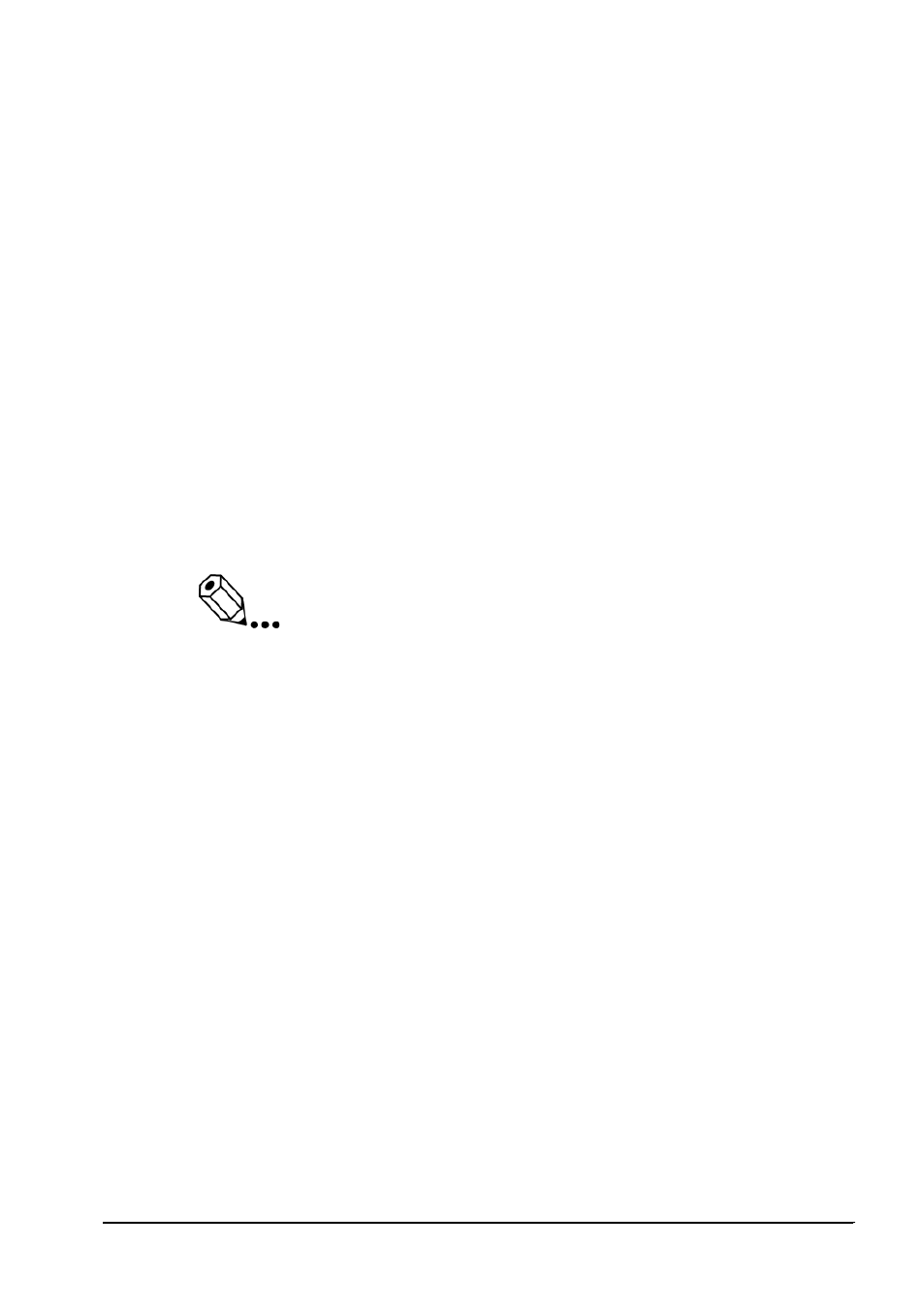
Basic Printing and Common Printing Functions
bizhub PRO 950 Printer Driver
5-3
selection is performed in the engine, based on output paper size,
orientation, and finishing requirements. See sections 6.3.4 “Paper” and
6.3.6 “Page Settings” for details on paper and tray selection.
Note: Do not use the
First page from option in this panel. To print pages
from other trays than the job tray, use the selections in the [Cover] and
[Page Settings] panels of the printer driver Plug-in. See sections 6.3.5
“Cover” and 6.3.6 “Page Settings”.
In the [Paper Handling] panel, you can select the following options:
• [Page order] – selects front to back or back to front printing. Reordering
is applied to document pages, i.e., pages are reversed before
imposition (booklet etc.) is performed. See also “Face up” in section
6.3.3 “Finishing”.
From [PDF] scroll-down menu you can select the following options:
[Save as File] – allows you to print your job to a file (as PDF or as
PostScript) and let it be printed on a copier to which you are not connected
now.
Note
When you print to a PostScript file, code for some features of the Plug-
in will not be included in the job because the CUPS filter will not run.
