2 composition of a product, 1 memory, 2 other options – Konica Minolta bizhub PRO 950 User Manual
Page 16
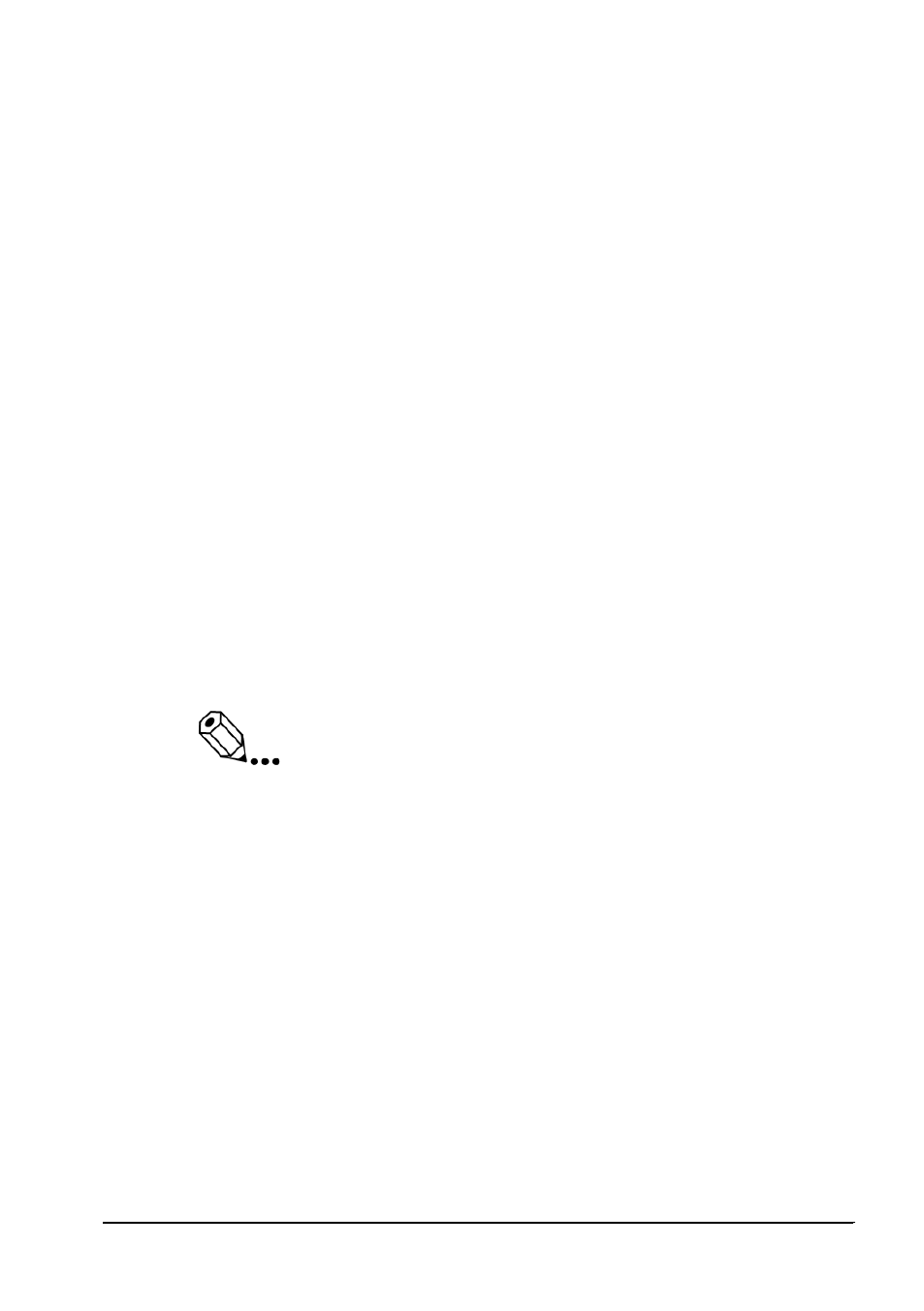
Overview
bizhub PRO 950 Printer Driver
2-2
2.2
Composition of a product
These image controllers include an Ethernet-compatible network port
and a USB port (USB 2.0).
2.2.1
Memory
The image controller is equipped with 2GB memory by default.
2.2.2
Other options
The following options installed on the printer enables variable functions.
The Paper source unit (LU-407/LU-408) enables Tray 4.
The Finisher (FS-528/FS-611) enables the use of “Staple”, “Center Staple
and Fold (FS-611 only)” and “Multi-Half Fold/Multi Letter Fold (FS-611
only)”.
Multi Hole Punch Unit (GP-501) enables to select “Stream Punch” function.
The Punch Unit (PK-503/PK-504/PK-505) enables the use of “Punch”.
The Cover Sheet Feeder (PI-506) enables the use of “PI Cover Sheet”.
The Punch/Z-Fold Unit (ZU-607) enables the use of “Fold”.
The Trimmer Unit (TU-502) enables the use of “Center Staple and Fold
+ Trim”
Note
Installing various options built in the copier properly on the printer
driver allows you to use a variety of printing functions shared by the
copier.
