3 installable options – Konica Minolta bizhub PRO 950 User Manual
Page 38
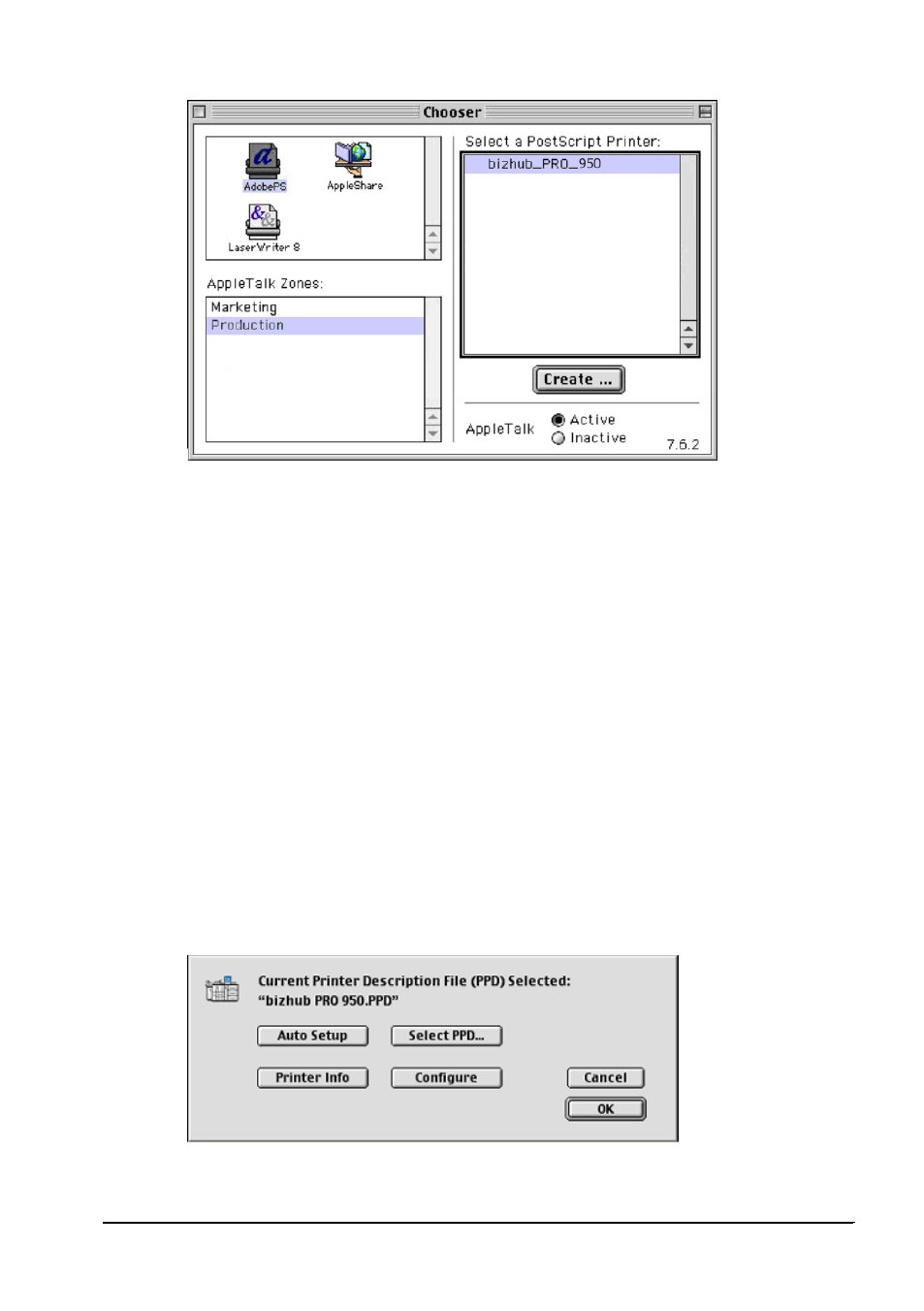
Installation
bizhub PRO 950 Printer Driver
3-18
Select a printer from the list of PostScript printers and click [Create]. This
will create a desktop printer for the selected printer.
The printer installation automatically selects a PPD matching the copier. If
you are prompted for a PPD, you may not have installed the bizhub PRO
copier specific printer driver software before. In this case, install the bizhub
PRO software, then install the desktop printer.
3.3.3
Installable Options
The installable options tailor the user interface of the printer driver on your
Mac and prevent the accidental selection of features which are not
supported by the copier. The installable options determine which optional
accessories are available (e.g. Paper Source Unit or Finisher). To make the
accessories available in the printer driver you must enable the
corresponding installable options.
To edit the installable options, select the printer in the
Chooser, and click
[Setup].
- Magicolor 3100 (28 pages)
- Magicolor 3100 (42 pages)
- PAGEPRO 9100 (178 pages)
- 1300 Series (4 pages)
- bizhub PRO C5500 (12 pages)
- bizhub PRO 920 (178 pages)
- bizhub PRO 1200 (31 pages)
- bizhub PRO 920 (76 pages)
- bizhub PRO 920 (8 pages)
- BIZHUB PRO bizhubPRO920 (410 pages)
- C203 (45 pages)
- Magicolor 2480 MF (46 pages)
- SU3 (112 pages)
- IP-511 (122 pages)
- C652 (6 pages)
- FK-505 (190 pages)
- bizhub 180 (256 pages)
- Image Controller IC-205 (106 pages)
- SU-502 (156 pages)
- bizhub 162 (256 pages)
- Copier 2223 (123 pages)
- 920 (76 pages)
- 7075 (311 pages)
- MAGICOLOR 2300 (182 pages)
- Magicolor 2300DL (50 pages)
- MAGICOLOR 2300 (72 pages)
- MAGICOLOR 2300 (172 pages)
- MAGICOLOR 2300 (34 pages)
- MAGICOLOR 2300 (156 pages)
- FAX2900/FAX3900 (60 pages)
- magicolor 1690MF (49 pages)
- magicolor 4690MF (9 pages)
- magicolor 1690MF (285 pages)
- magicolor 1690MF (12 pages)
- magicolor 1690MF (325 pages)
- magicolor 1690MF (113 pages)
- magicolor 1690MF (2 pages)
- magicolor 2550DN A00V014 (67 pages)
- PagePro 1250E (2 pages)
- 7450 (9 pages)
- magicolor 2430 DL (4 pages)
- BIZHUB 250/350 (14 pages)
- PagePro 5650EN (46 pages)
- PagePro 5650EN (394 pages)
- magicolor 4650 (260 pages)
