Mac os x printing, 7mac os x printing, 1 page setup – Konica Minolta bizhub PRO 950 User Manual
Page 125
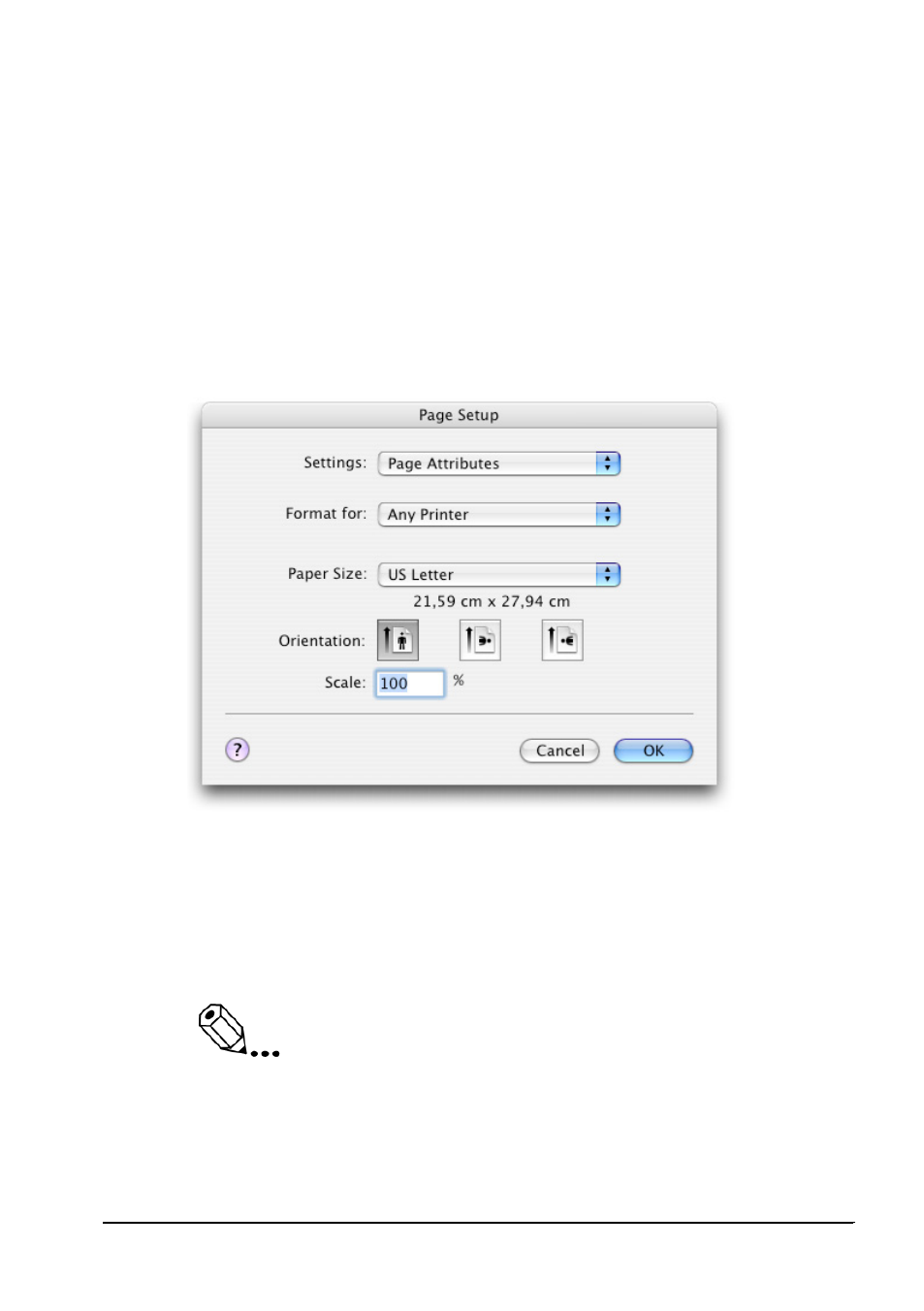
Mac OS X Printing
bizhub PRO 950 Printer Driver
7-1
7
Mac OS X Printing
7.1
Page Setup
Before you can print a document, you must determine its size and
orientation. Usually, the size and orientation of a newly created document
are determined as A4 or Letter and portrait.
To determine the document page size and orientation, select [File]
» [Page
Setup].
In the resulting dialog, behind
Format for, select [KONICA MINOLTA 950
PS(Plug)] as your current printer, then select the size and orientation for
your document.
The paper sizes of the copier are described in section 12 “Paper sizes”.
Note
The document page size as defined in Page Setup may be different from
the output paper size on which you print. E.g. if you print using booklet
layout, the output paper size will be twice the document page size. The
output paper size can be selected in the Print dialog.
- Magicolor 3100 (28 pages)
- Magicolor 3100 (42 pages)
- PAGEPRO 9100 (178 pages)
- 1300 Series (4 pages)
- bizhub PRO C5500 (12 pages)
- bizhub PRO 920 (178 pages)
- bizhub PRO 1200 (31 pages)
- bizhub PRO 920 (76 pages)
- bizhub PRO 920 (8 pages)
- BIZHUB PRO bizhubPRO920 (410 pages)
- C203 (45 pages)
- Magicolor 2480 MF (46 pages)
- SU3 (112 pages)
- IP-511 (122 pages)
- C652 (6 pages)
- FK-505 (190 pages)
- bizhub 180 (256 pages)
- Image Controller IC-205 (106 pages)
- SU-502 (156 pages)
- bizhub 162 (256 pages)
- Copier 2223 (123 pages)
- 920 (76 pages)
- 7075 (311 pages)
- MAGICOLOR 2300 (156 pages)
- MAGICOLOR 2300 (182 pages)
- Magicolor 2300DL (50 pages)
- MAGICOLOR 2300 (72 pages)
- MAGICOLOR 2300 (172 pages)
- MAGICOLOR 2300 (34 pages)
- FAX2900/FAX3900 (60 pages)
- magicolor 1690MF (49 pages)
- magicolor 4690MF (9 pages)
- magicolor 1690MF (285 pages)
- magicolor 1690MF (12 pages)
- magicolor 1690MF (325 pages)
- magicolor 1690MF (113 pages)
- magicolor 1690MF (2 pages)
- magicolor 2550DN A00V014 (67 pages)
- PagePro 1250E (2 pages)
- 7450 (9 pages)
- magicolor 2430 DL (4 pages)
- BIZHUB 250/350 (14 pages)
- magicolor 4650 (260 pages)
- PagePro 5650EN (46 pages)
- PagePro 5650EN (394 pages)
