3 mac os 9 installation, 1 installing the printer driver software, 2 installing a printer – Konica Minolta bizhub PRO 950 User Manual
Page 37
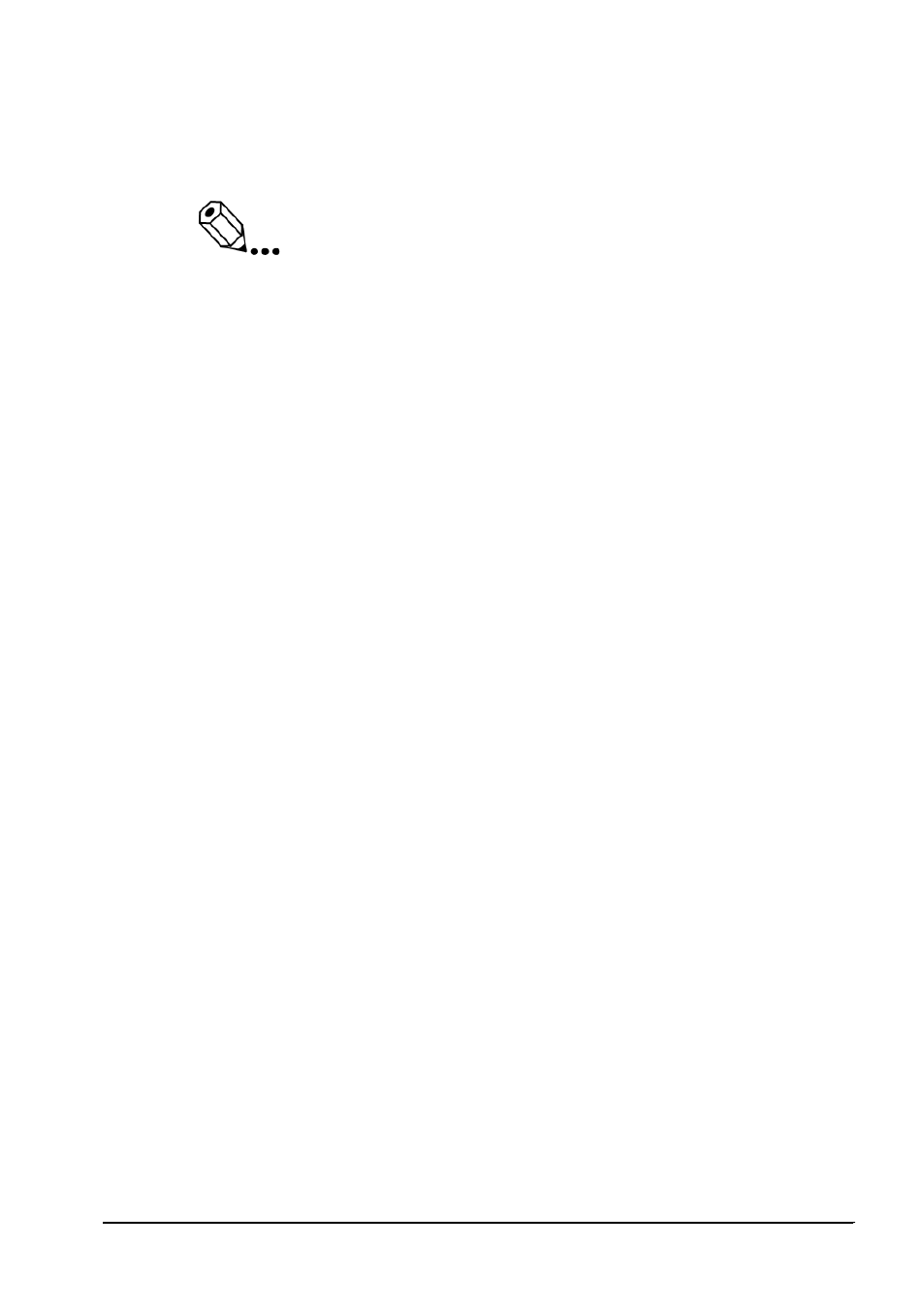
Installation
bizhub PRO 950 Printer Driver
3-17
3.3
Mac OS 9 Installation
Note
Mac OS 9 is supported for Japanese only.
3.3.1
Installing the Printer Driver Software
The bizhub PRO 950 client software is delivered on a hybrid Windows and
Macintosh CD-ROM.
Double-click the CD-ROM icon that was automatically created after
insertion of the CD and browse to the folder
OS9_X.
Please make sure that the Adobe PS printer driver version 8.8 is installed
before you install the bizhub PRO 950 software. AdobePS is available from
http://www.adobe.com.
Double-click the [bizhub PRO 950] icon to install the bizhub PRO 950
printer driver software.
3.3.2
Installing a Printer
After you have installed both the Adobe printer driver and the bizhub PRO
950 specific printer driver software, you can install a printer.
To install a printer, open the [Chooser] and select [AdobePS]. If zones are
enabled in your network, select the zone entered for your copier.
