5. 6 job info screen – Konica Minolta KIP 2100 Scanner User Manual
Page 17
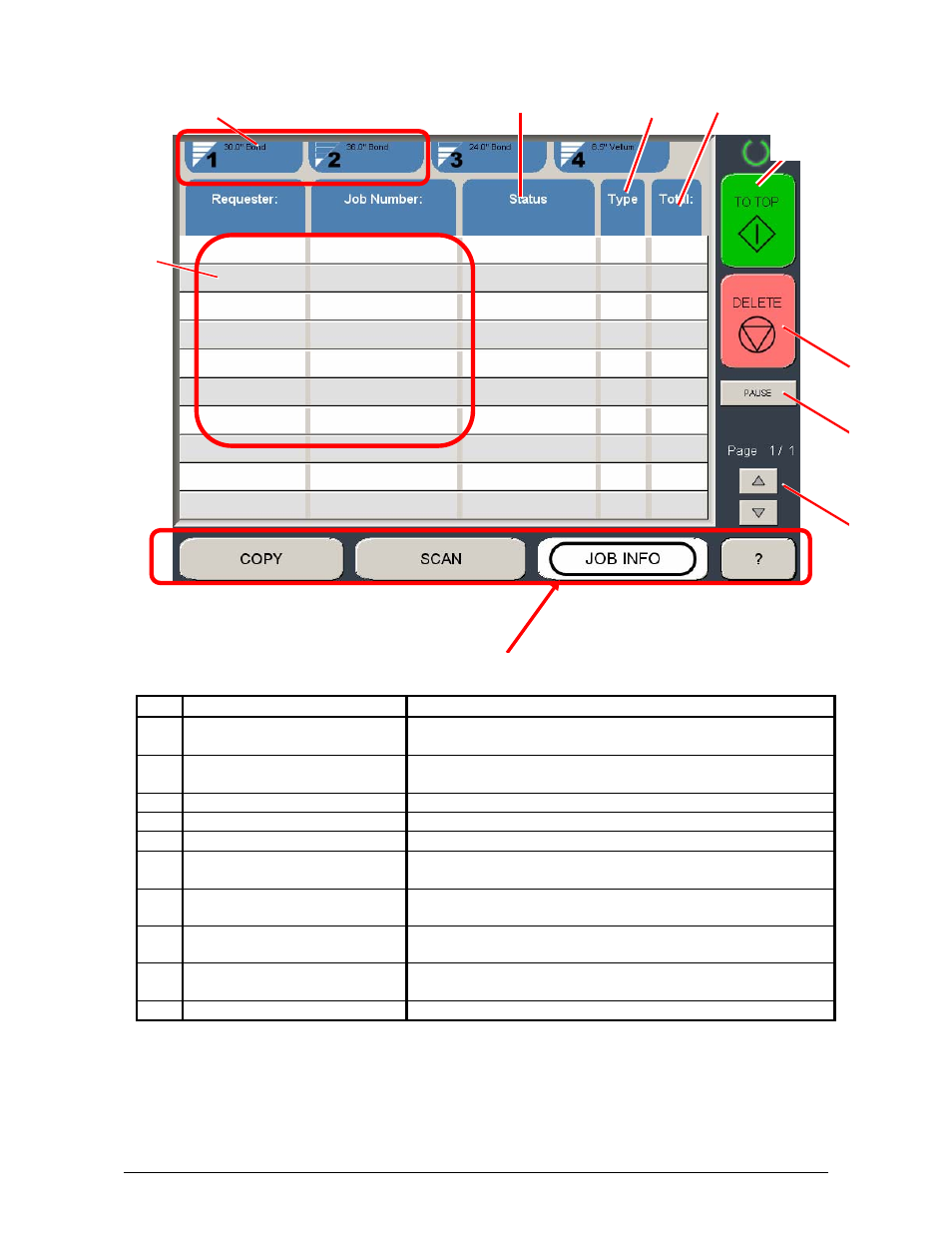
Chapter 1 Basic Functions
1-12
1. 5. 6
Job Info Screen
(on KIP printer’s UI)
No. Name
Function
1
Mode
Selects the “Mode” of the system. (Job Mode for this
screen shown)
2
User Name – Job #
Display the User and any user info of the job ID. A job
can be selected for other functions noted below.
3
Media Information
Displays Width, Type and amount remaining per roll deck
4
Status
Shows the current status of a job and media selection.
5
Type
Displays a copy or network print job
6
Total
Displays the total number of prints and current number
printed.
7
To Top
After a job is selected (see #2) the position can be
changed to the next job printed.
8
Pause
Pauses printer to allow media change, etc
9
Delete
After a job is selected (see #2) it can be removed from
printing.
10 Up/Down
Scrolls through pages in the queue if so available.
1
3
2
4
5
6
8
7
9
10
- Magicolor 3100 (28 pages)
- Magicolor 3100 (42 pages)
- PAGEPRO 9100 (178 pages)
- 1300 Series (4 pages)
- bizhub PRO 920 (76 pages)
- bizhub PRO 920 (8 pages)
- BIZHUB PRO bizhubPRO920 (410 pages)
- bizhub PRO C5500 (12 pages)
- bizhub PRO 920 (178 pages)
- bizhub PRO 1200 (31 pages)
- C203 (45 pages)
- Magicolor 2480 MF (46 pages)
- SU3 (112 pages)
- IP-511 (122 pages)
- C652 (6 pages)
- Image Controller IC-205 (106 pages)
- SU-502 (156 pages)
- FK-505 (190 pages)
- bizhub 180 (256 pages)
- bizhub 162 (256 pages)
- Copier 2223 (123 pages)
- 920 (76 pages)
- 7075 (311 pages)
- MAGICOLOR 2300 (72 pages)
- MAGICOLOR 2300 (172 pages)
- MAGICOLOR 2300 (34 pages)
- MAGICOLOR 2300 (156 pages)
- MAGICOLOR 2300 (182 pages)
- Magicolor 2300DL (50 pages)
- FAX2900/FAX3900 (60 pages)
- magicolor 1690MF (12 pages)
- magicolor 1690MF (325 pages)
- magicolor 1690MF (113 pages)
- magicolor 1690MF (2 pages)
- magicolor 1690MF (49 pages)
- magicolor 4690MF (9 pages)
- magicolor 1690MF (285 pages)
- magicolor 2550DN A00V014 (67 pages)
- PagePro 1250E (2 pages)
- 7450 (9 pages)
- magicolor 2430 DL (4 pages)
- BIZHUB 250/350 (14 pages)
- magicolor 4650 (260 pages)
- PagePro 5650EN (46 pages)
- PagePro 5650EN (394 pages)
