8 start, 9 reset / stop, 10 re-scan – Konica Minolta KIP 2100 Scanner User Manual
Page 120: 11 view last, 12 log off
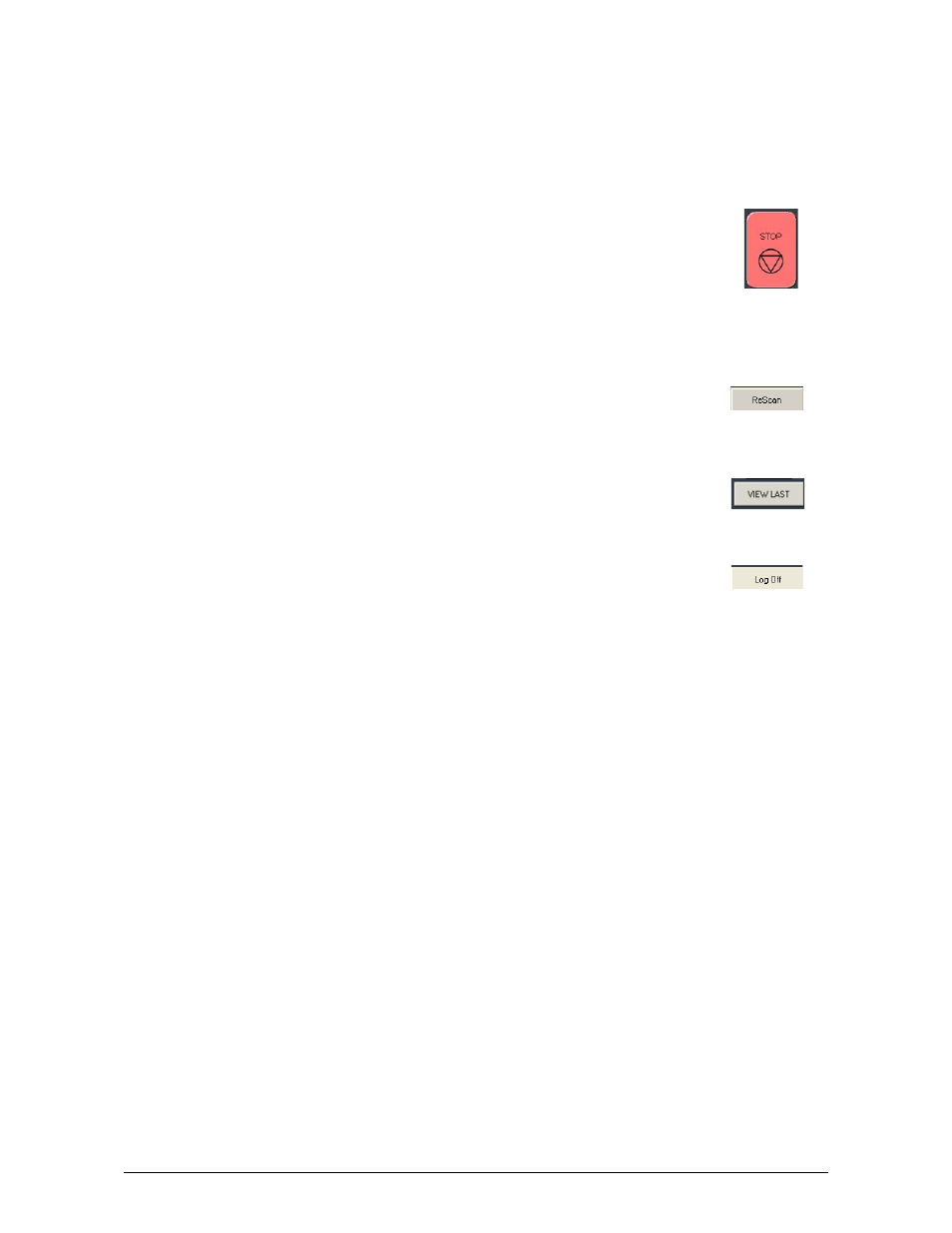
Section 5 Scan Mode - Color
5-20
2.8 Start
No function at this time in Scan Mode.
All scans in Scan Mode are “Auto Start”.
2.9 Reset / Stop
This button has two functions.
1) Press the Stop button to stop the current scan. The original will be
ejected automatically. If not, open Top Cover to remove the original.
2) Press the Reset button to restore the “default settings” in Scan Mode.
Some of the default settings are determined in the Information / Help
Screen of the UI. (see Scan Mode Configurations chapter)
2.10 Re-Scan
If the scanned image was not satisfactory, you can replace the last image
scan by selecting this button and proceeding with the scan procedure as
normal.
2.11 View Last
Allows the last scan to be reviewed again on the UI.
2.12 Log Off
This button may be displayed if accounting is enabled. Press this button to
log off the current user after the scanning has been completed.
- Magicolor 3100 (28 pages)
- Magicolor 3100 (42 pages)
- PAGEPRO 9100 (178 pages)
- 1300 Series (4 pages)
- bizhub PRO C5500 (12 pages)
- bizhub PRO 920 (178 pages)
- bizhub PRO 1200 (31 pages)
- bizhub PRO 920 (76 pages)
- bizhub PRO 920 (8 pages)
- BIZHUB PRO bizhubPRO920 (410 pages)
- C203 (45 pages)
- Magicolor 2480 MF (46 pages)
- SU3 (112 pages)
- IP-511 (122 pages)
- C652 (6 pages)
- FK-505 (190 pages)
- bizhub 180 (256 pages)
- Image Controller IC-205 (106 pages)
- SU-502 (156 pages)
- bizhub 162 (256 pages)
- Copier 2223 (123 pages)
- 920 (76 pages)
- 7075 (311 pages)
- MAGICOLOR 2300 (182 pages)
- Magicolor 2300DL (50 pages)
- MAGICOLOR 2300 (72 pages)
- MAGICOLOR 2300 (172 pages)
- MAGICOLOR 2300 (34 pages)
- MAGICOLOR 2300 (156 pages)
- FAX2900/FAX3900 (60 pages)
- magicolor 1690MF (49 pages)
- magicolor 4690MF (9 pages)
- magicolor 1690MF (285 pages)
- magicolor 1690MF (12 pages)
- magicolor 1690MF (325 pages)
- magicolor 1690MF (113 pages)
- magicolor 1690MF (2 pages)
- magicolor 2550DN A00V014 (67 pages)
- PagePro 1250E (2 pages)
- 7450 (9 pages)
- magicolor 2430 DL (4 pages)
- BIZHUB 250/350 (14 pages)
- PagePro 5650EN (46 pages)
- PagePro 5650EN (394 pages)
- magicolor 4650 (260 pages)
