Installed options, Installed options 79, Specifying printer driver settings 79 – Konica Minolta Magicolor 2450 User Manual
Page 95
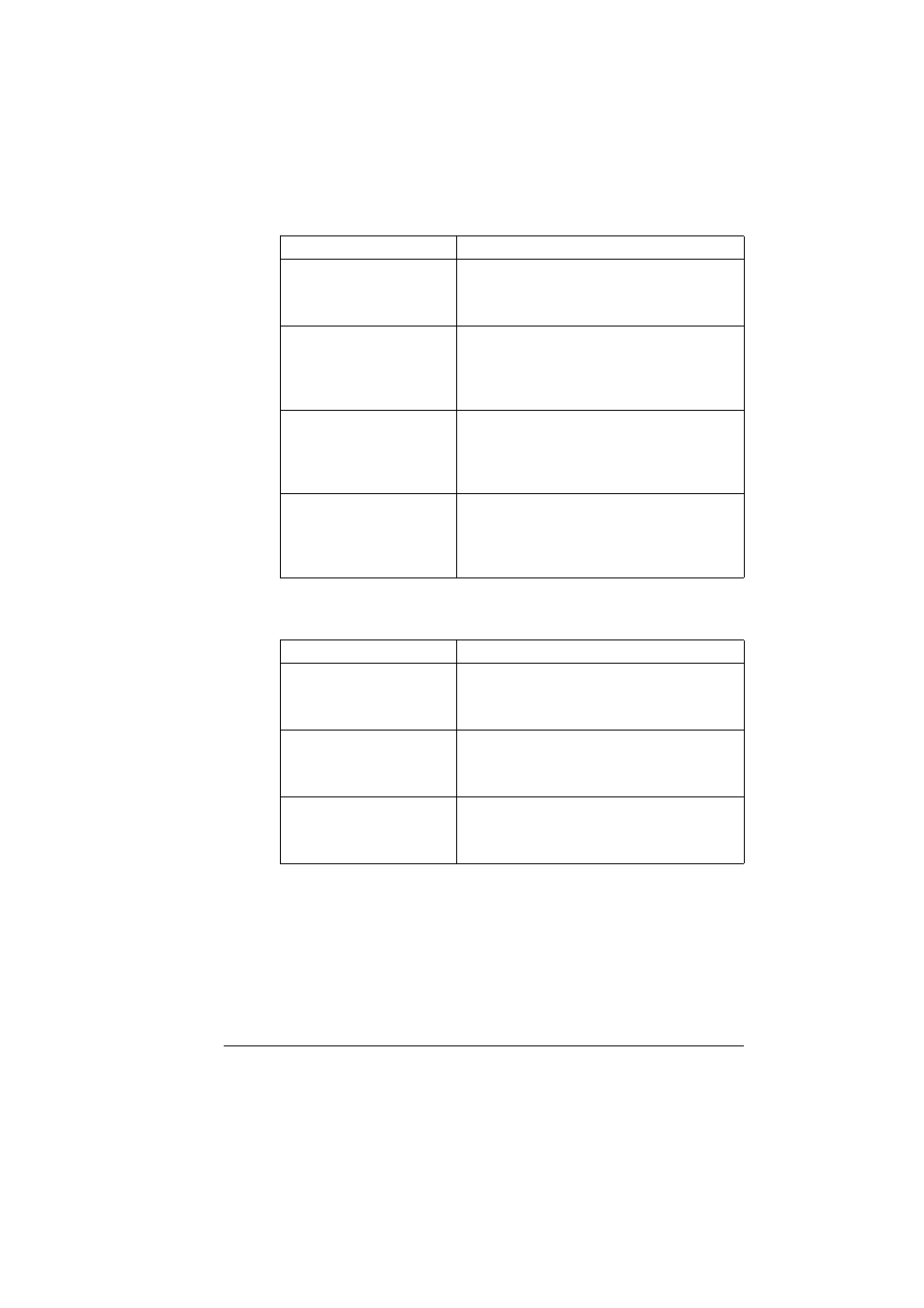
Specifying Printer Driver Settings
79
Installed Options
Text Halftone
Specifies the halftone for text as Detail or
Smooth.
The default setting is Detail.
Text RGB Gray Treatment Specifies the RGB Gray Treatment as Com-
posite Black, Black and Gray, or Black
Only.
The default setting is Black and Gray.
Text RGB Intent
Specifies RGB intent for text as Photo-
graphic, Vivid, Relative Color, or Absolute
Color.
The default setting is Vivid.
Text RGB Source
Specifies RGB source for text as None,
sRGB, Adobe RGB (1998), Apple RGB,
ColorMatch RGB, or Blue Adjust RGB.
The default setting is sRGB.
Parameters
Settings
Disk
Select Installed if the optional Hard Disk for
the printer has been installed.
The default setting is Not Installed.
Duplexer
Select Installed if the optional duplexing unit
for the printer has been installed.
The default setting is Not Installed.
Input Bin
Select Installed if the optional trays for the
printer have been installed.
The default setting is Not Installed.
Parameters
Settings
