Troubleshooting, Troubleshooting 38 – Konica Minolta Magicolor 2450 User Manual
Page 54
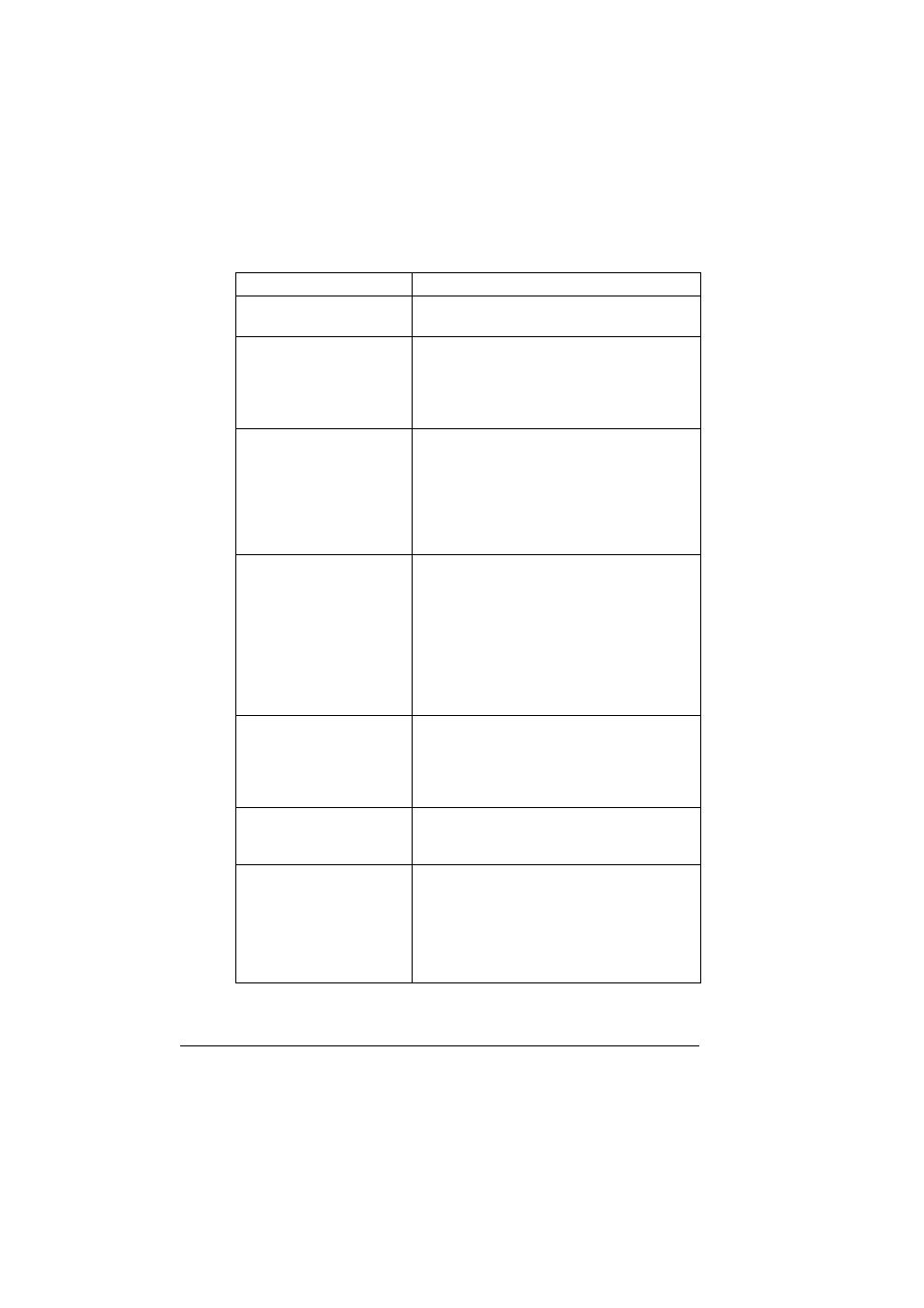
Troubleshooting
38
Troubleshooting
Symptom
Solution
The setting in the saved
presets are not applied.
Depending on the functions selected for the
printer, some preset settings are not saved.
Media type error appears.
If a media type, such as “Transparency,” is
specified for Tray 1 or Tray 2, a media type
error appears and the printer stops. Be sure
to specify a media type supported by Tray 1
and Tray 2.
The printer stops respond-
ing.
Depending on the operating system, some
paper size and paper type combinations are
not permitted. If the job was sent with an
incorrect combination of settings, the printer
stops responding. Be sure to print with the
correct combination of paper size and paper
type settings.
Checking the version num-
ber of the printer driver.
Click the following files, and then select Get
Info from the File menu.
For Mac OS X 10.3:
/Library/Printers/KONICAMINOLTA/PDEs/
KONICA MINOLTA mc2450 Color.plugin
For Mac OS X 10.2:
/Library/Printers/PPD Plugins/KONICA
MINOLTA mc2450 Color.plugin
The dialog box displays
incorrectly after you select
another manufacture’s
printer and then select the
magicolor 2450 again.
Close the Print dialog box, and then open it
again.
The custom paper size is
different from the size that
was set.
Depending on the operating system, the cus-
tom paper size settings may change slightly
(for example, 5.80" may change to 5.79").
When printing 2 pages on a
single sheet of paper, the
pages are not centered on
the paper.
Depending on the operating system, the
pages are not centered on the paper when
printing two pages on a single sheet of paper
with the following paper sizes.
Legal, Letter Plus, Foolscap, Government
Legal, Statement, Folio
