Konica Minolta Magicolor 2450 User Manual
Page 192
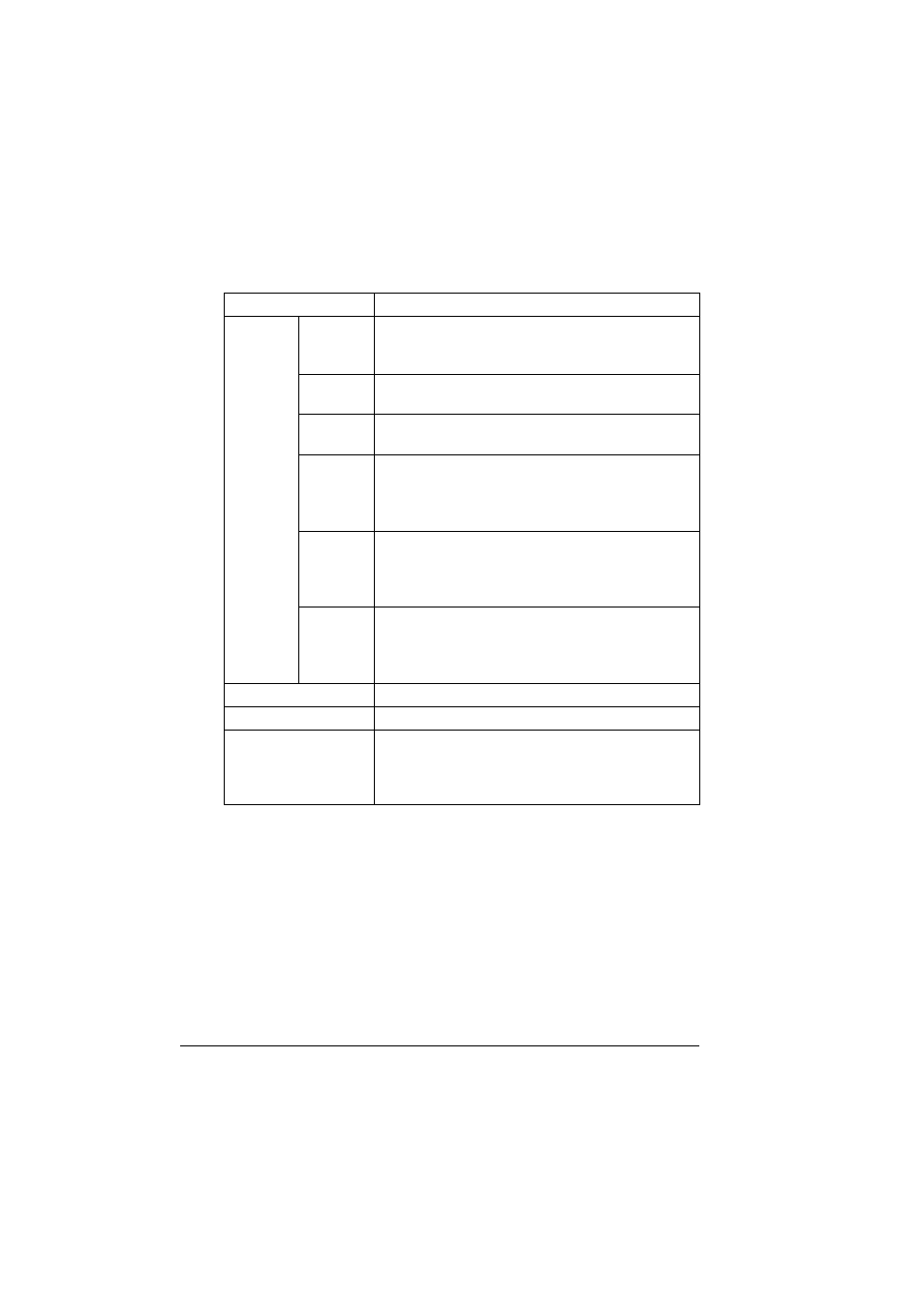
Configuring the Printer
176
"
As a default, SSL/TLS is not installed. Select Create a self-signed
Certificate and click Submit to create a certificate and specify the
SSL settings.
Item
Description
SSL/TSL
Setting
Create a
self-signed
Certificate
Displays the Self-signed Certificate Setting page.
Request a
Certificate
Displays the Request Certificate Setting Page.
Install a
Certificate
Displays the Install Certificate Setting Page.
Set
encryption
strength
Displays the Encryption Strength Setting Page.
"
Only available if a certificate is currently
installed.
Remove
Certificate
Displays the Remove Certificate Setting Page.
"
Only available if a certificate is currently
installed.
SSL/TSL
Mode
Displays the SSL/TLS Mode Setting Page.
"
Only available if a certificate is currently
installed.
Back button
Returns to the previous screen.
Submit button
Click to display the selected page.
Reset button
If you made changes to any of the parameter set-
tings but don’t wish to apply the changes, selecting
this button restores the last submitted parameter
settings.
