Contents iii – Konica Minolta Magicolor 2450 User Manual
Page 13
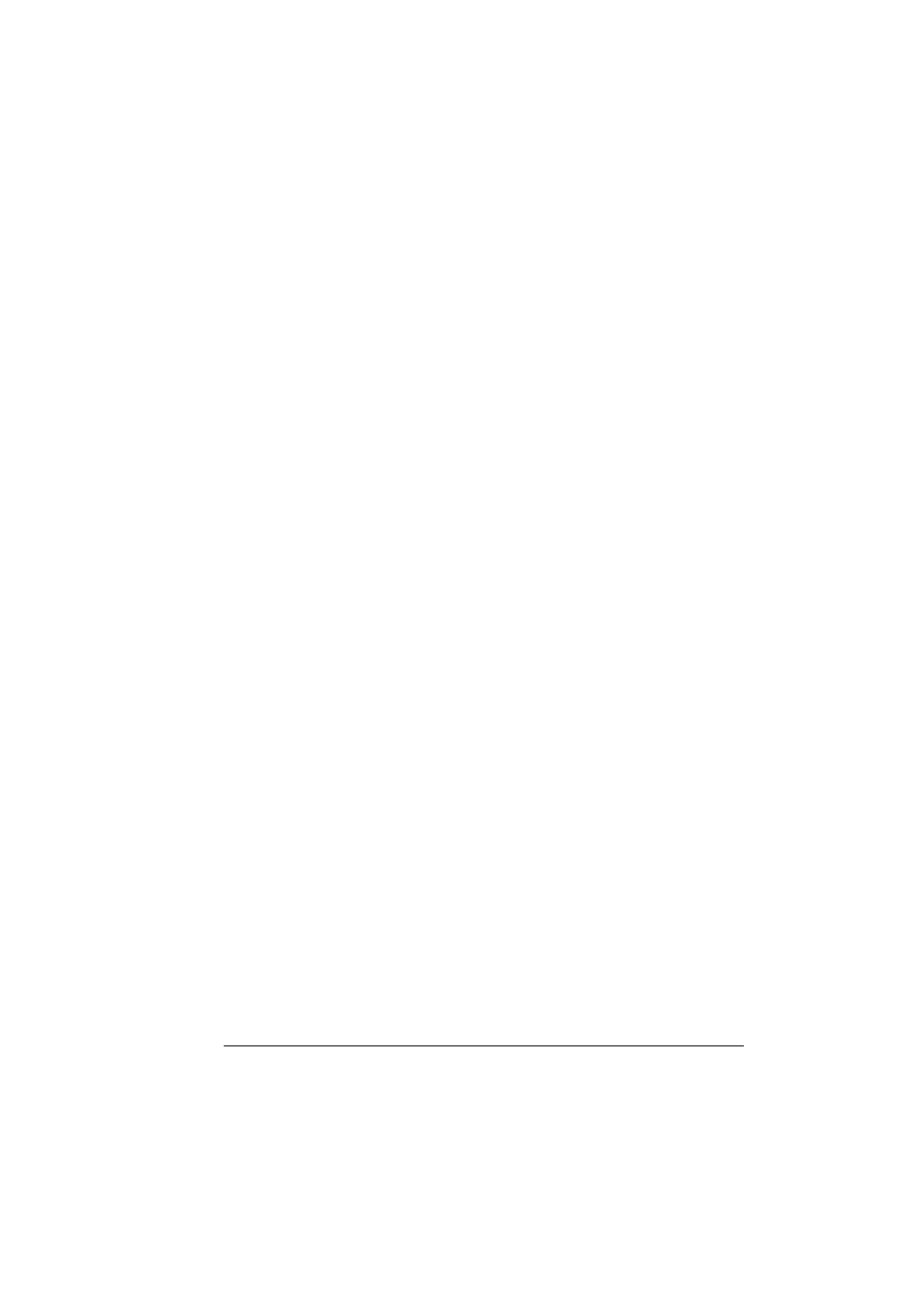
Contents
iii
System Requirements for the Printer Driver 72
Installing PPD File From the Command Line 73
Adding the Printer 74
Specifying Printer Driver Settings 76
Displaying the Settings Page 76
Printer Driver Settings 77
Basic Features 77
Details 78
Installed Options 79
Banners 80
PS Binary Protocol 80
Example Using LPR Command 81
Example Using OpenOffice 82
Checking Print Jobs 85
Troubleshooting 86
Installing Printer Management Utilities on Windows 88
5 Understanding the Ethernet Configuration Menus ...................................... 91
Location within the Configuration Menu 92
Accessing the Ethernet Menu 93
Using the Ethernet Menu Options 94
TCP/IP 94
IPX/SPX 96
EtherTalk 96
Ethernet Speed 97
Theory 100
Making the Connection 101
Ethernet Interface 101
Using DHCP 101
Setting the Address Manually 102
