Configuring the printer 126 – Konica Minolta Magicolor 2450 User Manual
Page 142
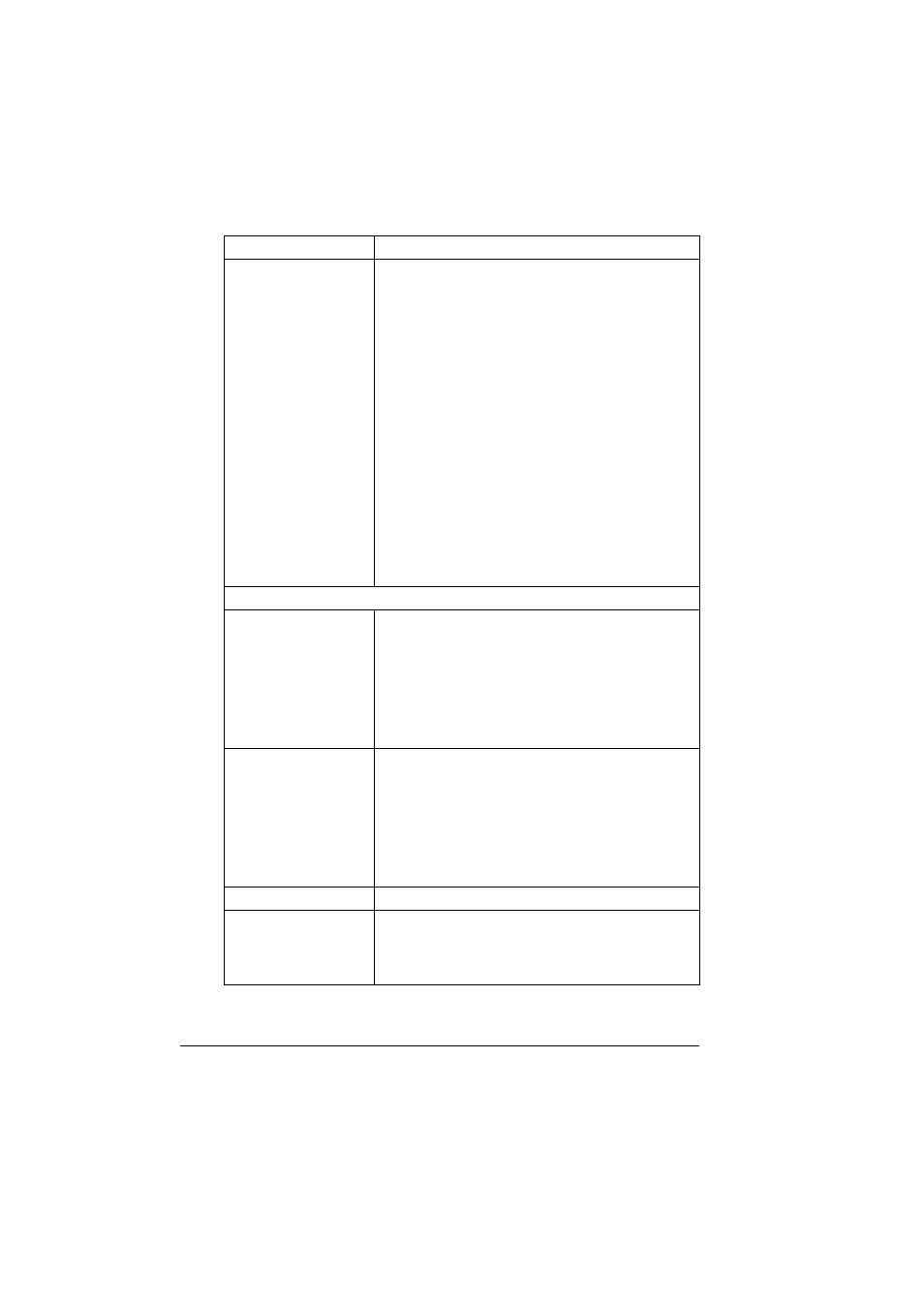
Configuring the Printer
126
Auto Continue
Configures the printer for automatically continuing
printing if the media tray has a different media size
or media type than what the print job requests.
If Off is selected, the Auto Continue feature is dis-
abled. When the requested tray empties, printing
will stop until you’ve identified the media to be used
to complete the print job.
If On is selected, the Auto Continue feature is
enabled. When the requested tray empties, the
printer will automatically adjust for the media
installed (or for the media installed in the second
tray if tray chaining is active) and continue printing.
Choices: On, Off
Default: Off
Configuration Menu Equivalent:
MENU PAPER MENU/INPUT TRAY/
AUTO CONTINUE
Custom Paper Size Defaults
Width
Sets the width measurement for custom paper
sizes.
Range: 3.62 - 8.50" (92 - 216 mm)
Default: 3.62" (92 mm)
Configuration Menu Equivalent:
MENU PAPER MENU/INPUT TRAY/
CUSTOM/WIDTH
Height
Sets the height measurement for custom paper
sizes.
Range: 5.83 - 14.02" (148 - 356 mm)
Default: 5.83" (148 mm)
Configuration Menu Equivalent:
MENU PAPER MENU/INPUT TRAY/
CUSTOM/LENGTH
Submit button
Saves and applies any changes made.
Reset button
If you made changes to any of the parameter set-
tings but don’t wish to apply the changes, selecting
this button restores the last submitted parameter
settings.
Item
Description
