R to s, Index 192 – Konica Minolta Magicolor 2450 User Manual
Page 208
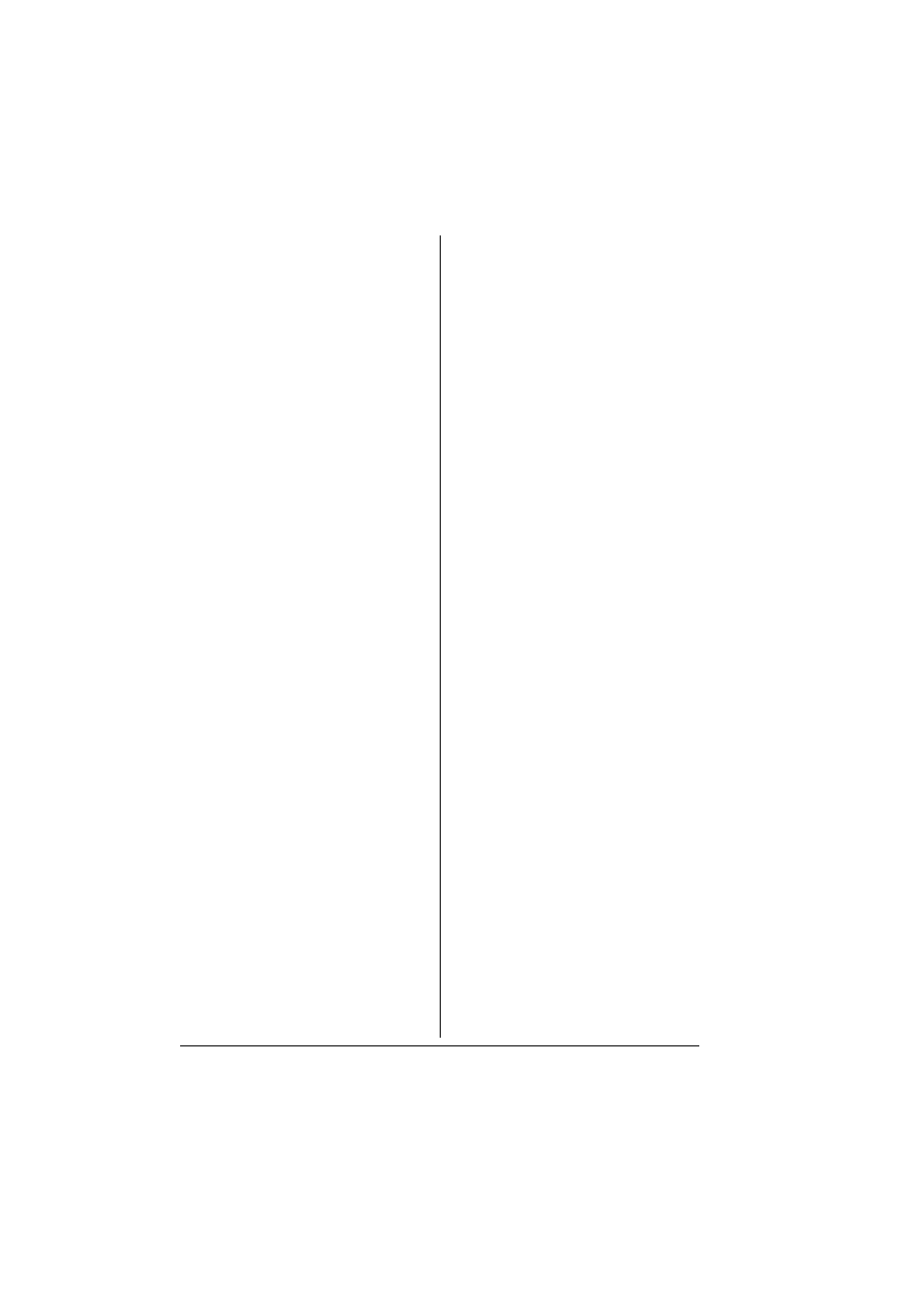
Index
192
Navigation 119
NetWare (IPX/SPX) 167
Online help 143
Paper Handling 123
Password 120
PCL 159
PostScript 157
Print Stored Job 151
Print System Pages 145
Printer-based Error Accounting 188
Printer-based Job Accounting 186
Remove certificate 184
Request a certificate 179
Requirements 114
Security 141
Self-Signed Certificate Setting 177
SNMP 173
SSL/TLS Mode 185
SSL/TLS Setting 175
Startup Options & Resets 133
Statistics Page 147
Summary 121
Supplies Status 132
TCP/IP 165
Tray Mapping 128
USB 154
User mode 120
Window 119
Windows Printing Service 172
Paper Handling, PageScope Web
Connection 123
Password, PageScope Web
Connection 141
PCL, PageScope Web Connection
Port 9100 108
PostScript, PageScope Web
Connection 157
Print Center 6
Print jobs
Checking 68, 85
Print Stored Job, PageScope Web
Connection 151
Print System Pages, PageScope Web
Connection 145
Print, PageScope Web Connection
154
General 155
List Directories/Disk Drive 163
List Directories/FLASH Memory 164
List Fonts/PCL Fonts 162
List Fonts/PS Fonts 161
PCL 159
PostScript 157
USB 154
Printer name 116
Printer setup utility 6
AppleTalk 9
IP printing setting 12
Network connection 9
USB connection 6
Printer-based Error Accounting,
PageScope Web Connection 188
Printer-based Job Accounting,
PageScope Web Connection 186
Protocols, network
BOOTP 106
DHCP 106
HTTP 107
IPP 107
LPD/LPR 107
SLP 107
SMTP 108
SNMP 108
R
Remove certificate, PageScope Web
Connection 184
Request a certificate, PageScope
Web Connection 179
S
Safari 118
Security, PageScope Web
Connection 141
Self-Signed Certificate Setting,
PageScope Web Connection 177
