Contents x-5 – Konica Minolta magicolor 3730DN User Manual
Page 6
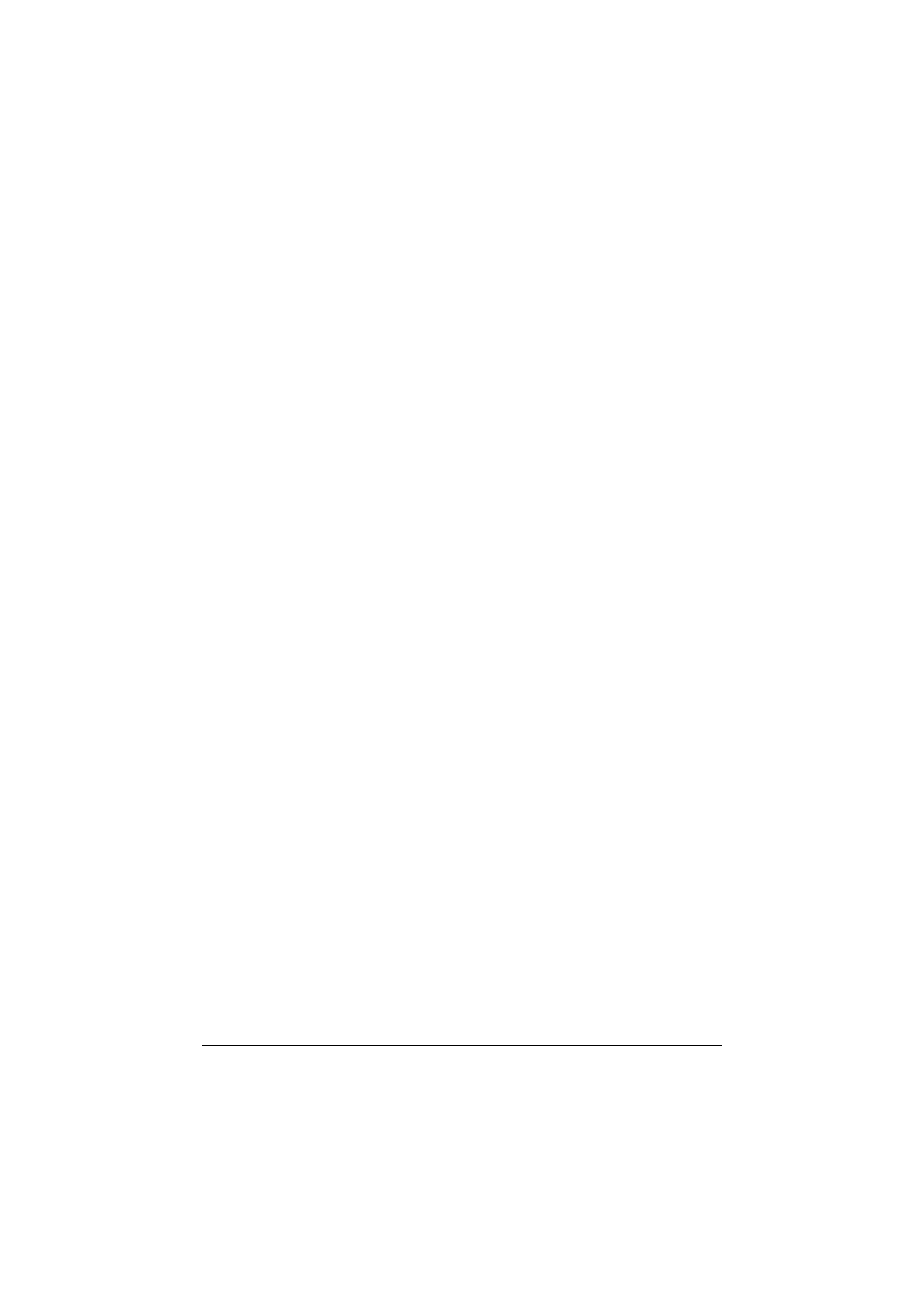
Contents
x-5
OK......................................................................................................... 2-8
Cancel................................................................................................... 2-8
Apply ..................................................................................................... 2-8
Help....................................................................................................... 2-8
Easy Set................................................................................................ 2-8
Printer View........................................................................................... 2-9
Paper View............................................................................................ 2-9
Watermark View.................................................................................... 2-9
Quality View .......................................................................................... 2-9
Default................................................................................................... 2-9
Basic Tab .................................................................................................. 2-10
Layout Tab ................................................................................................ 2-10
Overlay Tab............................................................................................... 2-10
Watermark Tab ......................................................................................... 2-11
Quality Tab................................................................................................ 2-11
Version Tab............................................................................................... 2-11
Limitations on printer driver functions installed with Point and Print ......... 2-11
Printer Control Panel and Configuration Menu .......................................... 3-1
About the Control Panel ................................................................................ 3-2
Control Panel Indicators and Keys.............................................................. 3-3
Message Window........................................................................................ 3-4
Main Menu .................................................................................................. 3-5
SPECIAL PAGES........................................................................................ 3-6
LANGUAGE .................................................................................................... 3-7
ENGINE ........................................................................................................... 3-9
NETWORK .................................................................................................... 3-12
CONSUMABLE USAGE ............................................................................... 3-16
INTERFACE .................................................................................................. 3-17
USER SERVICE/SERVICE PERSON ...................................................... 3-17
Using Media .................................................................................................... 4-1
Media Specifications ..................................................................................... 4-2
Media Types ................................................................................................... 4-4
Plain Paper (Recycled Paper)..................................................................... 4-4
Thick Stock.................................................................................................. 4-5
Envelopes ................................................................................................... 4-6
Labels.......................................................................................................... 4-7
Letterhead ................................................................................................... 4-8
Postcards .................................................................................................... 4-9
