Add staples (continued) – Konica Minolta bizhub PRO 1050P User Manual
Page 76
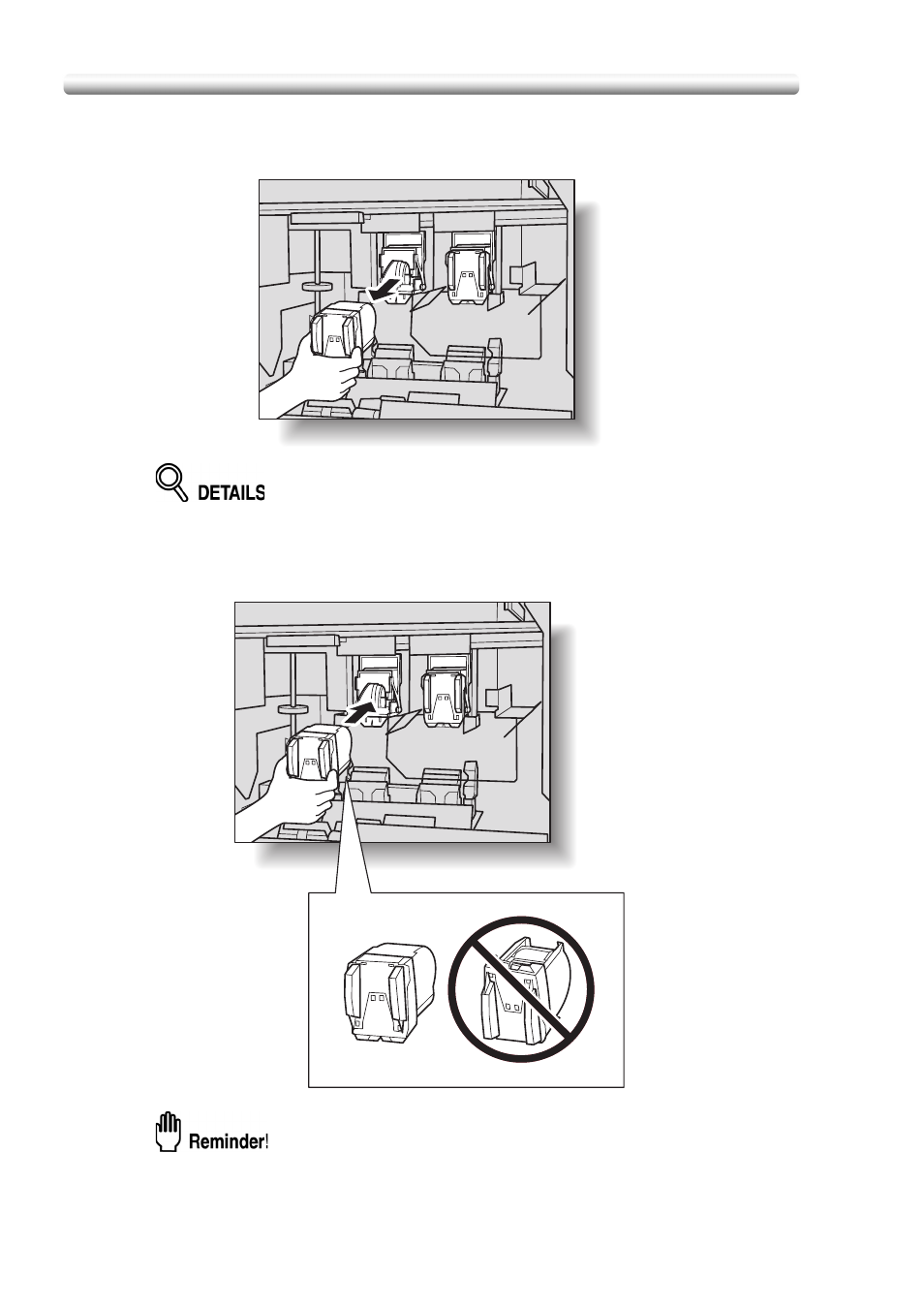
Add Staples (continued)
72
2.
Remove the empty cartridge.
Hold both left and right sides of the staple cartridge, then draw it forward.
The machine is mounted with two staple cartridges. Be sure to remove the
empty one.
3.
Set the new cartridge.
Check that the top side of the staple cartridge is up, otherwise it cannot be
inserted.
This manual is related to the following products:
