Using post inserter on folding unit fd-503 – Konica Minolta bizhub PRO 1050P User Manual
Page 39
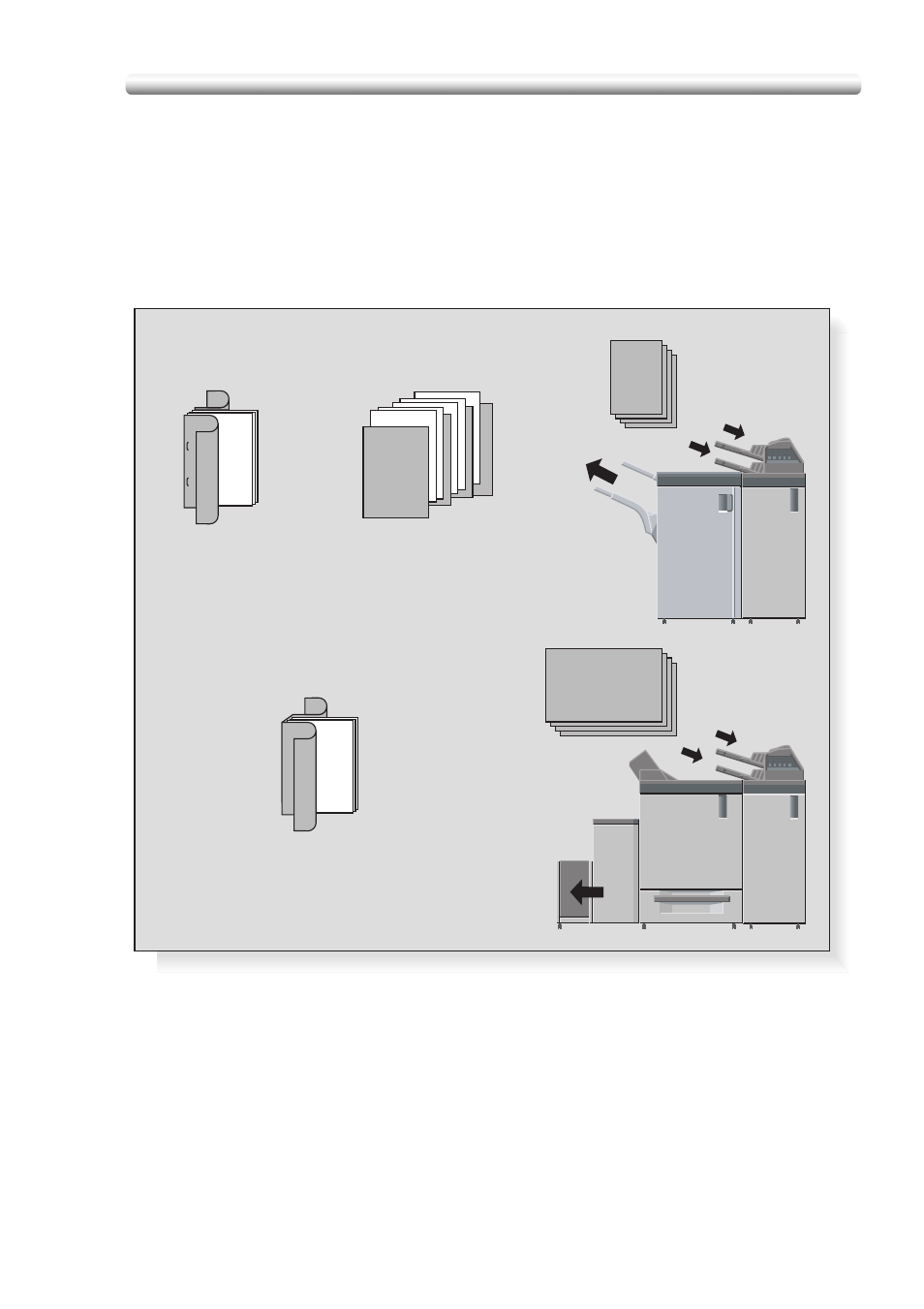
35
Using Post Inserter on Folding Unit FD-503
This function uses the post inserter on Folding Unit FD-503 to attach a cover.
• Using Sheet Insertion function, cover sheets loaded in the top/bottom tray of the
post inserter can be attached as a front cover, back cover, or insertion sheet to
output copies, in order to create a stapled book with a cover and chapter title
pages.
• You can also use the Booklet’s Cover with Blank Sheet mode and Sheet Insertion’s
Cover mode in combination to make a double-covered booklet.
• Use the Perfect Binding mode to attach a cover loaded in the top/bottom tray of the
post inserter, in order to create a perfect-bound book.
Covers and
insertion sheets
Cover sheet
Copied set with
covers and
insertion sheets
attached
Copied set with
covers attached in
staple mode
Body set with cover
attached in perfect
binding mode
