Using perfect binder pb-502 (continued) – Konica Minolta bizhub PRO 1050P User Manual
Page 58
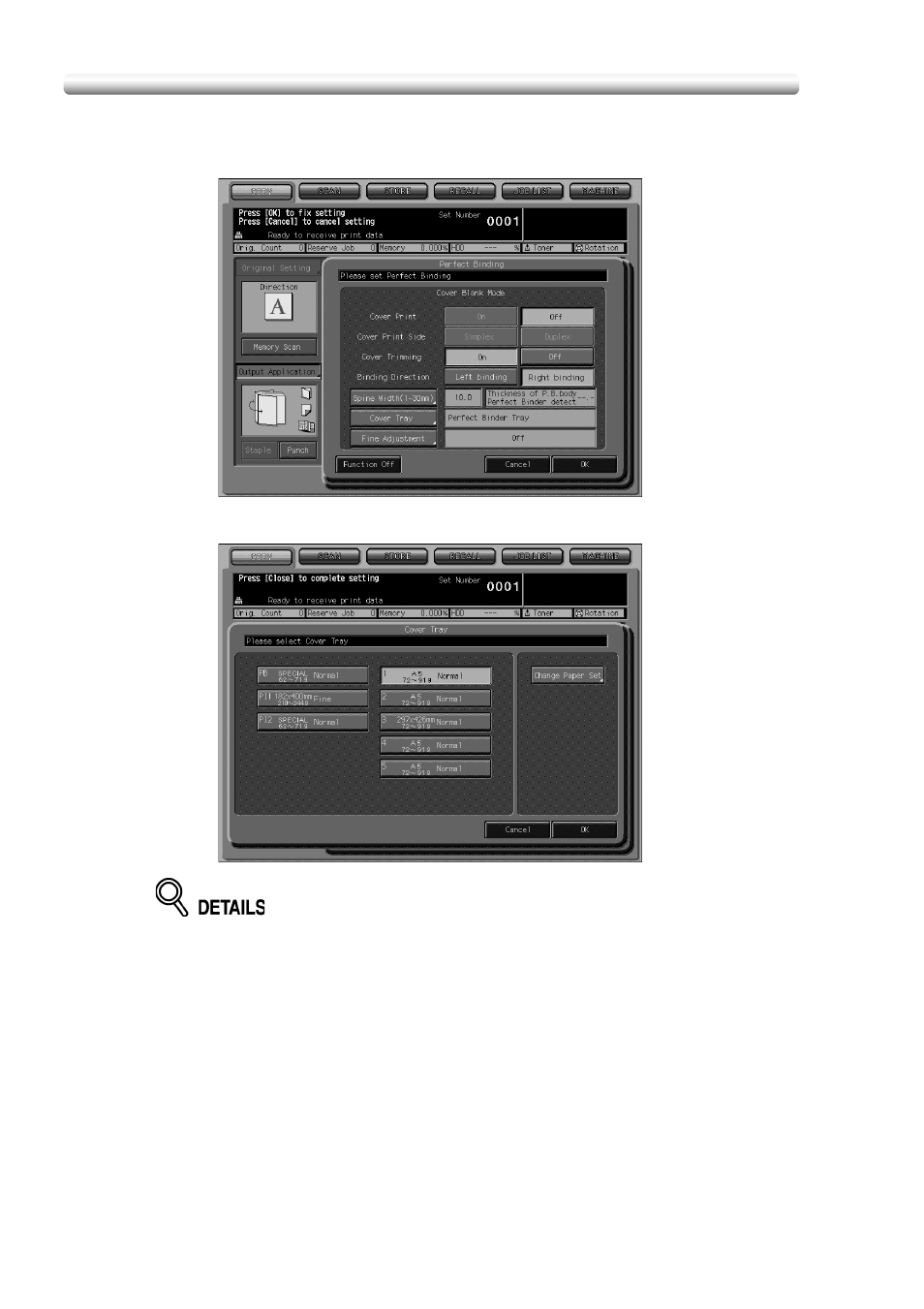
Using Perfect Binder PB-502 (continued)
54
4.
Select the tray loaded with covers, then specify the paper setting.
(1) Touch Cover Tray to display the Cover Tray Screen.
(2) Touch the tray loaded with covers in step 1 to highlight it.
If any other tray than tray 1 to 5, the Cover Print setting in step 5 will be limited
to Cover Print Off.
This manual is related to the following products:
