Konica Minolta magicolor 1650EN User Manual
Page 273
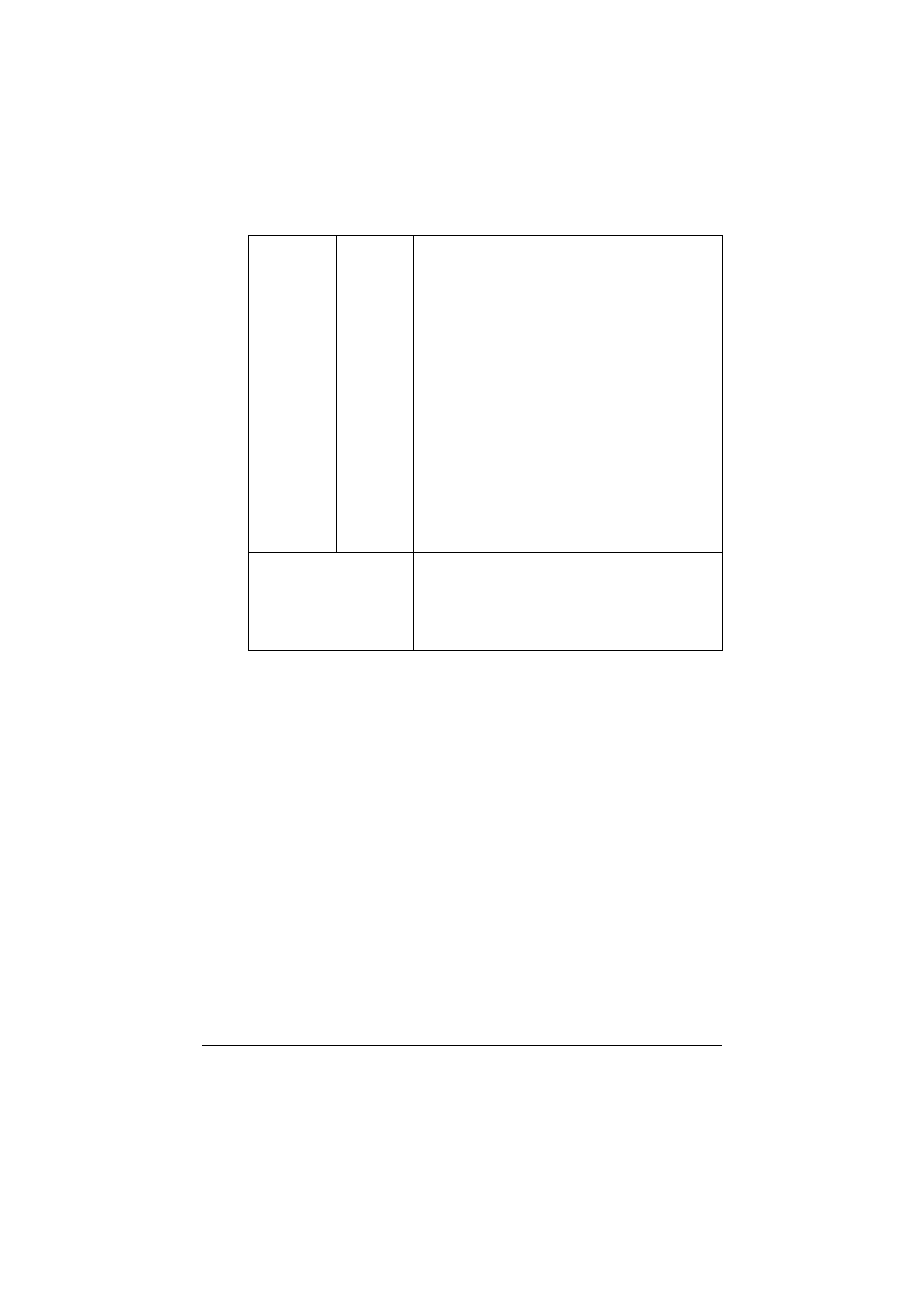
Configuring the Printer (Administrator Mode)
7-88
Reject Filter Range
1 to 5
Specify the range of IP addresses permitted
access to the printer. Type the IP address at the
beginning of the range into the box on the left,
and the IP address at the end of the range into
the box on the right.
Range: 0-255 for each xxx triplet
Default: 0.0.0.0
"
To specify a single IP address, type the
same IP address into both the box for the
starting IP address and for the ending IP
address, or type “0.0.0.0” into the box for
either the starting IP address or the ending
IP address.
"
If the starting IP address is larger than the
ending IP address, the setting is not
applied.
Submit button
Saves and applies any changes made.
Reset button
If you made changes to any of the parameter set-
tings but don’t wish to apply the changes, select-
ing this button restores the last submitted
parameter settings.
- Magicolor 3100 (28 pages)
- Magicolor 3100 (42 pages)
- PAGEPRO 9100 (178 pages)
- 1300 Series (4 pages)
- BIZHUB PRO bizhubPRO920 (410 pages)
- bizhub PRO C5500 (12 pages)
- bizhub PRO 920 (178 pages)
- bizhub PRO 1200 (31 pages)
- bizhub PRO 920 (76 pages)
- bizhub PRO 920 (8 pages)
- C203 (45 pages)
- Magicolor 2480 MF (46 pages)
- SU3 (112 pages)
- IP-511 (122 pages)
- C652 (6 pages)
- SU-502 (156 pages)
- FK-505 (190 pages)
- bizhub 180 (256 pages)
- Image Controller IC-205 (106 pages)
- bizhub 162 (256 pages)
- Copier 2223 (123 pages)
- 920 (76 pages)
- 7075 (311 pages)
- MAGICOLOR 2300 (34 pages)
- MAGICOLOR 2300 (156 pages)
- MAGICOLOR 2300 (182 pages)
- Magicolor 2300DL (50 pages)
- MAGICOLOR 2300 (72 pages)
- MAGICOLOR 2300 (172 pages)
- FAX2900/FAX3900 (60 pages)
- magicolor 1690MF (113 pages)
- magicolor 1690MF (2 pages)
- magicolor 1690MF (49 pages)
- magicolor 4690MF (9 pages)
- magicolor 1690MF (285 pages)
- magicolor 1690MF (12 pages)
- magicolor 1690MF (325 pages)
- magicolor 2550DN A00V014 (67 pages)
- PagePro 1250E (2 pages)
- 7450 (9 pages)
- magicolor 2430 DL (4 pages)
- BIZHUB 250/350 (14 pages)
- magicolor 4650 (260 pages)
- PagePro 5650EN (46 pages)
- PagePro 5650EN (394 pages)
