Contents x-17 – Konica Minolta magicolor 1650EN User Manual
Page 18
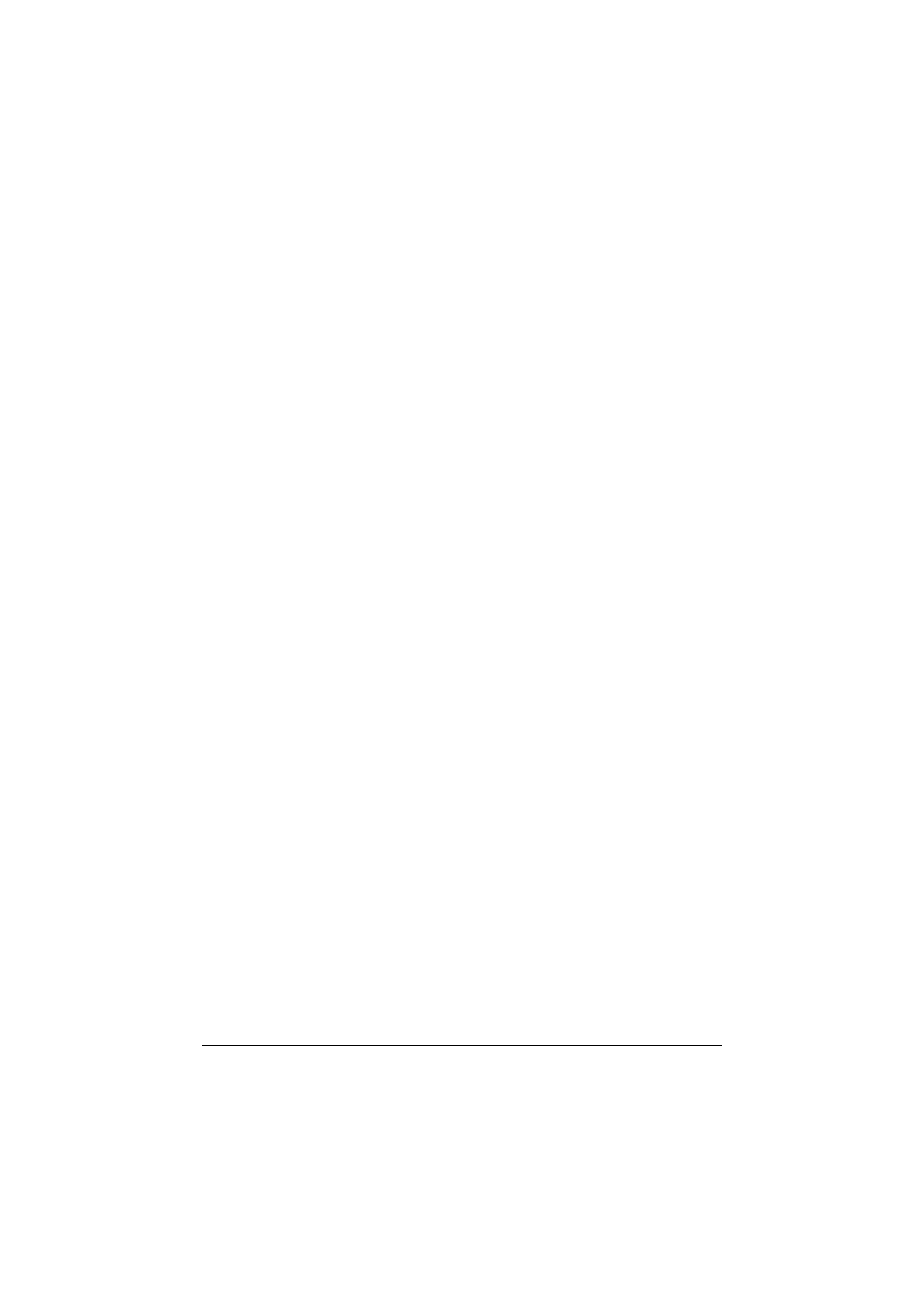
Contents
x-17
Operation on Linux ........................................................................................ 2-1
System Requirements for the Printer Driver ............................................... 2-2
Installing PPD File From the Command Line .............................................. 2-3
Adding the Printer ......................................................................................... 2-4
Specifying Printer Driver Settings ............................................................... 2-7
Displaying the Settings Page ...................................................................... 2-7
Printer Driver Settings ................................................................................. 2-8
Basic ..................................................................................................... 2-8
Color Options ........................................................................................ 2-8
General ................................................................................................. 2-8
Graphics Options .................................................................................. 2-9
Image Options....................................................................................... 2-9
Options Installed ................................................................................. 2-10
Simulation Options .............................................................................. 2-10
Text Options........................................................................................ 2-10
Banners............................................................................................... 2-11
Example Using LPR Command ................................................................ 2-12
Example Using OpenOffice....................................................................... 2-13
Checking Print Jobs .................................................................................... 2-17
Troubleshooting .......................................................................................... 2-18
Operation on NetWare ................................................................................... 3-1
Printing With NetWare ................................................................................... 3-2
Network Printing in a NetWare Environment............................................... 3-2
For Remote Printer Mode With NetWare 4.x Bindery Emulation ................ 3-2
For Print Server Mode With NetWare 4.x Bindery Emulation ..................... 3-4
For NetWare 4.x Remote Printer Mode (NDS)............................................ 3-5
For NetWare 4.x/5.x/6 Print Server Mode (NDS) ........................................ 3-7
For NetWare 5.x/6 Novell Distributed Print Service (NDPS)....................... 3-8
Setting Up a Client (Windows) Settings When Using the NetWare
Server.......................................................................................................... 3-9
Printer Management Utilities ........................................................................ 4-1
Installing Printer Utilities on Windows ........................................................ 4-2
Understanding the Ethernet Configuration Menu ...................................... 5-1
Ethernet Menu ................................................................................................ 5-2
Location within the Configuration Menu ...................................................... 5-2
Accessing the Ethernet Menu ..................................................................... 5-4
Using the Ethernet Menu Options ............................................................... 5-5
TCP/IP .................................................................................................. 5-5
IP SERVICES ....................................................................................... 5-7
IPX/SPX ................................................................................................ 5-8
ETHERNET SPEED ............................................................................. 5-8
DISABLE 802.1X .................................................................................. 5-9
