Default setting, Default setting -33, Configuring the printer (user mode) 7-33 – Konica Minolta magicolor 1650EN User Manual
Page 218
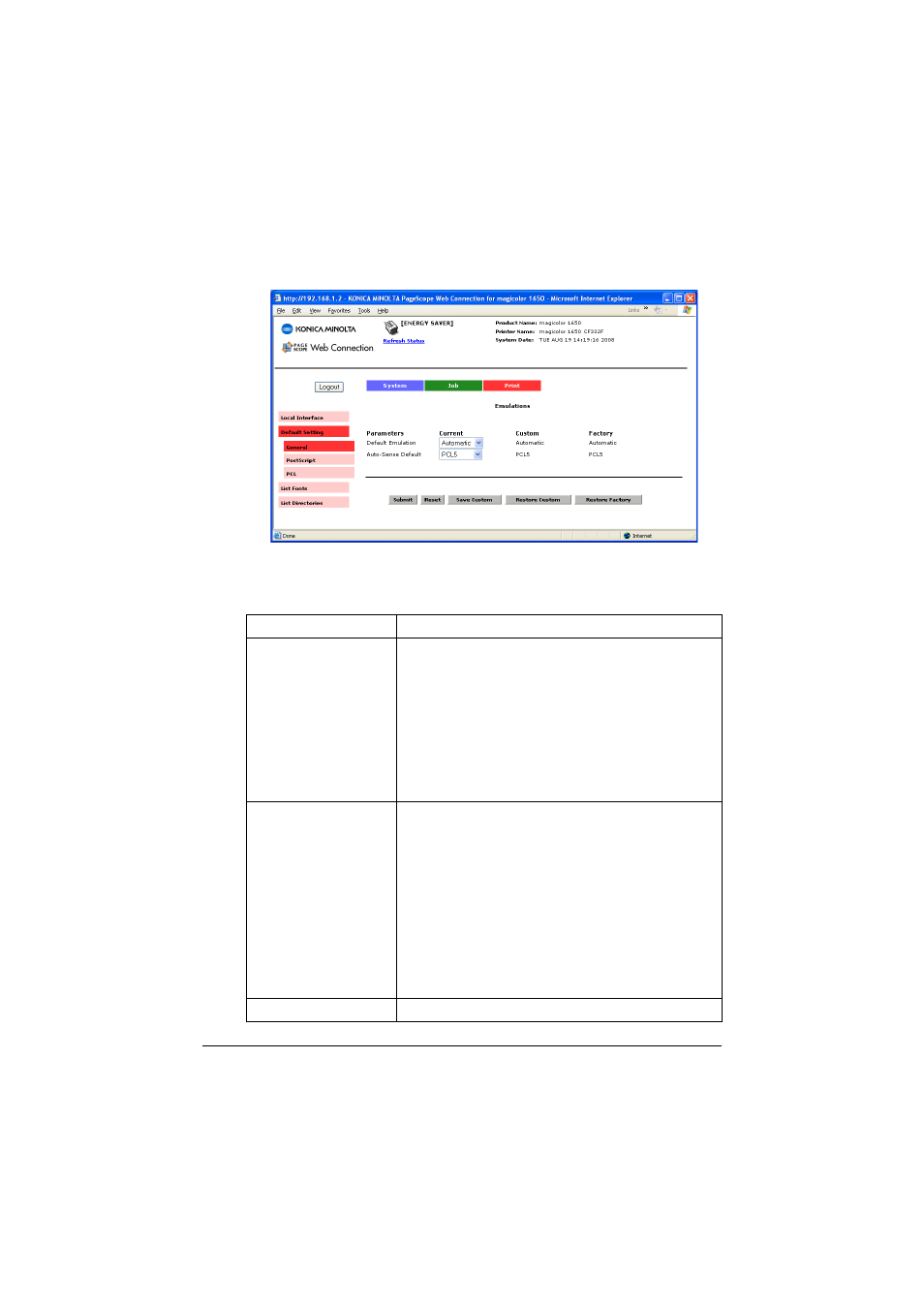
Configuring the Printer (User Mode)
7-33
Default Setting
General
The Print - Default Setting - General window provides the following parame-
ters for configuration. The settings are arranged in 3 columns: Current, Cus-
tom, Factory.
Item
Description
Default Emulation
Assigns the selected emulation as the default emu-
lation. The default emulation is used whenever a
print job without emulation identification is received.
Choices: Automatic, PostScript, PCL5, PCL XL,
Hex Dump
Default: Automatic
Configuration Menu Equivalent:
MAIN MENU - SYSTEM DEFAULT -
EMULATIONS - DEFAULT
Auto-Sense Default
When Auto is selected as the Default Emulation
(see above), the printer samples the incoming print
job to try to determine the correct emulation to use
for the job. If the printer is unable to discern the
emulation of an incoming print job, the setting for
this parameter is used as the emulation.
Choices: PCL5, PostScript
Default: PCL5
Configuration Menu Equivalent:
MAIN MENU - SYSTEM DEFAULT -
EMULATIONS - AUTO DEFAULT
Submit button
Saves and applies any changes made.
