Direct printing, Direct printing -68 – Konica Minolta magicolor 1650EN User Manual
Page 253
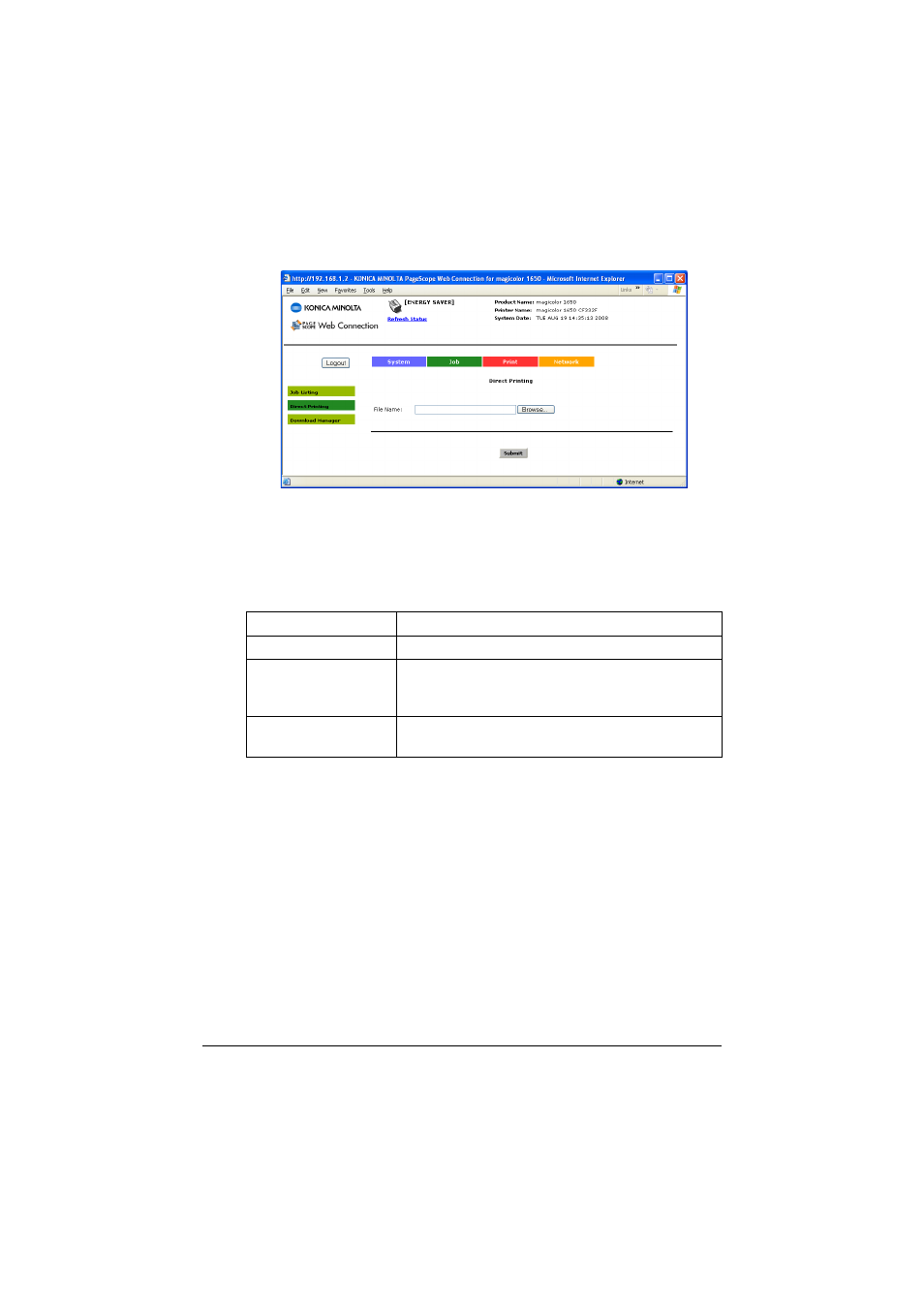
Configuring the Printer (Administrator Mode)
7-68
Direct Printing
The Job - Direct Printing page allows you to print a file directly from the
printer without starting up the application.
"
The following file formats can be printed using direct printing:
PS, PCL, text, TIFF and JPEG.
"
When directly printing a TIFF file, the machine may not print the file if
its size is greater than 4 MB. In this case, the error message “UNABLE
to PRINT IMAGE JOB” will appear in the control panel.
To print such a TIFF file, open the file in an application, and then print
it using the magicolor 1650 printer driver.
Item
Description
File Name
Contains the name of the file to be printed.
Browse button
This button allows you to locate the file that you
want to print. After selecting a file, the file name
appears in the File Name text box.
Submit button
Clicking this button sends the chosen file to the
printer for printing.
- Magicolor 3100 (28 pages)
- Magicolor 3100 (42 pages)
- PAGEPRO 9100 (178 pages)
- 1300 Series (4 pages)
- bizhub PRO 920 (178 pages)
- bizhub PRO 1200 (31 pages)
- bizhub PRO 920 (76 pages)
- bizhub PRO 920 (8 pages)
- BIZHUB PRO bizhubPRO920 (410 pages)
- bizhub PRO C5500 (12 pages)
- C203 (45 pages)
- Magicolor 2480 MF (46 pages)
- SU3 (112 pages)
- IP-511 (122 pages)
- C652 (6 pages)
- bizhub 180 (256 pages)
- Image Controller IC-205 (106 pages)
- SU-502 (156 pages)
- FK-505 (190 pages)
- bizhub 162 (256 pages)
- Copier 2223 (123 pages)
- 920 (76 pages)
- 7075 (311 pages)
- MAGICOLOR 2300 (182 pages)
- Magicolor 2300DL (50 pages)
- MAGICOLOR 2300 (72 pages)
- MAGICOLOR 2300 (172 pages)
- MAGICOLOR 2300 (34 pages)
- MAGICOLOR 2300 (156 pages)
- FAX2900/FAX3900 (60 pages)
- magicolor 1690MF (49 pages)
- magicolor 4690MF (9 pages)
- magicolor 1690MF (285 pages)
- magicolor 1690MF (12 pages)
- magicolor 1690MF (325 pages)
- magicolor 1690MF (113 pages)
- magicolor 1690MF (2 pages)
- magicolor 2550DN A00V014 (67 pages)
- PagePro 1250E (2 pages)
- 7450 (9 pages)
- magicolor 2430 DL (4 pages)
- BIZHUB 250/350 (14 pages)
- PagePro 5650EN (46 pages)
- PagePro 5650EN (394 pages)
- magicolor 4650 (260 pages)
