2 send by an e-mail, 1 items to be configured, Send by an e-mail -4 – Konica Minolta bizhub PRO 1200 User Manual
Page 83: Items to be configured -4, Send by an e-mail" (p.5-4), Send by an e-mail, P.5-4
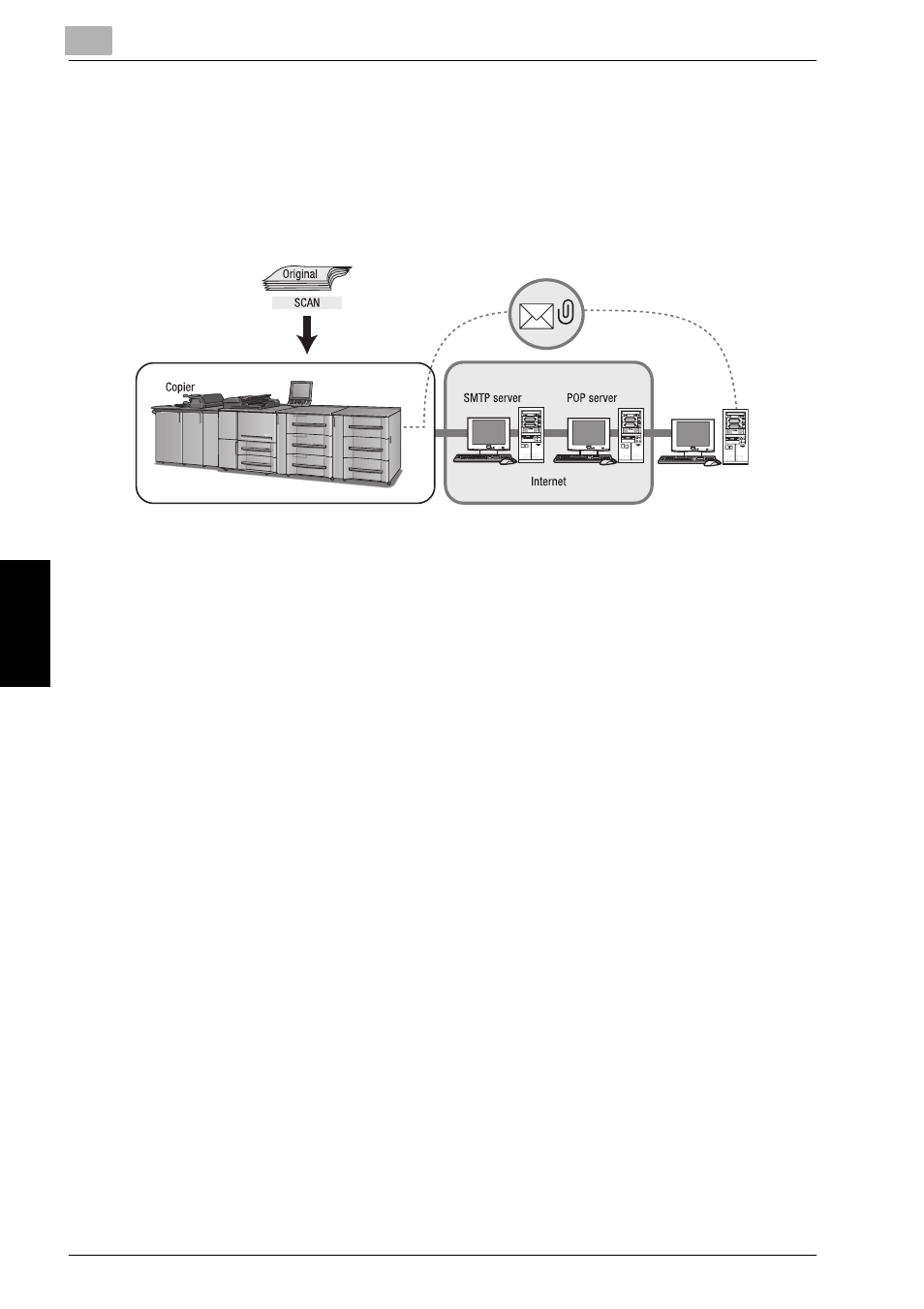
5
About the Network Scanner Features
5-4
bizhub PRO 1200/1051 Scanner
Ab
ou
t t
he Net
w
or
k Scann
er
F
eat
ur
es
Chap
te
r 5
5.2
Send by an E-Mail
You can send the data read in from the copier's ADF or the original scanning
glass (scanned data) to an E-Mail address as an attached file.
For detailed information on how to operate the function, refer to "Transmis-
sion to an E-Mail Address" on Page 7-4.
5.2.1
Items to be configured
In order to send the scanned data to an E-Mail address, the following items
need to be configured.
Address (E-Mail address)
Select an E-Mail address from the registered addresses, or specify an ad-
dress as you operate scanning. You can specify multiple addresses.
For information on how to register an address, refer to "Manual Destination
Input Registering an E-Mail Address" on Page 6-4.
Title
You can choose an E-Mail title from 5 types, or you can input a title as you
operate scanning.
On how to input a title, refer to "Transmission to an E-Mail Address" on Page
7-4.
Text
You can choose a sentence from 5 types, or you can input a sentence as you
operate scanning.
On how to input a sentence, refer to "Transmission to an E-Mail Address" on
Page 7-4.
