Konica Minolta bizhub PRO 1200 User Manual
Page 106
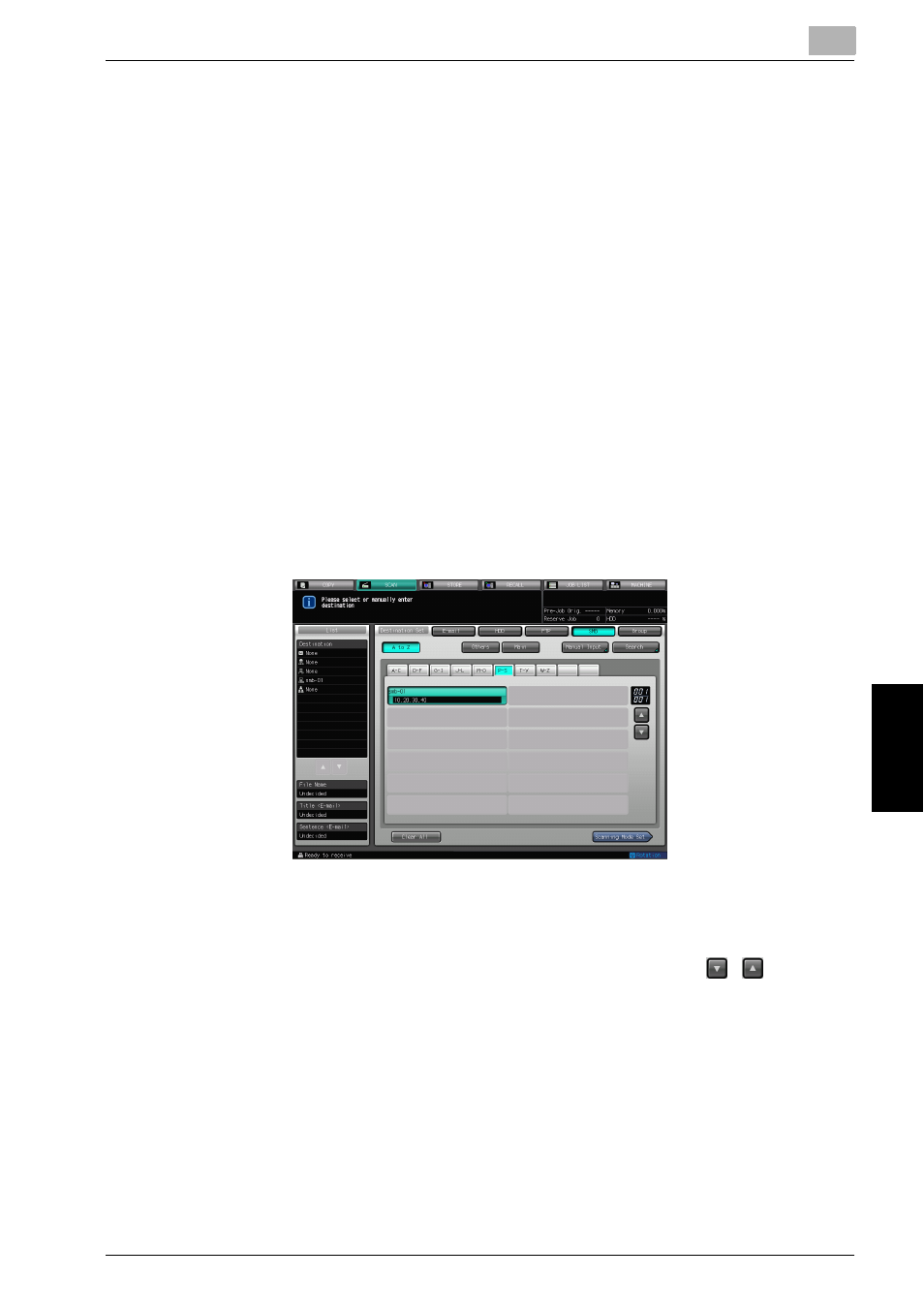
Configuring Destination for the Network Scanner Features
6
bizhub PRO 1200/1051 Scanner
6-15
Co
nf
ig
ur
ing
D
estin
at
io
n fo
r th
e
Netw
or
k S
can
ne
r F
eat
ur
es
Chap
te
r 6
–
When the NetBIOS name is entered as a Host Address, enter it in
capitals.
–
[File Path]
Input a file path of the SMB server within 95 characters in alphamer-
ic characters and signs.
–
Enter the File Path in capital letters.
–
[Login Name]
Input an account of the SMB server within 47 characters in alpha-
meric characters and signs.
–
[Password]
Input a Password for the SMB server within 14 characters in alpha-
meric characters and signs.“*”s are displayed according to the
number of characters you input.
5
Press the [Register] key.
Pressing this key brings you back to the Select Destinations/Storage
Locations screen (SMB).
6
Make sure that the registered Name is displayed.
!
Detail
If the desired Name is not displayed on the page, press
/
to switch
between pages.
An administrator is to edit/delete once registered destinations. For more
information, contact your administrator.
