3 the flow of operation of the wait output, The flow of operation of the wait output -46 – Konica Minolta bizhub PRO 1200 User Manual
Page 77
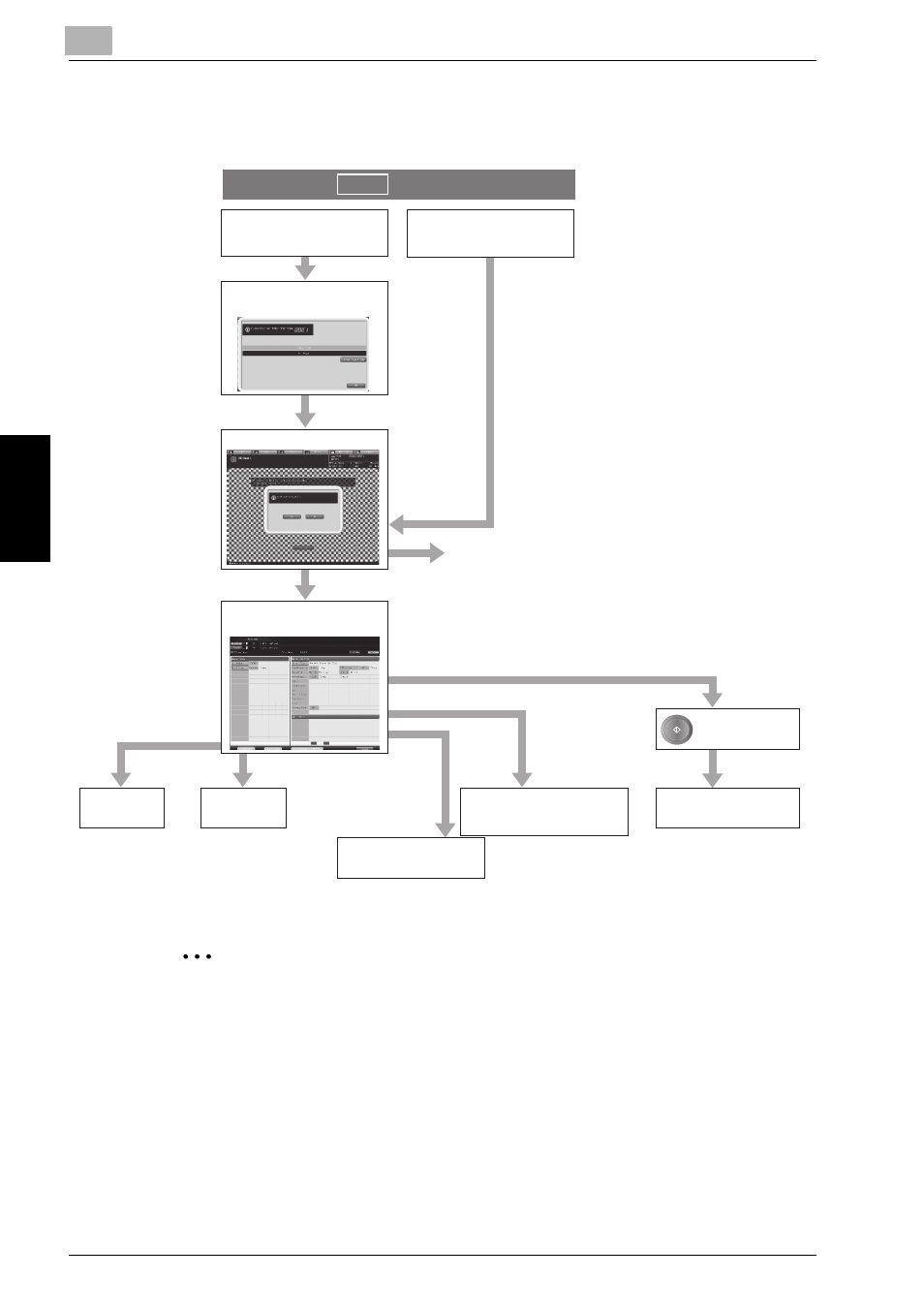
4
About the STORE/RECALL functions of the copied data
4-46
bizhub PRO 1200/1051 Scanner
ST
ORE/RECALL
funct
ion
o
f
th
e
cop
ied
d
a
ta
Chapter 4
4.10.3 The flow of operation of the Wait Output
2
Note
[Proof Print (1st Sheet)] is unavailable for a job on which the File Combi-
nation has been performed.
To exit without printing the JOB, press [Close] to exit from the Mode
Check screen and delete the JOB from [Active] in the [JOB LIST] tab.
Once you exit from the Mode Check screen, you can also delete the JOB
by pressing the [Stop] button and the [Stop Job]. Otherwise, no job will
be printed from then on.
Wait Output
The print quantity
confirmation screen appears.
Job for which the File
Combination/Image Combination
function has been set.
The confirmation screen appears.
The screen which confirm
settings appears.
No
Yes
It is outputted.
Press the [Start].
If it is in the state in which an output is
possible, [Start] button will shine blue.
Press
[Proof Copy].
Press
[Proof Print (1st Sheet)].
Press
[Suspended].
Change settings.
Suspending a
JOB.
Select a setting to change.
Perform the setting according
to the instruction on the screen.
Job for which the File
Combination/Image Combination
function has not been set.
Only one set is printed
for a confirmation.
Only the first page is
printed for a confirmation.
Repeat the steps from
“Output from the HDD-A” (p.4-37).
